Recently, a Kirin learning system was installed, and SSH was configured normally. It was found that remote learning was not possible
The Solution is to modify an SSH configuration file:
1. Update or install SSH
yum -y install openssh
2. Edit the configuration file, delete the last [Kex beginning] string of characters, and then copy this sentence in again
KexAlgorithms curve25519- [email protected] ,ecdh-sha2-nistp256,ecdh-sha2-nistp384,ecdh-sha2-nistp521,diffie-hellman-group14-sha1
vi /etc/ssh/sshd_config
End insert
KexAlgorithms curve25519- [email protected] ,ecdh-sha2-nistp256,ecdh-sha2-nistp384,ecdh-sha2-nistp521,diffie-hellman-group14-sha1
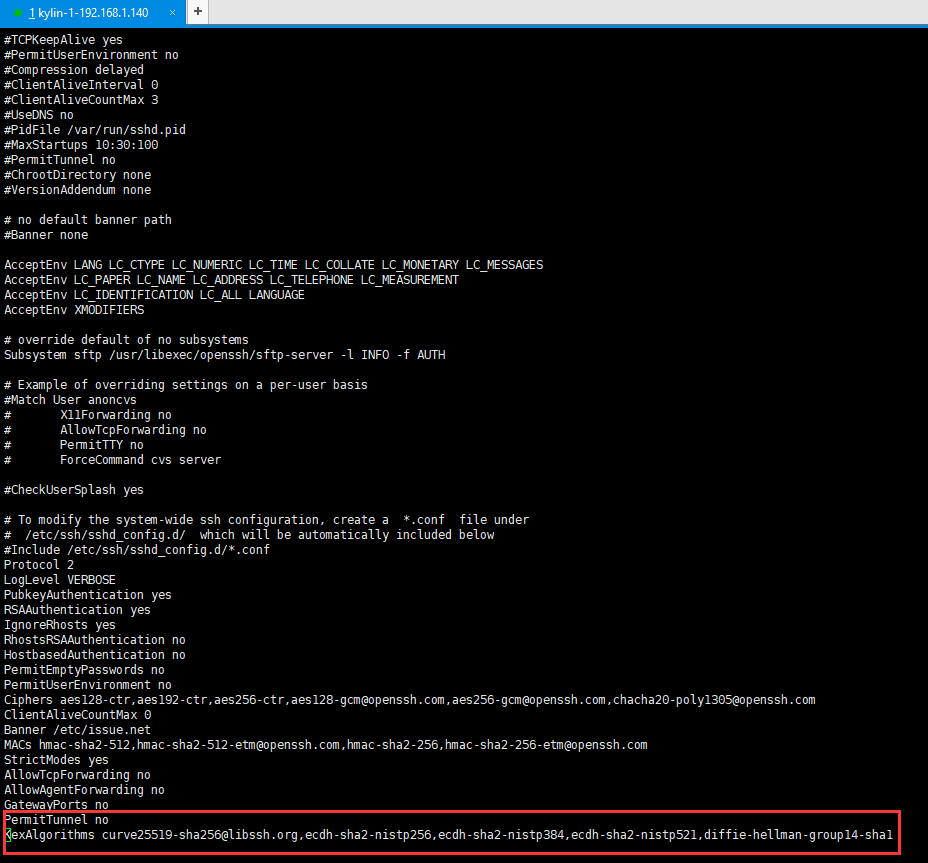
3. After saving, restart the service and connect again
systemctl restart sshd
Similar Posts:
- [Solved] Linux secureCRT Login ubuntu20.04 Error: No compatible key exchange method. The server supports these methods
- When using SSH to log in to MySQL, Navicat reported an error: expected key exchange group packet from server
- Jschexception: the way to solve the problem of algorithm negotiation failure
- [Solved] Bitvise Remote Login SSH Error: The SSH session has terminated with error
- SSH login error: no common Kex alg [How to Solve]
- SSH Connection Error: no matching host key type found. Their offer: ssh-dss [Solved]
- Too many authentication failures for root
- How to Fix Issue: SSH Server CBC Mode Ciphers Enabled
- How to Solve network error: software caused connection abort (Step-by-step Tutorial)
- How to Solve Error: ssh_exchange_identification:read connection reset by peer