You cannot use the new command inside an Angular CLI project.
If you see these words you in your terminal, the best way to solve it is just remove package.json.
If you see these words you in your terminal, the best way to solve it is just remove package.json.
ls -a
rm -rf package.json
Then have a try, you’ll find everything goes smoothly. Attached are the errors I miss.
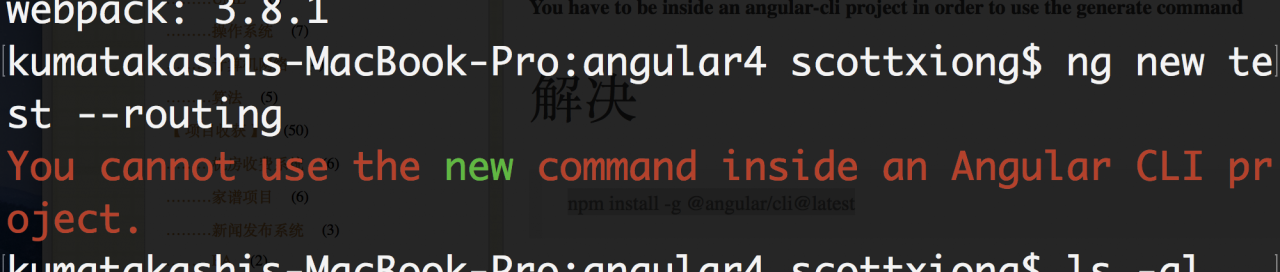
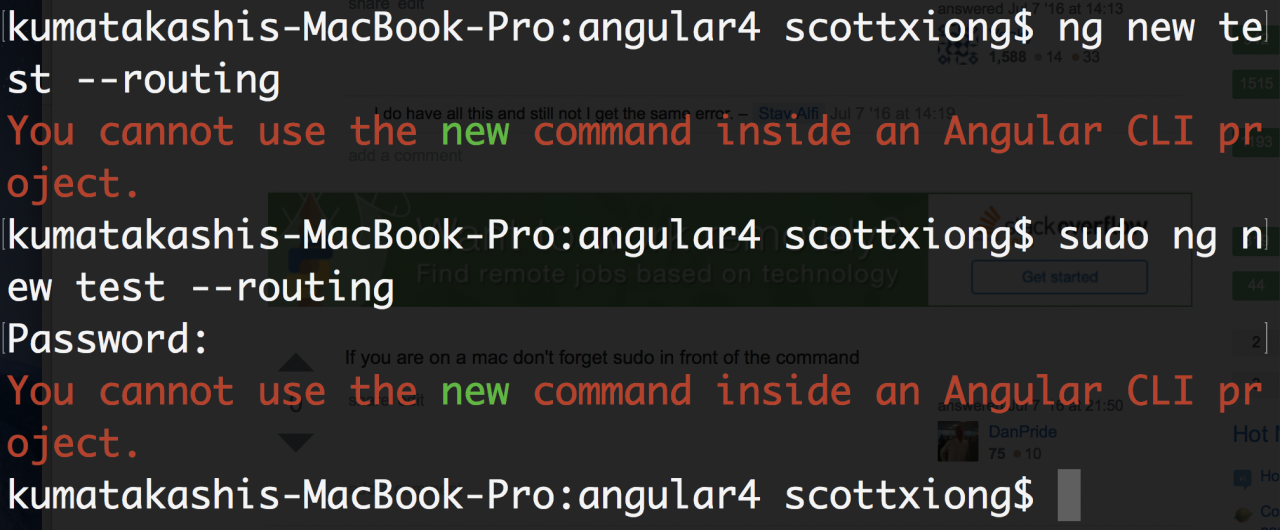
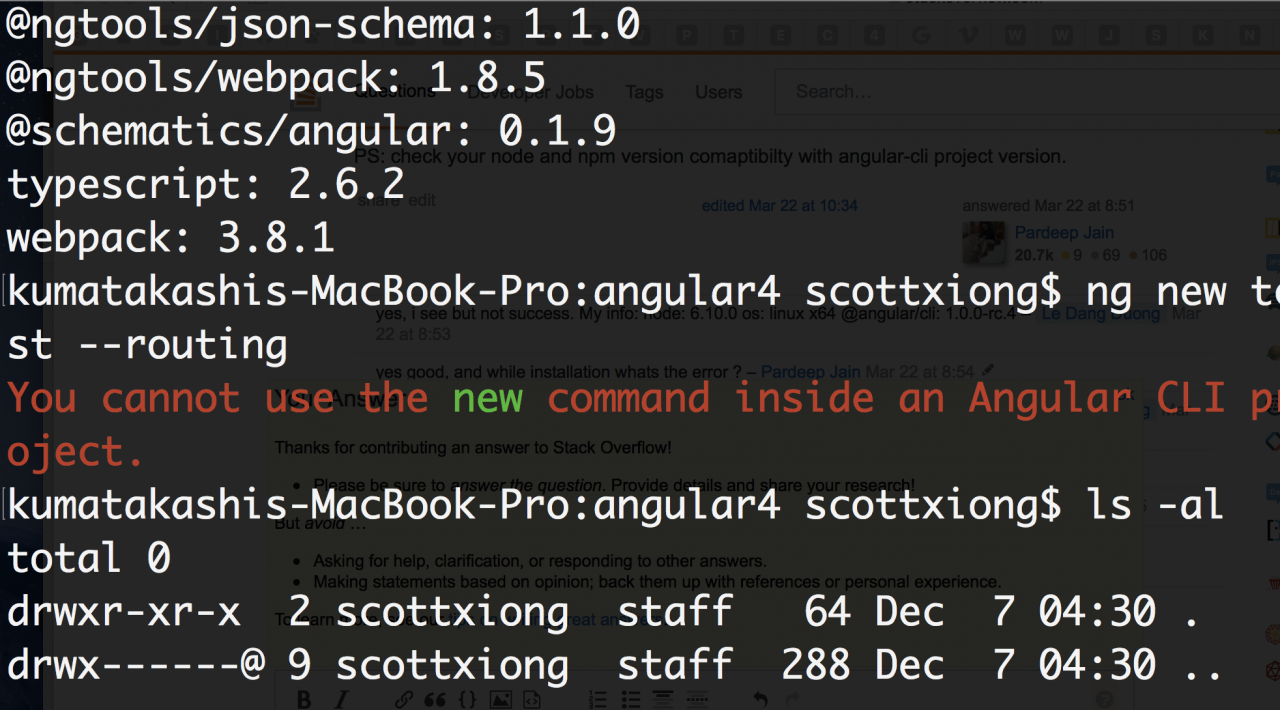
If you see below images, congratulations to you.
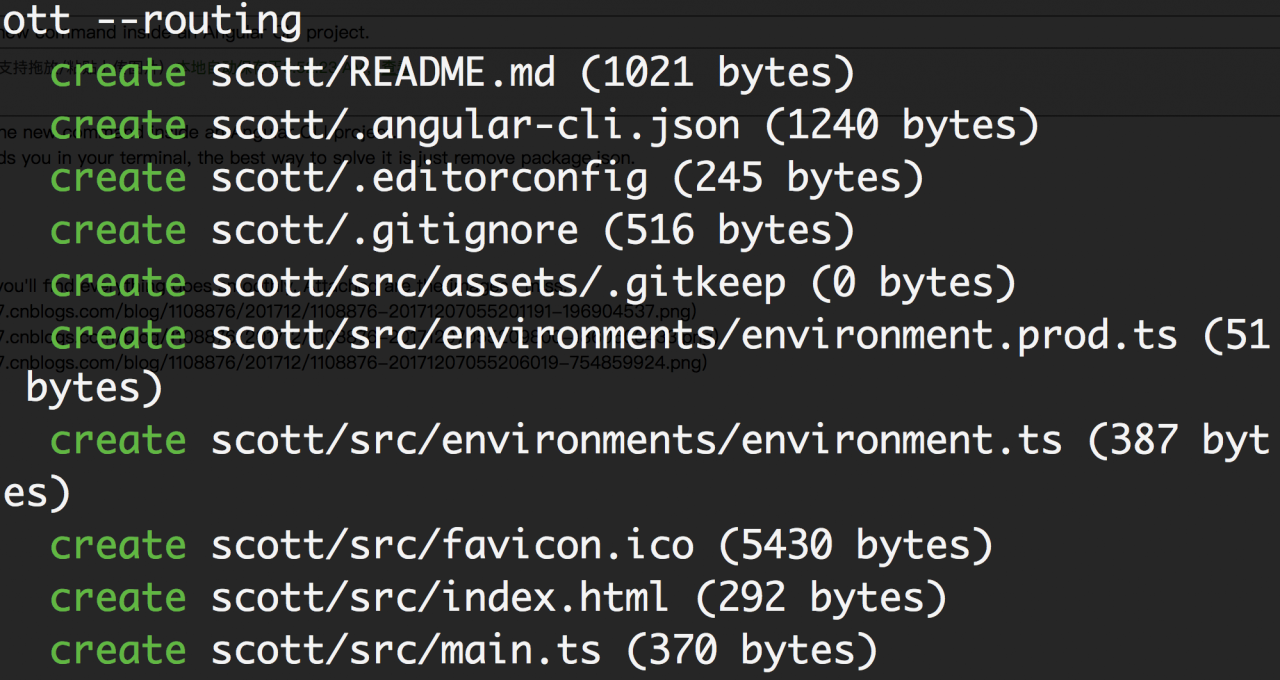
Similar Posts:
- Local workspace file (‘angular.json’) could not be found.
- [How to Solve] Uncaught ReferenceError: app is not defined
- [Solved] The cause of the wrong prompt instruction [ng: areq] in angular
- NPM err installation dependency package error [How to Solve]
- How to Solve the error in JSON file of eclipse
- How to Solve Error: Unexpected token o in JSON at position 1
- [Solved] “tar:Exiting with failure status due to previous errors”
- Angular Project Download Error: [ERROR] ionic-app-scripts has unexpectedly closed (exit code 1).
- docker: Error response from daemon: Conflict. The container name “/xx” is already in use
- [Solved] Error: No module factory available for dependency type: ContextElementDependency