Prerequisite: After setting up zabbix server and client (I wrote about the process of building zabbix server/agent 5.0 in detail in the previous chapters), I started to find that in the web interface of zabbix, the label below the image displayed garbled whiteboard
Screenshot below:
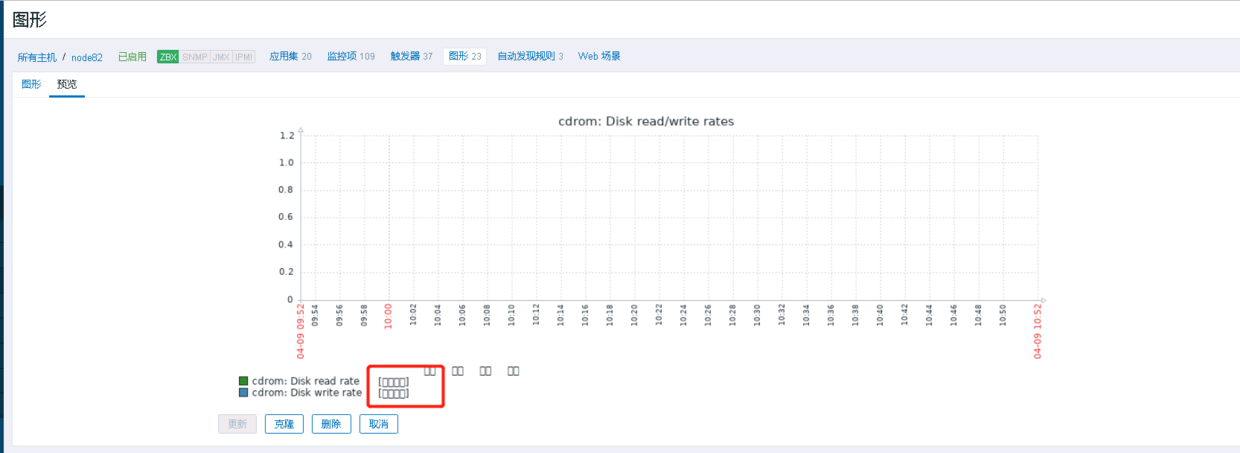
Solution:
1. Installation dependencies: yum -y install wqy-microhei-fonts
2. Replacement file: cp /usr/share/fonts/wqy-microhei/wqy-microhei.ttc /usr/share/fonts/dejavu/DejaVuSans.ttf
3. Restart the service: systemctl restart zabbix-server
Similar Posts:
- Under Linux — Java — new font (“Times New Roman”, 0, 18) captcha image becomes character
- Zabbix-server Error: No route to host [How to Solve]
- NETCORE uses freespire.doc to add pictures to word on Linux. The error is: system.dllnotfoundexception: unable to load shared library ‘libgdiplus’ or one of its dependencies
- EM13C Add cluster Error: ADF_FACES-60096 [How to Solve]
- [Solved] zabbix5.0 error: PHP time zone is not set (configuration parameter “date.timezone”)
- Installing zabbix2.4 on CentOS 6.5 reports an error. Requirements: libiksemel. So. 3() (64bit)
- Install texlive 2018 in Ubuntu and complete macro package update (some screenshots and code are 2016 version)
- Centos Systemctl Error getting authority: Error initializing authority: Error calling StartServ…
- Ultra character map for Mac
- ZABBIX 2.4 can’t connect to the database [How to Solve]