Go to the webpack.base.conf.js file under the build folder
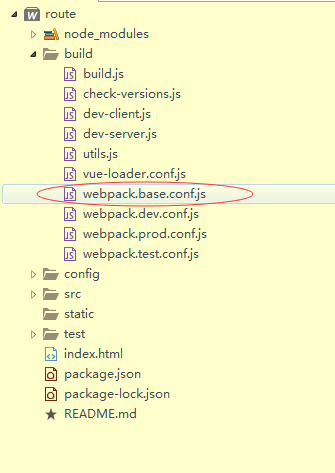
Then open the file, find the code under the figure and comment it out
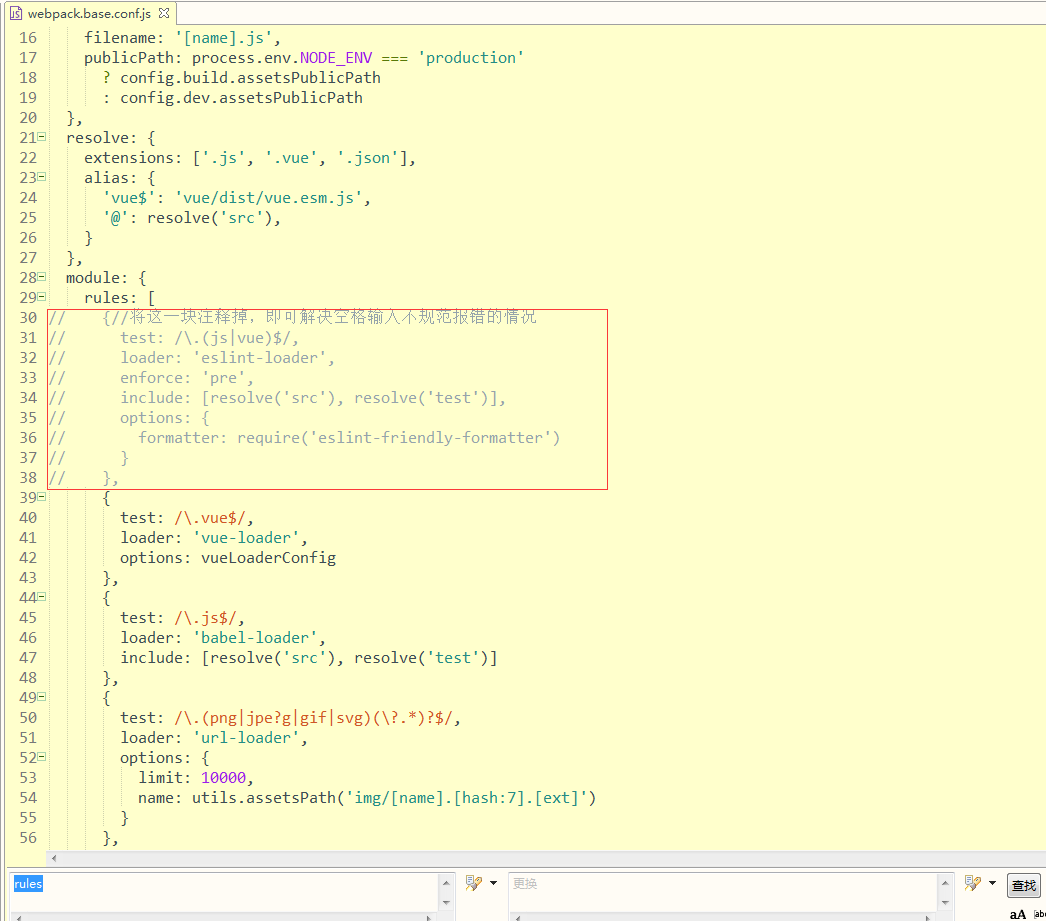
After the comments are removed, when writing the page, the error will not be reported if the space is not standardized
Some versions of the webpack.base.conf.js file will write the space detection in a function as shown in the figure below, and then call it in the module. In this case, just comment out the line of code called:
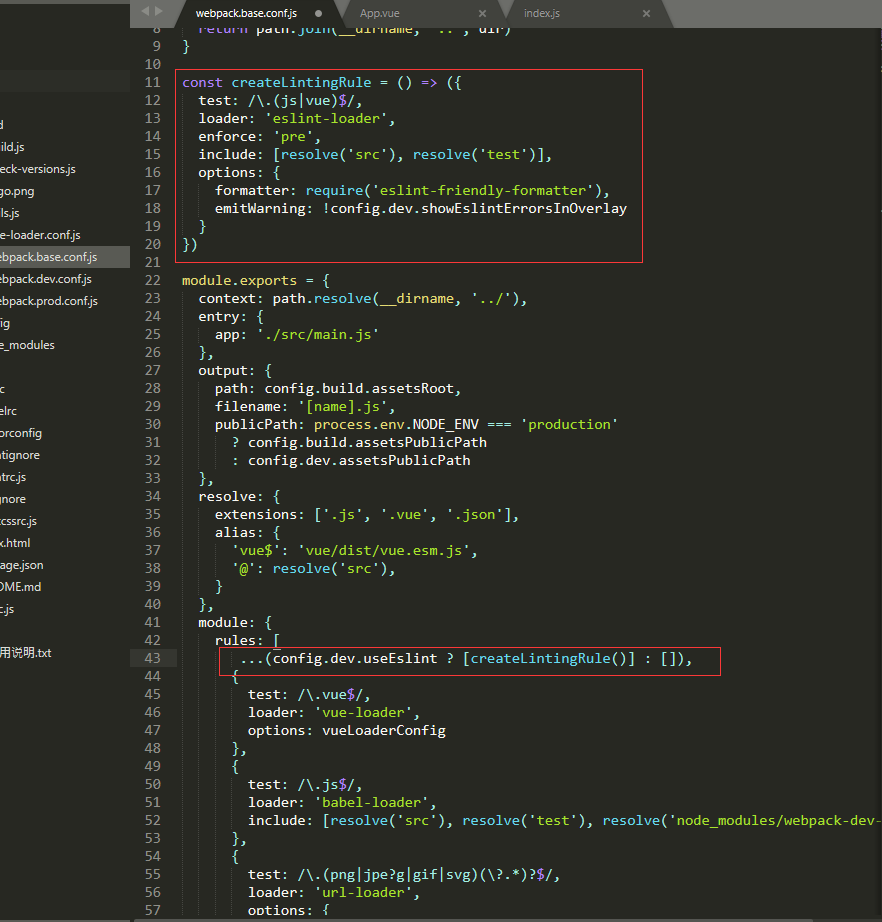
Note this line as shown in the figure
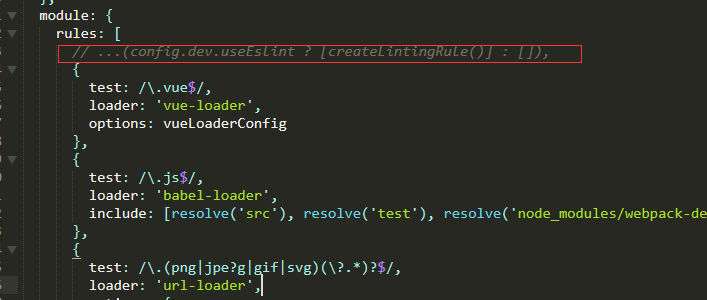
Similar Posts:
- How to Solve Vue Space Line Wrap Error
- Vue Project: npm run dev :missing script:dev [How to Solve]
- [Solved] IView NPM run dev run error: TypeError [ERR_INVALID_CALLBACK]: Callback must be a function
- npm ERR! missing script: dev [How to Solve]
- Cannot findmodule’webpack-cli/bin/config-yargs
- npm ERR! missing script: dev [How to Solve]
- Solution of import Cafe error reporting in Python command line
- [Solved] [email protected] Error: Cannot find module ‘webpack/bin/config-yargs‘
- About the problem of “this base cannot be created with PLA” in openldapadmin management page
- Redis is unable to connect and access remotely [How to Solve]