Machine model: M1 macbookpro
Direct installation using terminal
Installation location: virtual environment created by pycharm in the project
See a Django project on GitHub. After the clone comes down, install the dependent package according to requirements.txt
Result: could not build wheels for gevent which use PEP 517 and cannot be installed directly
I didn’t think much at first, so I reinstalled gevent separately, and still reported the same error
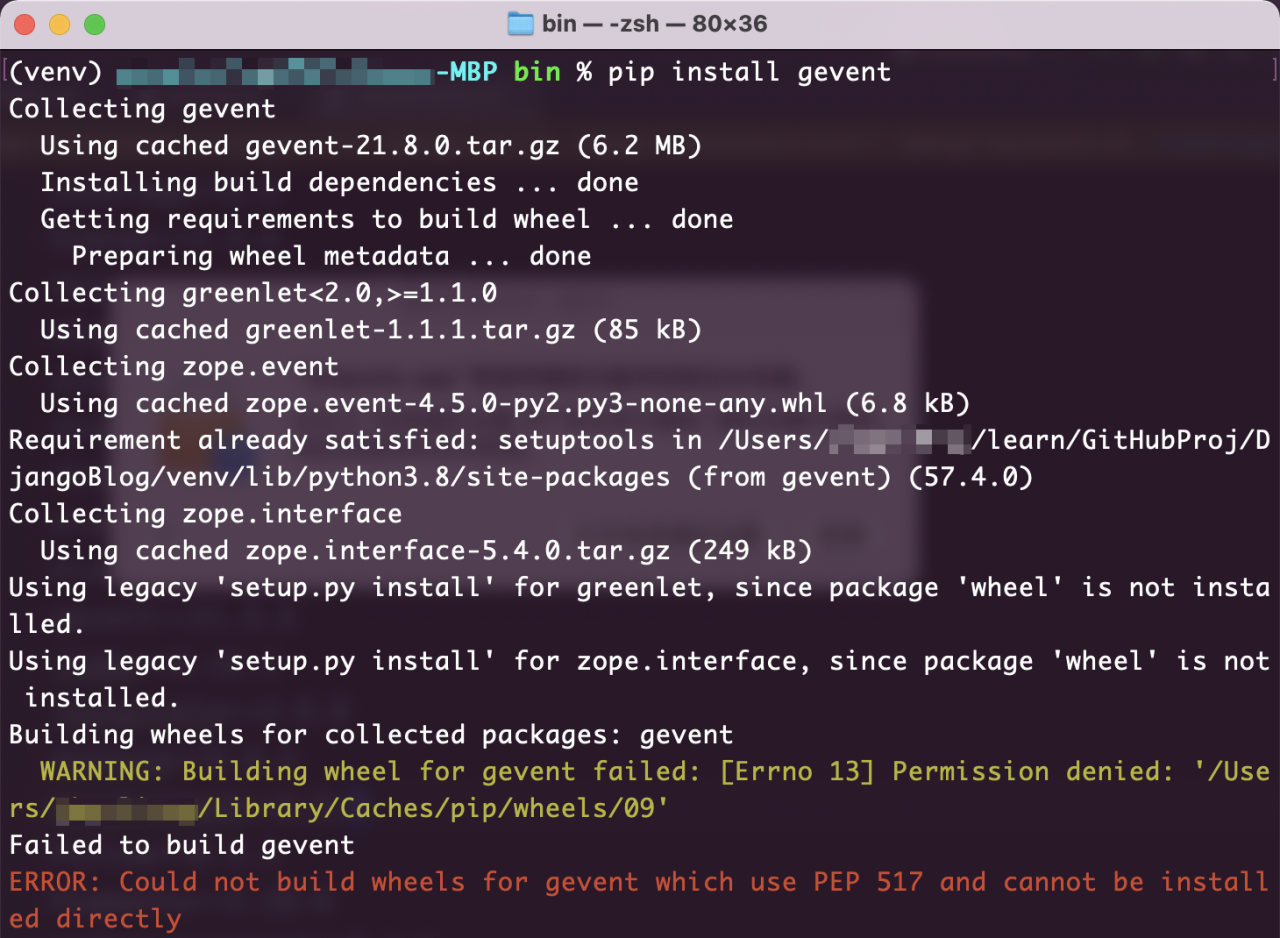
After searching the Internet, none of them is useful
Later, I found the yellow warning, which means that the permission of the file directory to be operated is denied
So I checked the permissions of the wheels folder. Sure enough, I didn’t have write permissions myself
After adding write permission, gevent is successfully installed
Similar Posts:
- [How to Fix] file_put_contents failed to open stream
- SSH login error: “warning: unprotected private key file” problem
- [Solved] Git Bash error: could not lock config file Java/jdk1.7.0_71/.gitconfig: Permission denied
- [Solved] su: warning: cannot change directory to : Permission denied ;-bash: bash_profile: Permission denied
- [Solved] WARN checkPermissions Missing write access to /usr/local/lib/node_modules
- How to Solve Error Permission denied when running brew cleanup
- Permissions required by Vibrator.vibrate: android.permission.VIBRATE
- Android Error: open failed: EACCES (Permission denied)
- Jupyter notebook new Python3 Error: Permission denied: Untitled.ipynb,Modify workspace
- mount: 192.168.70.178:/ failed, reason given by server: Permission denied [Solved]