How to solve the error of Mindjet MindManager file opening
prompt runtime error after opening the file! Program: C: \ program files \ MindManager 9 \ mindmanager.exe abnormal program termination. Then close it automatically
because the software does not support Chinese perfectly, this problem can be solved by adjusting the date and time format of the system from simplified Chinese to English (United States)
the modification method under win10 is as follows:
1. Open “control panel”
2. Open “change date, time or number format”
3. “Format” drop-down bar, select “English (USA)”
4. Click apply, and then click OK
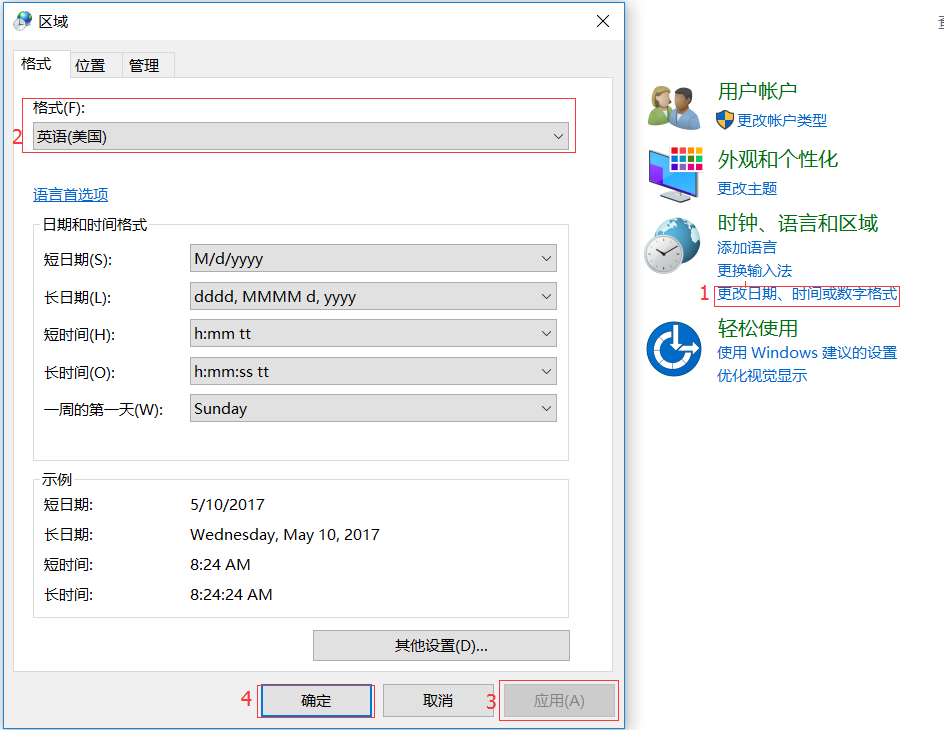
Similar Posts:
- What are GMT, UTC and PDT? How to adjust time zone under Linux
- How to solve the problem of “no observations” in Stata?
- Oracle Error: ORA-01843: not a valid month [Solved]
- [Solved] java.lang.IllegalArgumentException: Cannot format given Object as a Date
- [Linux error highlights] IBus input method of Ubuntu system cannot be switched to Pinyin
- Windows XP SP1 Privilege Escalation
- Using Vue + Axios: axios.post error: request failed with status code 400 is one of the solutions
- Eclipse error: Syntax error on tokens, delete these tokens problem solved
- [Solved] Python pip install Error: SyntaxError: (unicode error) ‘utf-8’ codec can’t decode byte 0xc6
- ValueError: day is out of range for month [How to Solve]