Problem:
Module build failed (from ./node_modules/eslint-loader/index.js):Error: Failed to load plugin html: Cannot find module ‘eslint-plugin-html’
Solution.
Run npm install eslint-plugin-html to fix it
The screenshot problem is shown in the figure.
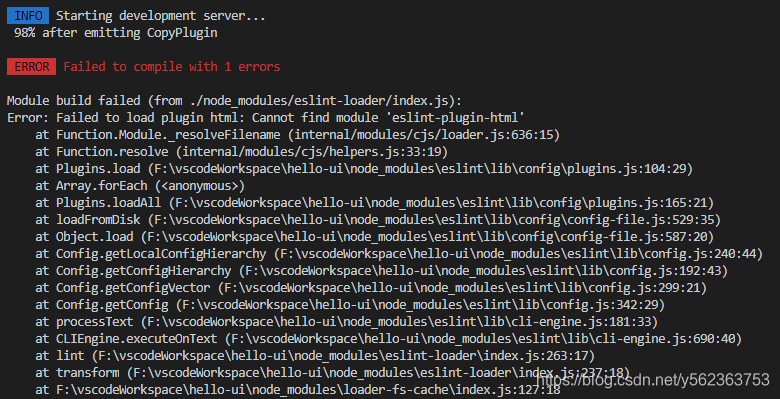 Solution:
Solution:
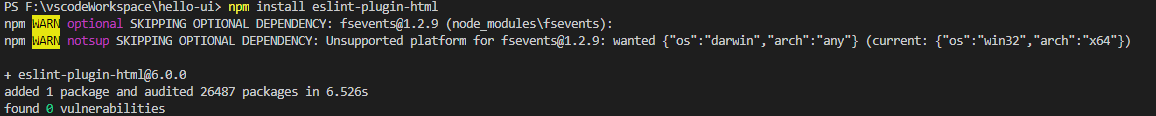
Error: Failed to load plugin html: Cannot find module ‘XXXXX’
Run npm install XXXXX to fix it.
You can install the corresponding plug-ins if they are missing.
Similar Posts:
- [Solved] Vue3.X version error: Parsing error: Parsing error: Unexpected token
- [Solved] ESLint Error: Failed to load config “standard” to extend from
- ERROR in ./~/[email protected]@element-ui/lib/element-ui.common.js Module not found: Error: Can’t re
- Mac uniapp Compile Error: sass-loader [How to Solve]
- [Solved] Eslint Error: error ‘***’ is assigned a value but never used no-unused-vars
- [vue/no-parsing-error] Parsing error: invalid-first-character-of-tag-name.eslint-plugin-vue Parsing error: invalid-first-character-of-tag-name.eslint(vue/no-parsing-error)
- [Solved] Module build failed: Error: Cannot find module ‘node-sass’
- Module build failed: Error: Cannot find module ‘node-sass’
- How to Solve Vue Space Line Wrap Error
- [Solved] Vue installs less Error: Failed to compile with 1 errors