error MSB8020: The build tools for v120 (Platform Toolset = ‘v120’) cannot be found. To build using the v120 build tools, please install v120 build tools. Alternatively, you may upgrade to the current Visual Studio tools by selecting the Project menu or right-click the solution, and then selecting “Retarget solution”. [E:\aPritice\JieDe\app\node_modules\buffertools\build\buffertools.vcxproj]
At first I ran npm install -g windows-build-tools, but it didn’t work and still gave the same error
By uninstalling Visual Studio
and installing 2017 directly download visual statiu 15 2017 C++ tools at https://download.visualstudio.microsoft.com/download/pr/11503713/ e64d79b40219aea618ce2fe10ebd5f0d/vs_BuildTools.exe
Then I went to the folder he said under c drive, 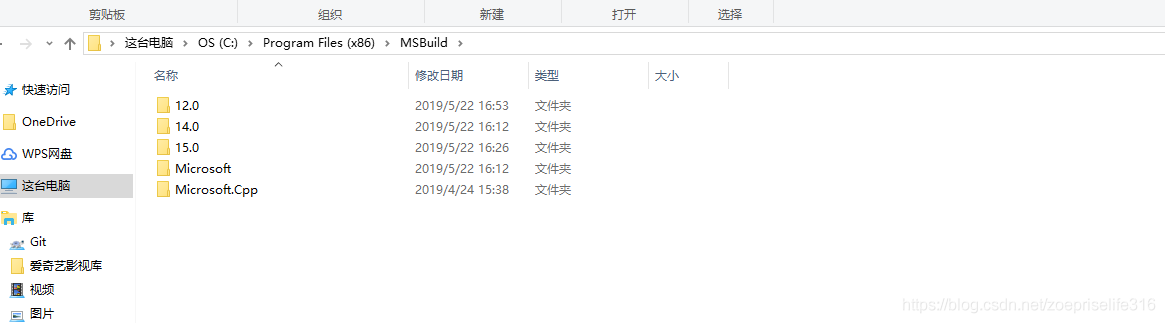
Manually copy 14, paste 12.0, however, did not work
Then I executed the code and
set GYP_MSVS_VERSION=2015
npm install –msvs_version=2015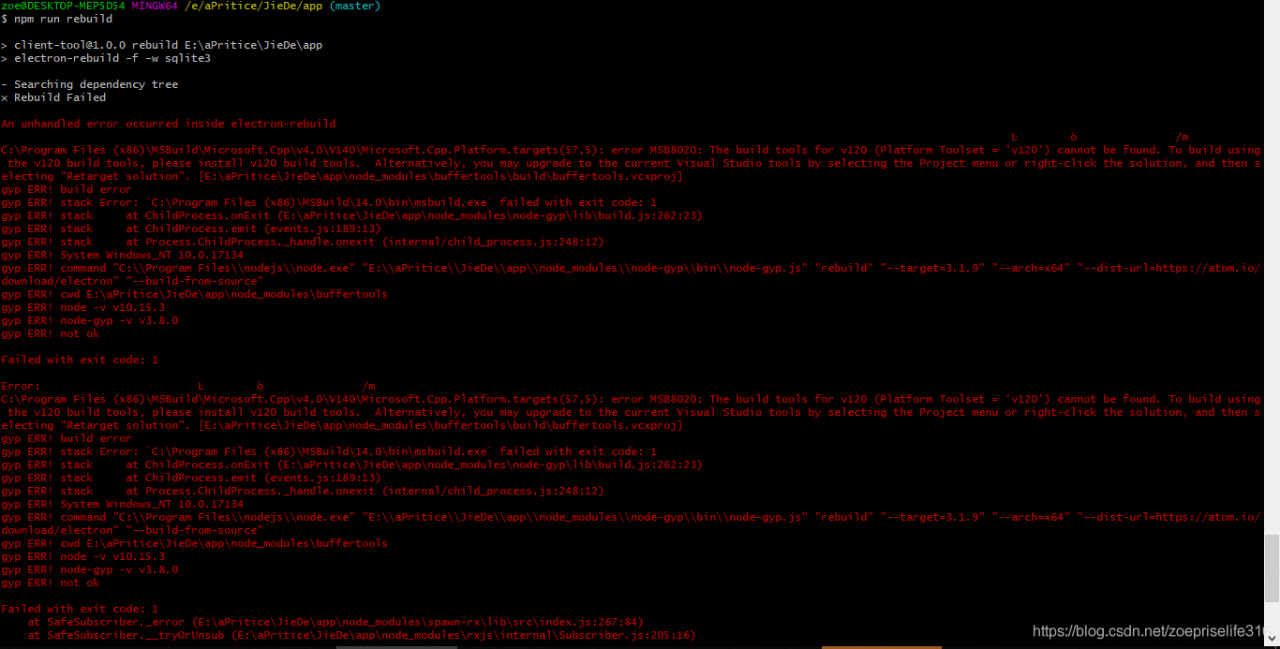
In the global remove and download npm install node-gyp --globe, before always reported this problem node-gyp thing, so remove reinstalled
need to compile, because the use of sqlite3, the native library is required to compile
Try npm install electron-rebuild before executing ” . /node_modules/.bin/electron-rebuild” before issuing ” ”
When the execution is finished, it still doesn’t work, the build was successful, but the runtime reports an error
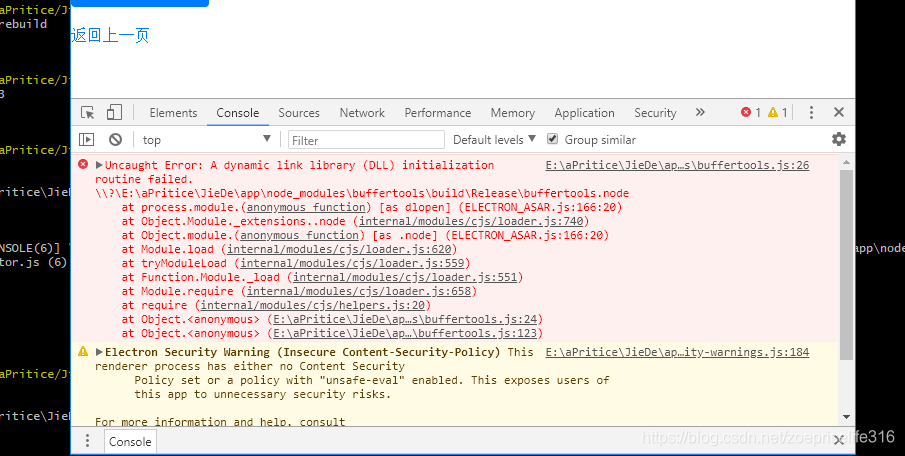
Success./node_modules/.bin/electron-rebuild -w keytar -p -f
Similar Posts:
- [Solved] NPM downloads the dependency of the front-end Vue admin template master template Error
- How to Solve MSB8020 The build tools for v141 (Platform Toolset = ‘v141‘) cannot be found. To build using the
- error MSB8020: The build tools for Visual Studio 2010 (Platform Toolset = ‘v100’) cannot be found
- [Solved] Node.js: Python not found exception due to node-sass and node-gyp
- Node Sass could not find a binding for your current environment: Linux 64-bit with Node.js 7.x
- Solution to the failure of node rdkafka in docker build
- How to Solve Error: ENOENT: no such file or directory, scandir ‘..\node_modules\node-sass\vendor’
- Mac download wepy error reporting solution
- [Solved] NPM Error: gyp: No Xcode or CLT version detected!
- How to Solve error: command SH – C node install.js when installing electron