Problem solving
MSB8020 The build tools for v141 (Platform Toolset = ‘v141’) cannot be found. To build using the v141 build tools, please install v141 build tools. Alternatively, you may upgrade to the current Visual Studio tools by selecting the Project menu or right-click the solution, and then selecting “Retarget solution”. ChineseSimplified C:\Program Files (x86)\MSBuild\ Microsoft.Cpp \v4.0\V140\ Microsoft.Cpp.Platform .targets 57
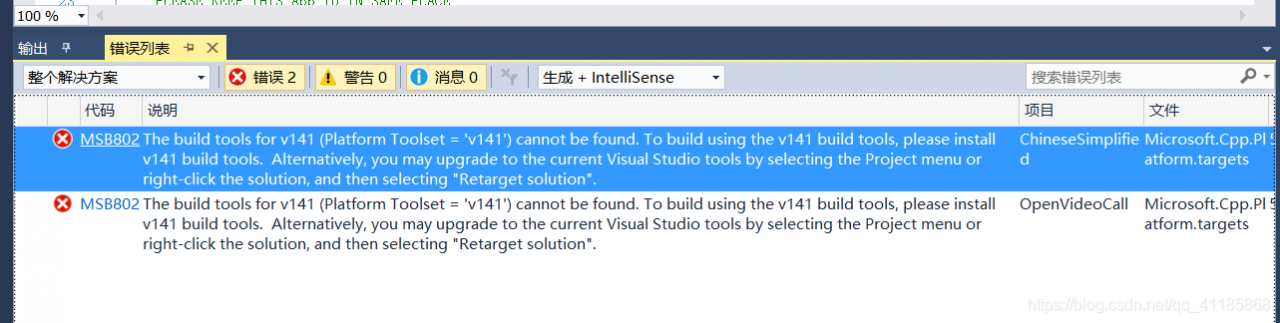
Solutions
Msb8020 could not find the build tool for v141 (platform toolset =’v141 ‘). To build using the v141 build tool, install the v141 build tool. Alternatively, you can upgrade to the current version of visual studio tools, Microsoft. CPP, v4.0, V140, by selecting the Project menu or right-click solutions and then selecting retargeting solutions\ Microsoft.Cpp . platform objective 57
Solutions
When this problem occurs, you can see that the project you want to build is from vs2017, and its C + + toolset is v141. Of course, we can also choose to install toolset v141 in vs2019. In vs2019, go to tools = &> get tools and functions = &> install the C + + build tools of vs2017.
Note: the vs 2015 platform toolset is V140, the vs 2017 platform toolset is v1141, and the vs 2019 platform toolset is v142.
No build tools were found for & lt; platform &> (platform toolset = “& lt; version &>”. To build using the & lt; version &> build tool, install the & lt; platform &> build tool. Alternatively, you can upgrade to the current visual studio tools by selecting the Project menu or right-click the solution, and then select retarget solution.
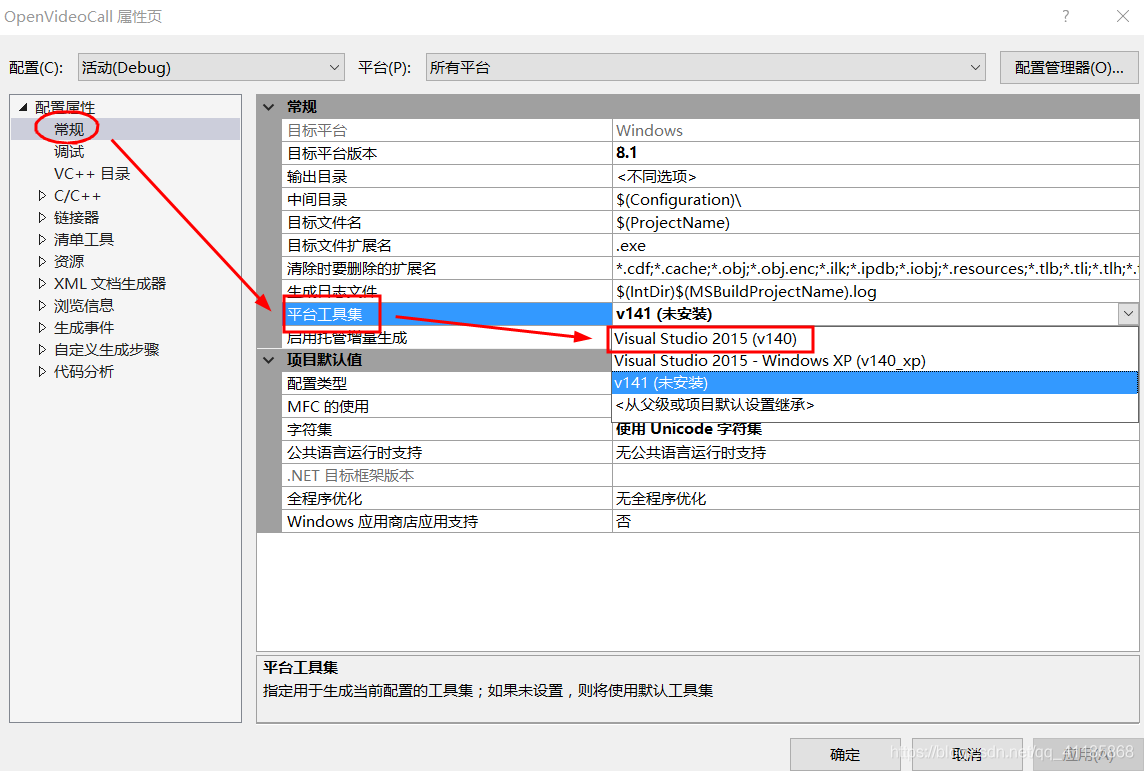
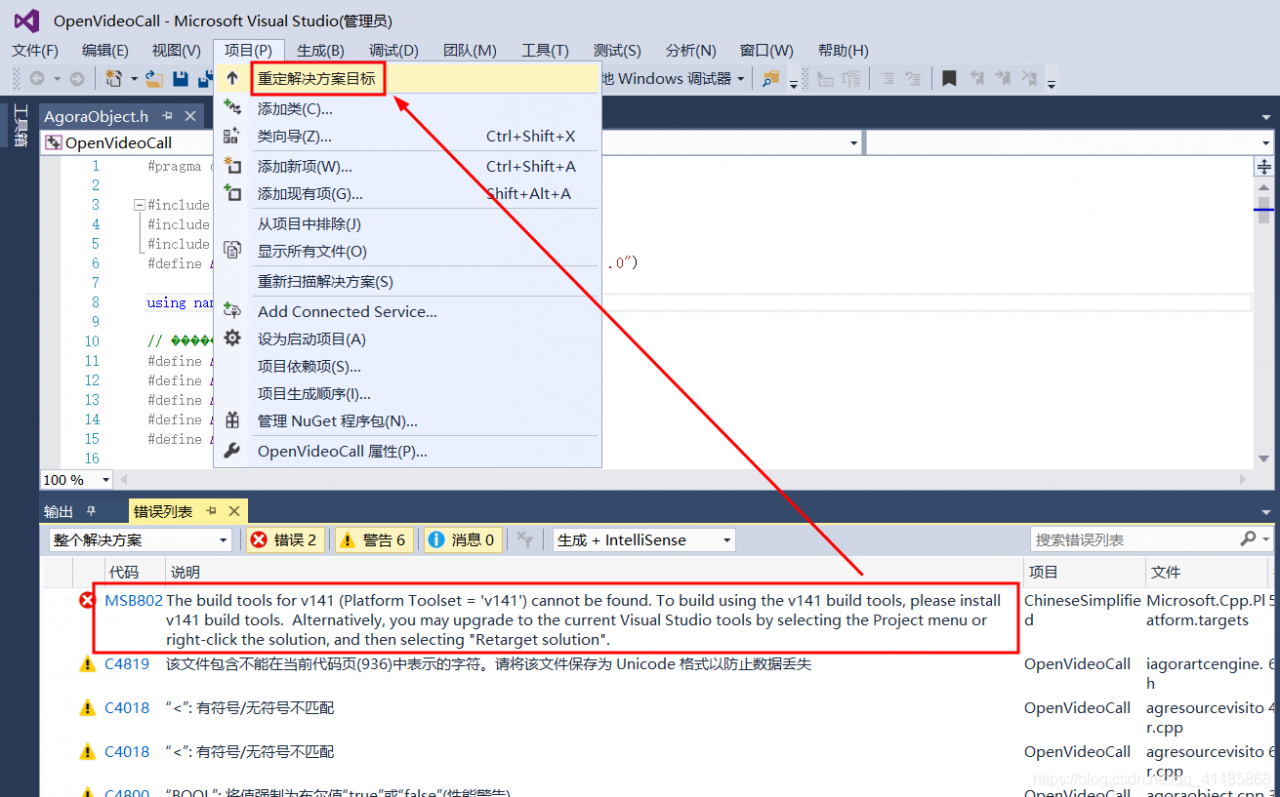
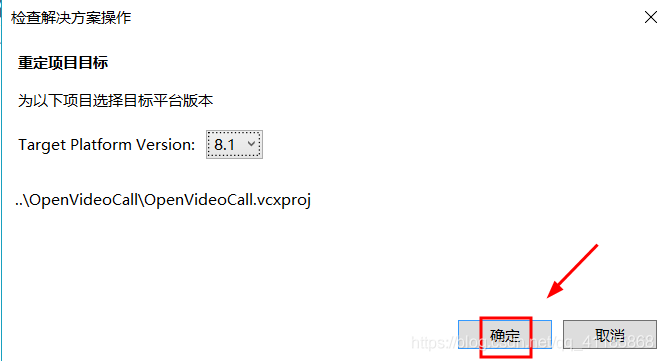
Similar Posts:
- error MSB8020: The build tools for Visual Studio 2010 (Platform Toolset = ‘v100’) cannot be found
- error MSB8020: The build tools for v120 (Platform Toolset = ‘v120’) cannot be found. To build using
- error: Microsoft Visual C++ 14.0 is required. Get it with “Microsoft Visual C++ Build Tools”:
- Microsoft Visual C++ 14.0 is required [Two Method to Solve]
- Installation tutorial of visual studio 2017 and visual Assist X
- How to Solve Unknown error: Unable to build: the file dx.jar was not loaded from the SDK folder!
- Microsoft Visual C++ 14.0 or greater is required [How to Solve]
- Problem solving SDK platform tools component is missing
- PyCrypto Install error: Unable to find vcvarsall.bat
- Visual Studio Failed to Start Error: throw error ‘cannot run when setup is in progress’