Hive was configured today, and an error was reported to me when initializing metadata
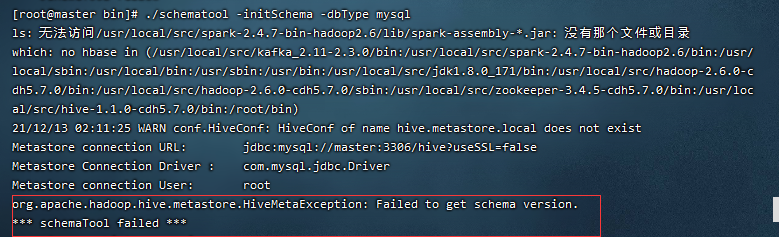
I first modify hive/conf/hive site XML configuration file, adding servertimezone = UTC
<property>
<name>javax.jdo.option.ConnectionURL</name>
<value>jdbc:mysql://192.168.244.1:3306/hive?createDatabaseIfNotExist=true&useSSL=false&serverTimezone=UTC</value>
</property>
Then I still can’t
This error is because your database name or table name already exists. You need to delete the previous one or re create a new one, directly in/conf/hive site Modify the XML configuration file below, as shown in the figure below. Just redefine the name of a database
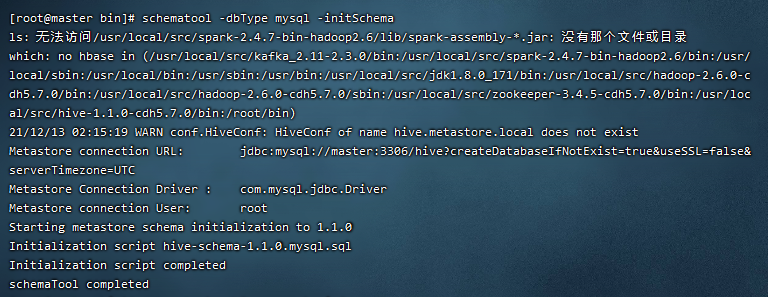
Similar Posts:
- [Solved] spark Connect hive Error: javax.jdo.JDODataStoreException: Required table missing : “`DBS`” in Catalog “” Schema “”
- [Solved] Hive Update and Delete Error: Attempt to do update or delete using transaction manager
- [Solved] Springboot Project Connect MYSQL Error: Establishing SSL connection without server’s identity verification is not recommended.
- SparkSQL Use DataSet to Operate createOrReplaceGlobalTempView Error
- Hiveserver2 Connect Error: Could not open client transport with JDBC Uri: jdbc:hive2://hadoop01:100…
- Phoenix Startup Error: Error: ERROR 726 (43M10): Inconsistent namespace mapping properties. Cannot initiate connection as SYSTEM:CATALOG is found but client does not have phoenix.schema.
- Sqoop Import MYSQL Datas to Hive Error: Could not load org.apache.hadoop.hive.conf.HiveConf. Make sure HIVE_CONF_DIR is set correctly
- :org.apache.hadoop.hive.metastore.HiveMetaException: Failed to get schema version.
- [Solved] hadoop Configuration Modify Error: hive.ql.metadata.HiveException
- [Solved] Mybatis-config Error: Cannot load connection class because of underlying exception: com.mysql.cj.exceptions.WrongArgumentException: failed to parse the connection string near ‘;useUnicode=true&