Cause investigation
#gcc -v
Found version 4.7.7
but
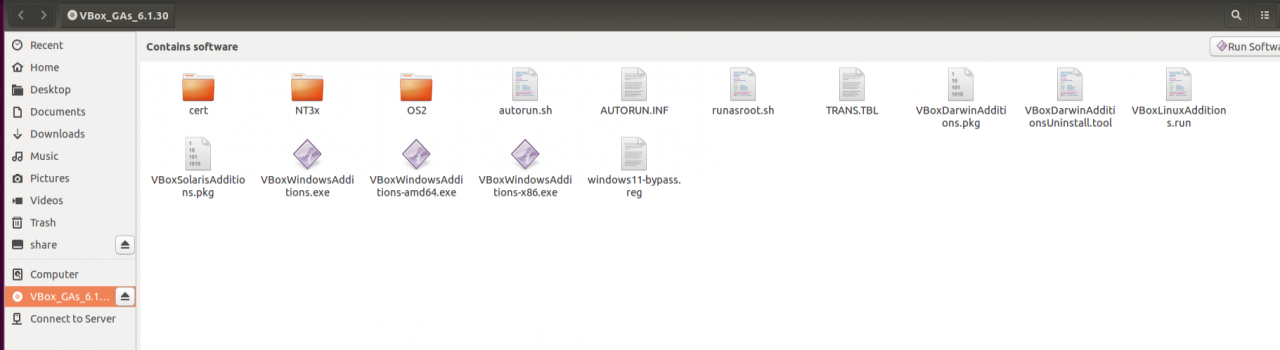
Installing the above enhanced software requires the gcc5.0 provided with 16.04 Version 4
Solution:
1 sudo update-alternatives --install /usr/bin/gcc gcc /usr/bin/gcc-5 100 2 sudo update-alternatives --install /usr/bin/gcc gcc /usr/bin/gcc-4.7 50 3 sudo update-alternatives --install /usr/bin/g++ g++ /usr/bin/g++-5 100 4 sudo update-alternatives --install /usr/bin/g++ g++ /usr/bin/g++-4.7 50 Then Re-install #./autorun.sh Done!
Similar Posts:
- Detailed explanation of Ubuntu update alternates command
- [Solved] Ubantu18.04 Use APT to install Go environment instruction Error
- ubuntu “sudo: add-apt-repository: command not fou”
- [Solved] ImportError: No module named ‘_tkinter’, please install the python3-tk package
- Could not open lock file/var/lib/dpkg/lock [How to Solve]
- sudo: ./configure: command not found
- Ubuntu 16.04 troubleshooting MySQL error [How to Solve]
- 4 ways to update to the latest Node.js version on a Mac
- Oracle-Java8-Installer: No installation candidate
- Temporary failure in name resolution solution when Ubuntu installs essential (GCC)