Solution:
#1. Edit the file /etc/opt/rh/rh-php72/php-fpm.d/zabbix.con, uncomment and set to the local time zone
vim /etc/opt/rh/rh-php72/php-fpm.d/zabbix.conf
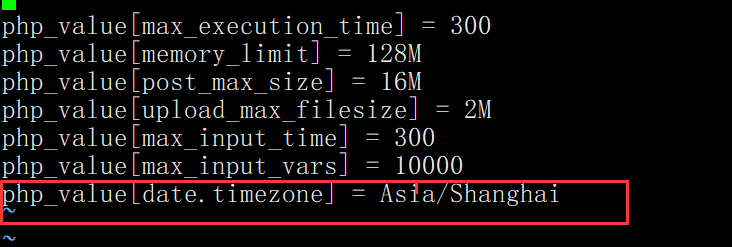
#2. Restart PHP after modification (remember)
systemctl restart rh-php72-php-fpm
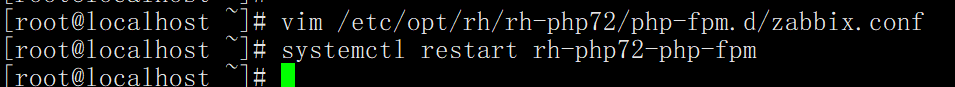
#3. If you log in again, you won’t report an error
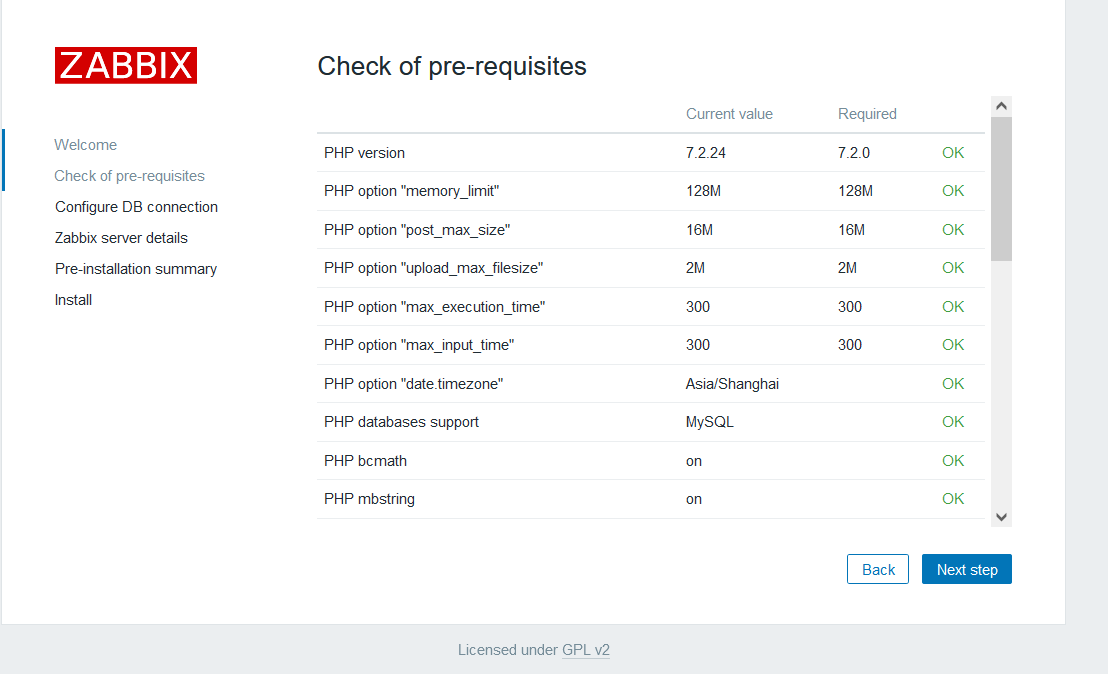
Similar Posts:
- After importing the database, the ZABBIX server service cannot be started with an error of /usr/SBIN/ZABBIX_Server: configuration syncer, restart command is useless
- Zabbix-server Error: No route to host [How to Solve]
- Zabbix5.0 web interface appears garbled [How to Solve]
- [Solved] Zabbix_server.log Warning: cannot send list of active checks to “IP”: host [HostName] not found
- Zabbix agent on Zabbix server is unreachable for 5 minutes
- Zabbix unreachable poller processes more than 75% busy
- Firewall is not running an error is reported when the remote server opens the port
- Nginx+PHP FastCGI sent in stderr: “Primary script unknown” while reading response head…
- Docker Error: IPv4 forwarding is disabled
- Centos Systemctl Error getting authority: Error initializing authority: Error calling StartServ…