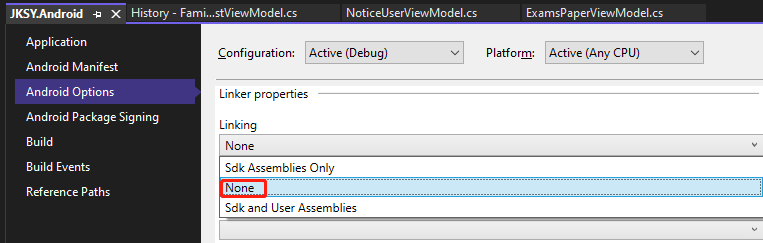
My solution is: set the linking property value in the Android project property settings to none. (original sdonly)
Similar Posts:
- How to Solve intelliJ IDEA 13 error: please select Android SDK
- [Solved] Android Studio Compile error: Android resource linking failed
- [Solved] com.android.builder.internal.aapt.v2.Aapt2Exception: Android resource linking failed
- classes could not be found: – android.support.v7.i
- The newly created androidmanifesto app is not indexable by Google search;
- Permissions required by Vibrator.vibrate: android.permission.VIBRATE
- After project initialization, it appears: unable to load script from assets’ index.android.bundle
- Android Stdio Compile project report Error:Failed to find target with hash string ‘android-24
- [Solved] Could not get BatchedBridge, make sure your bundle is packaged correctly
- On Android, getactionbar () always returns null. Or related issues