When you start MySQL with the command, the prompt is: can’t connect to MySQL server on ‘localhost: 3306’ (10061). The solution steps are as follows:
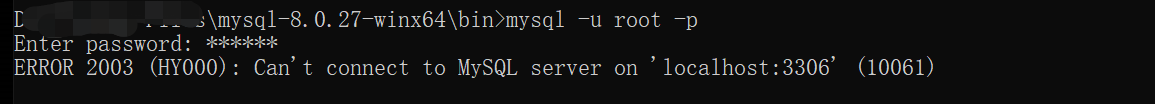
1. Start CMD as an administrator and enter the command to start the MySQL server: Net start mysql
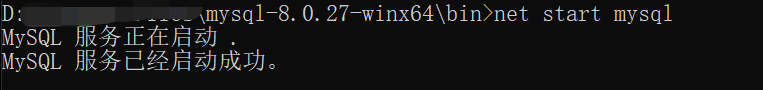
2. Enter the login account and password of Mysql to start successfully: MySQL – U root – P
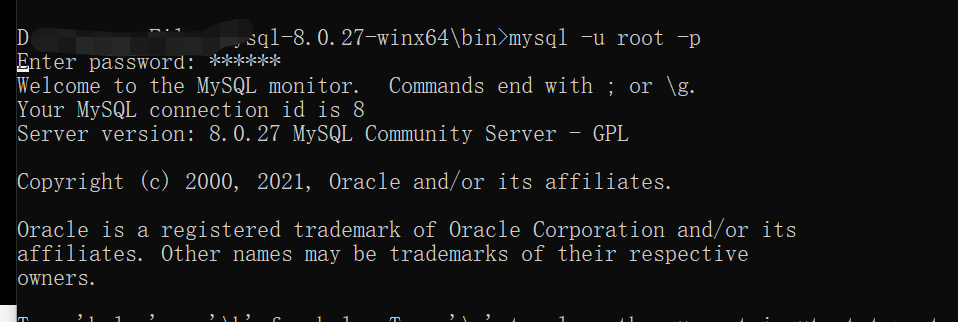
Similar Posts:
- MySQL Connect Error: Authentication plugin ‘caching_sha2_password’ cannot be loaded
- NodeJS Connect MYSQL Error: ER_NOT_SUPPORTED_AUTH_MODE: Client does not support authentication protocol requested by server; consider upgrading MySQL client
- MYSQL Login Error: mysqladmin: connect to server at ‘localhost’ failed
- Solution to the error of MySQL: unrecognized service (CentOS)
- mysql ERROR 1044 (42000): Access denied for user ‘
- [Solved] MYSQL8 Error: ERROR 2003 (HY000): Can’t connect to MySQL server on ‘localhost’ (10061)
- Mysql:ERROR 1698 (28000): Access denied for user ‘root’@’localhost’
- [Solved] MYSQL Error: this authentication plugin is not supported
- MYSQL: You must reset your password using ALTER USER statement before executing this statement.[How to Solve]
- MySQL 5.7 installation, mysql. Plugin ‘doesn’t exist error resolution