Error message: session not created: This version of chromedriver only supports chrome version 95
Solution steps:
1. Find the chrome version number in: copy version number: 97.0.4692.71
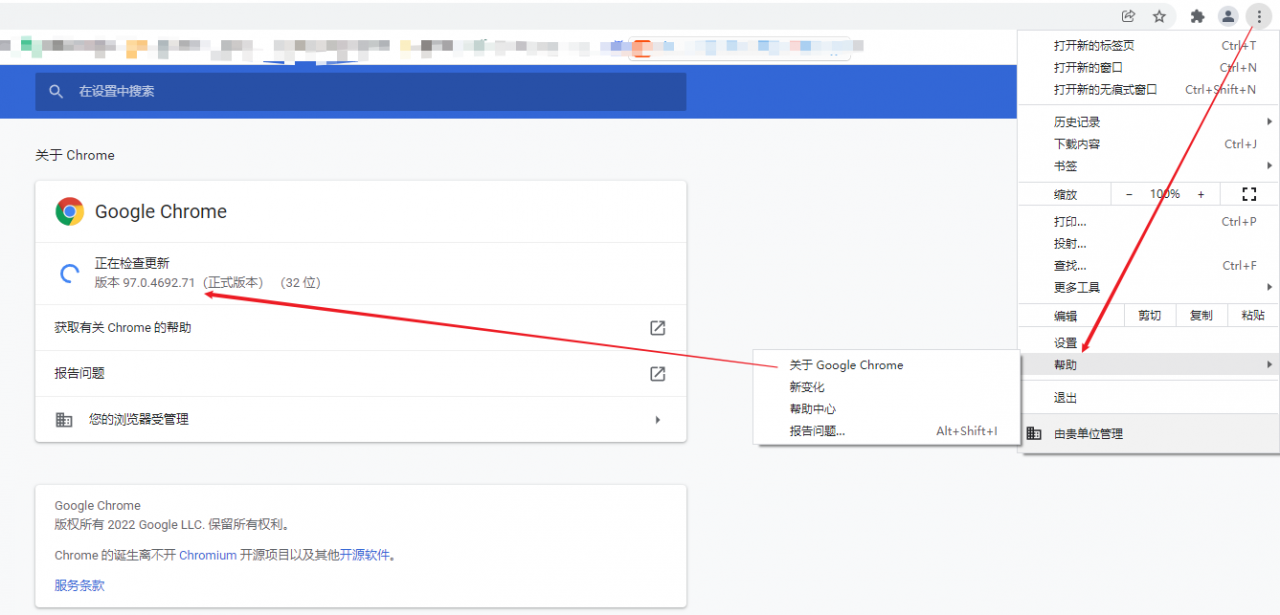
2. Search according to the version number in the official website, Ctrl + F search version No.: 97.0.4692.71
3. Unzip the chromedriver.exe is placed in the required path e:\Python\Python\Python36
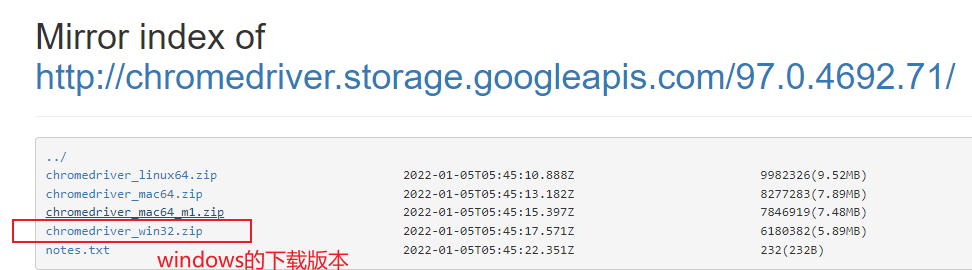
4. Test code
from selenium import webdriver
driver = webdriver.Chrome()
driver.get('https://www.google.com/')Similar Posts:
- Mac environment and python + selenium environment are built to solve the error reporting problem of chromedriver
- Selenium Error: Message: unknown error: cannot find Chrome binary
- selenium.common.exceptions.WebDriverException: Message: unknown Error: cannot find Chrome binary
- Message: ‘geckodriver’ executable needs to be in PATH. [Solved]
- Error reporting in Firefox using selenium in Python
- How to Solve centos7 selenium–unknown error: DevToolsActivePort file doesn’t exist
- Chromedriver executable needs to be in path [How to Solve]
- Under Ubuntu system, selenium opens the Firefox browser and prompts’ unable to find a matching set of capabilities. And message: connect
- [Solved] Appium Error: selenium.common.exceptions.WebDriverException: Message: An unknown server-side error occurred while processing the command. Original error: Can’t stop process; it’s not currently runni…
- selenium.common.exceptions.WebDriverException: Message: ‘geckodriver’ executable needs to…