Error reported in appium:
selenium. common. exceptions. SessionNotCreatedException: Message: A new session could not be created. (Original error: Command failed: C:\\WINDOWS\\system32\\cmd.exe /s /c “D:\\tools\\Android\\android-sdk\\platform-tools\\adb.exe -s 127.0.0.1:62001 shell “ps ‘uiautomator'””
Execute the command in the error message in CMD:
The error message reported is: bad PID ‘uiautomator’
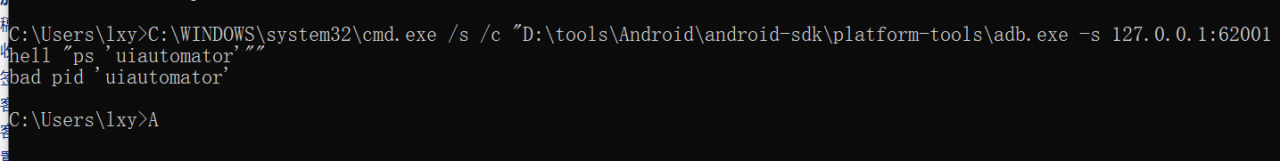
Solution:
1. Find ADB.JS file In the appium installation directory. directory:\appium\node_modules\appium\node_Modules\appium-ADB\lib
2. Open ADB.JS, find the following code:
ADB.prototype.shell = function (cmd, cb) {
if (cmd.indexOf('"') === -1) {
cmd = '"' + cmd + '"';
}
var execCmd = 'shell ' + cmd;
this.exec(execCmd, cb);
};
3. Add the following code below the above code
//add
ADB.prototype.shell_grep = function (cmd, grep, cb){
if (cmd.indexOf('"') == -1){
cmd = '"' + cmd + '"';
}
var execCmd = 'shell' + cmd + '| grep ' + grep;
this.exec(execCmd, cb);
};
4. Find the following code:
ADB.prototype.getPIDsByName = function (name, cb) {
logger.debug("Getting all processes with '" + name + "'");
this.shell("ps '" + name + "'", function (err, stdout) {
if (err) return cb(err);
stdout = stdout.trim();
var procs = [];
var outlines = stdout.split("\n");
_.each(outlines, function (outline) {
if (outline.indexOf(name) !== -1) {
procs.push(outline);
}
});
if (procs.length < 1) {
logger.debug("No matching processes found");
return cb(null, []);
}
var pids = [];
_.each(procs, function (proc) {
var match = /[^\t ]+[\t ]+([0-9]+)/.exec(proc);
if (match) {
pids.push(parseInt(match[1], 10));
}
});
if (pids.length !== procs.length) {
var msg = "Could not extract PIDs from ps output. PIDS: " +
JSON.stringify(pids) + ", Procs: " + JSON.stringify(procs);
return cb(new Error(msg));
}
cb(null, pids);
});
};
4. Comment out the above code, start with/* and end with */comment
5. Replace with the following code
//replace
ADB.prototype.getPIDsByName = function (name, cb) {
logger.debug("Getting all processes with '" + name + "'");
this.shell_grep("ps", name, function (err, stdout) {
if (err) {
logger.debug("No matching processes found");
return cb(null, []);
}
var pids = [];
_.each(procs, function (proc) {
var match = /[^\t ]+[\t ]+([0-9]+)/.exec(proc);
if (match) {
pids.push(parseInt(match[1], 10));
}
});
if (pids.length !== procs.length) {
var msg = "Could not extract PIDs from ps output. PIDS: " +
JSON.stringify(pids) + ", Procs: " + JSON.stringify(procs);
return cb(new Error(msg));
}
cb(null, pids);
});
};
6. Restart appium
Similar Posts:
- [Solved] Errors reported by genymotion, UI autoviewer and appium
- Groovy executes the script command shell command [Solved]
- Linux Error: missing argument to `-exec’ [How to Solve]
- How to Use Array.prototype.slice.call(arguments)
- Kafka official kafka-server-start.sh cannot close Kafka process solution
- [Solved] log4j:WARN No appenders could be found for logger
- Solve the chrome driver error original error: Chrome not reachable
- Uncaught SyntaxError: Unexpected token o
- linux find: missing argument to `-exec’