The Genymotion emulator starts with the following error:
Unable to start the virtual device.The virtual device got no IP address.The VirtualBox DHCP server has not assigned an IP address to the virtual device.To find a solution,please start VirualBox.
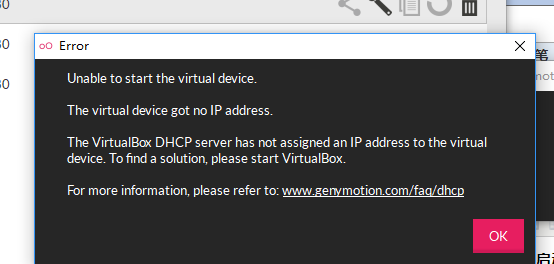
Solutions.
1. Run Genymotion as administrator.
I followed the Internet to set up vm virtualBox network, network card, DHCP, etc. to no effect, so I tried to start the virtual machine to view the contents of the error report, and found that the computer is not set up virtualization caused by the Genymotion but reported a network problem, I can only say that it is better to consider the problem or look at the root reliable.
2, vm virtualBox normal start the simulator, check the specific error message
The simulator reported the following errors.
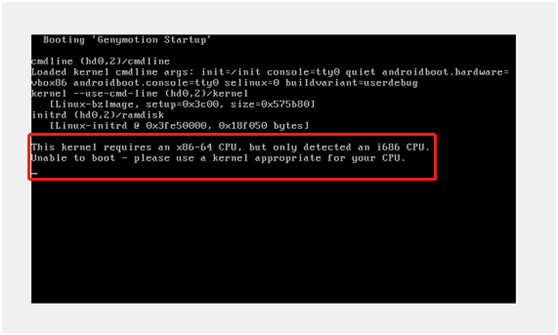
Enter the computer boss, set the virtualization, and then select the version of the emulator, you can solve
Genymotion download emulator finished, prompt unable to create virtual device:failed to import ova file
1. run Genymotion as administrator.
2. Delete the file.
uiautomatorviewer.bat opens with the following error:
Error while obtaining UI hierarchy XML file: com.android.ddmlib.SyncException: Remote object doesn’t exist!
Solution:
Close appium to recapture the app interface.
appium 1.4 with desired_caps[‘unicodeKeyboard’] = True reports an error because of a duplicate installation of Unicode-IME-debug.apk reports the following error.
selenium.common.exceptions.SessionNotCreatedException: Message: A new session could not be created. (Original error: Command failed: C:\WINDOWS\system32\cmd.exe /s /c “F:\xxx\android-sdk-windows\platform-tools\adb.exe -s P1QRMW6136 install “F:\xxx\Appium\node_modules\appium\build\unicode_ime_apk\UnicodeIME-debug.apk””
Failed to install F:\xxx\Appium\node_modules\appium\build\unicode_ime_apk\UnicodeIME-debug.apk: Failure [INSTALL_FAILED_ALREADY_EXISTS: Attempt to re-install io.appium.android.ime without first uninstalling
Solution.
cmd can uninstall adb install io.appium.android.ime
appium1.4 does not support android version 7 error.
Attempt to re-install io.appium.settings without first uninstalling
Solution.
Solution.
1. Modify C:\Program Files (x86)\Appium\node_modules\appium\lib\devices\android\android.js file to the following
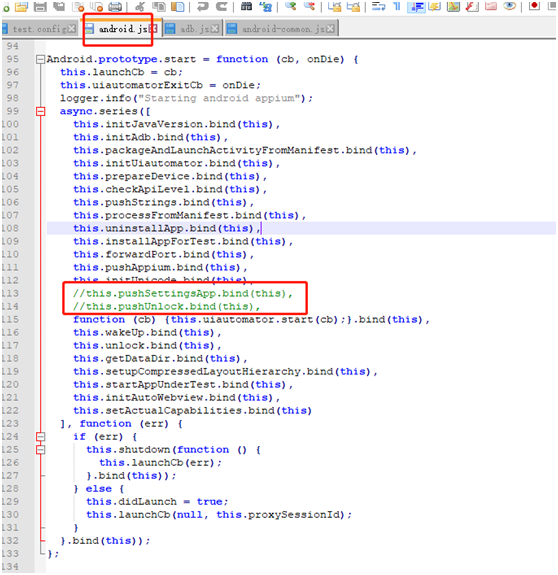
2. Modify C:\Program Files (x86)\Appium\node_modules\appium\node_modules\appium-adb\lib\adb.js file to the following
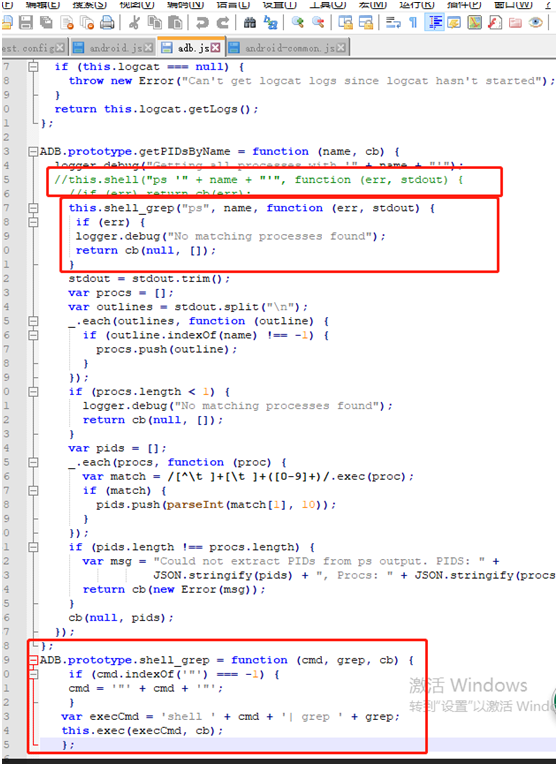
this.shell_grep("ps", name, function (err, stdout) {
if (err) {
logger.debug("No matching processes found");
return cb(null, []);
}
ADB.prototype.shell_grep = function (cmd, grep, cb) {
if (cmd.indexOf('"') === -1) {
cmd = '"' + cmd + '"';
}
var execCmd = 'shell ' + cmd + '| grep ' + grep;
this.exec(execCmd, cb);
};appium run script, start application, pop up permission or other pop-up box: appium
solutions:
from selenium.webdriver.support.ui import WebDriverWait
from selenium.webdriver.support import expected_conditions as EC
driver = webdriver.Remote('http://localhost:4723/wd/hub', desired_caps)
# Determine if there is a permission popup, based on keywords
for i in range(5):
alertWin = ("xpath", "//*[@text='deauthorize']")
try:
e = WebDriverWait(driver, 1, 0.5).until(EC.presence_of_element_located(alertWin ))
e.click()
except:
passjava.lang.SecurityException: Permission Denial: starting Intent { act=android.intent.action.MAIN cat=[android.intent.category.LAUNCHER] flg=0x10200000
The solution:
Check if the Activity is written incorrectly, self.desired_caps[‘appActivity’] = ‘com.xxx.xxx’
Genymotion install app error, emulator can’t drag and drop installation and Genymotion “INSTALL_FAILED_CPU_ABI_INCOMPATIBLE” errors; INSTALL_FAILED_ NO_MATCHING_ABIS
Solution:
Download Genymotion-ARM-Translation_v1.1.zip; download address
cmd install command.
adb push C:\Users\AS\Downloads\Genymotion-ARM-Translation_v1.1.zip /sdcard/Download
adb shell sh /system/bin/flash-archive.sh /sdcard/Download/Genymotion-ARM-Translation_v1.1.zip
Just close the emulator and restart it
Similar Posts:
- [Solved] Appium Error: selenium.common.exceptions.WebDriverException: Message: An unknown server-side error occurred while processing the command. Original error: Can’t stop process; it’s not currently runni…
- The solution to the Genymotion emulator cannot be turned on-Unable to start the virtual device, The virtual device got no IP address
- Install and run Android in Androidx86 emulator – This adb server’s $ADB_VENDOR_KEYS is not set
- Unable to start virtual machine in VirtualBox (genymotion) may be related to oleaut32.dll
- Unable to load VirtualBox engine error reported by genymotion
- Error when uirecorder starts webdriver service
- Solve the chrome driver error original error: Chrome not reachable
- [Solved] appium Error: A new session could not be created
- [Solved] Appium Error: Message: Message: Parameters were incorrect. We wanted {“required”:[“value”]}
- [Solved] Stderr: ‘Failure [INSTALL_PARSE_FAILED_UNEXPECTED_EXCEPTION: Failed to parse…