Problem analysis:
I found this error today during the EF Core database migration, my project just copied and pasted the configuration file, and since then I found that the database configuration file json was the culprit.
I found out that the .json file was not set to “copy to output directory”, so the program could not find the data file at runtime. The following figure shows the correct configuration.
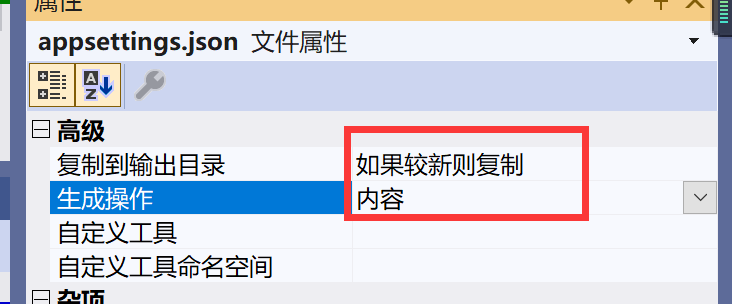
This problem is generally divided into two cases: 1.
1, the database link in the database file is not correctly configured .
2, json configuration file is not correctly set to “copy to output directory”, exactly what I mentioned above.
Similar Posts:
- When the core hostbuilder builds the pipeline, the error message “value cannot be null” is displayed
- [Solved] Fatal error: Call to undefined function json_decode()
- Solving the problem of QT connecting MySQL database in Windows system: qmmysql driver not loaded
- [Solved] psql: could not connect to server: No such file or directory Is the server running locally and accepting connections on Unix domain socket “/var/run/postgresql/.s.PGSQL.5432”?
- [Solved] Autosub error: ffmpeg: Executable not found on machine.
- gzip: stdin: not in gzip format tar: Child returned status 1. tar Error is not recoverable: exit…
- Summary of 5 error reports encountered during Vue installation
- Solution to the problem of bash: gulp: command not found after installing gulp in Windows system
- IIS publishing Net core 3.1 error [How to Solve]
- Linux tar Pack Unzip Error: not in gzip format [How to Solve]