There are a series of problems when updating node on Mac
After uninstalling node and re installing, prompt:
The ‘brew link’ step did not complete successfully
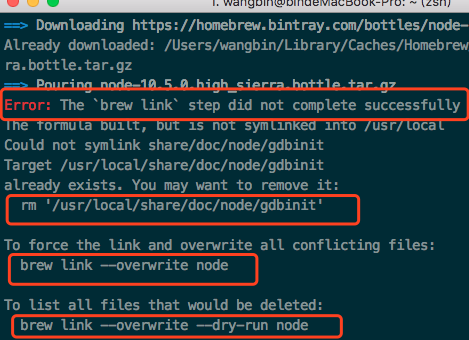
In fact, the method has been given here
There is usually no problem executing the first command. Just go straight back
When I execute the second command, I have some problems here:
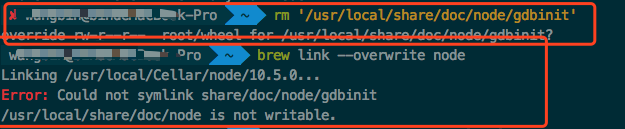
Say I don’t have/usr/local/share/Doc /… A lot of permissions
This permission is not our permission to join sudo
Then I check on the stack overflow. If you are interested, you can have a look: the space-time vehicle starts
Enter the command line:
Sudo chown – R ‘whoamI’: admin/usr/local/share/Doc/node note that we may not be the same in the red color. We need to replace your own files without permission
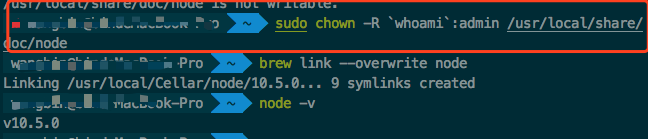
At this time, we can link successfully
However, when I enter NPM – V, I am prompted that there is no NPM command
All you need to do is to rewrewire and install the node again
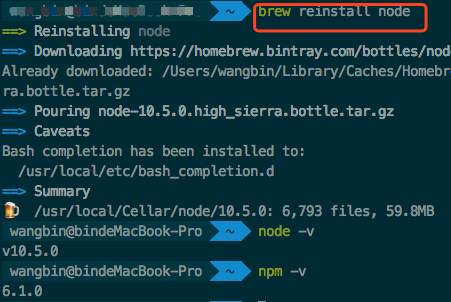
Perfect solution
Similar Posts:
- MAC Wireshark Permission issues (you don’t have permission to capture on that device Mac)
- The global installation NPM package reported an error and did not have permission
- How to Solve Error Permission denied when running brew cleanup
- Node is not handled by link after installation [How to Solve]
- [Homebrew] has anyone encountered the warning generated by brew doctor[ The operating system is MAC 10.7.3]
- Mac: How to Solve global module install error
- ubuntu18.04 Start Android StudioKVM is required to run this AVD ./dev/kvm device: permission denied.
- How to Solve nginx Install Error in Mac
- Mac installation NPM install – G @Vue/cli error [How to Solve]
- Completely Uninstall Node.js from Mac OS X