Recently, I was working on a project using. Net core 2.1 and redis for cache. The cache related encapsulation was written by my colleagues, and the driver was stackexchange. Redis version 2.0.571 . I heard that there was a timeout bug in the case of concurrent driver. After the project was almost developed, I pressed it, Simply simulate that 30 users continuously visit a query interface that is useful for caching. As a result, the timeout exception appears under such a small pressure
Timeout performing GET my_ 141 (5000ms), inst: 30, qu: 0, qs: 20, in: 20320, serverEndpoint: 172.16.3.119:6379, mgr: 10 of 10 available, clientName: s-119, IOCP: (Busy=0,Free=1000,Min=1,Max=1000), WORKER: (Busy=120,Free=32747,Min=1,Max=32767), v: 2.0.571.20511(Please take a look at this article for some common client-side issues that can cause timeouts:https ://stackexchange.github.io/StackExchange.Redis/Timeouts))
After that is the stack information
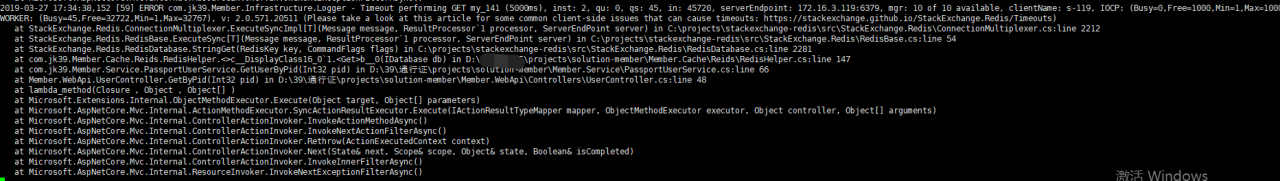
Egg pain for a long time, search a lot of articles, get the following
Solutions
1. Replace it and don’t use this driver (see the recommendation of. Net core redis driver. Why don’t you use stackexchange. Redis)
2. The redis operation is changed to all asynchronous & amp& amp; ThreadPool.SetMinThreads(200, 200);
I use the second method to solve the problem, the main driver may also encounter pit; There is also the problem of time cost
A brief analysis of the causes
We can see the following paragraph in the above exception information:
IOCP: (Busy=0,Free=1000,Min=1,Max=1000),
WORKER: (Busy=120,Free=32747,Min=1,Max=32767),
This means that there are currently 120 busy worker threads, and the system “the minimum number of new worker threads to be created by the thread pool as needed.”, That is to say, the number of working threads created by the system is not enough to meet the needs of busy threads of redis get operation, resulting in the thread blocking and timeout of some get operations
So we change “minimum thread worker threads” to 200 to solve the problem
200 is my estimation of the server setting in the production environment. Unreasonable setting of this value may lead to performance problems
Similar Posts:
- Stackexchange.redis timeout performing timeout problem
- Filebeat output redis i/o timeout [How to Solve]
- Redis uses connection pool to solve the problem of error reporting
- How to Solve Python RuntimeError: can’t start new thread
- [Solved] Redis Connection Error: It was not possible to connect to the redis server(s); to create a disconnected multiplexer
- How to Solve Jedis Error: java.lang.ClassCastException: java.lang.Long cannot be cast to [B
- Opencv read USB camera select timeout problem
- Flink Project Start Error: java.lang.OutOfMemoryError: unable to create new native thread [How to Solve]
- [Solved] Composer Workerman:Installation failed, reverting ./composer.json to its original content.