[iOS] Signing for requires a development team. Select a development team in the project editor. Code
Error Message: Signing for “demo1_greating” requires a development team. Select a development team in the project editor.
Code signing is required for product type ‘Application’ in SDK ‘iOS 10.0’
Solution: Click on the project name -> Signing -> Team -> select the corresponding Account (if there is no Account, you need to actively create one)
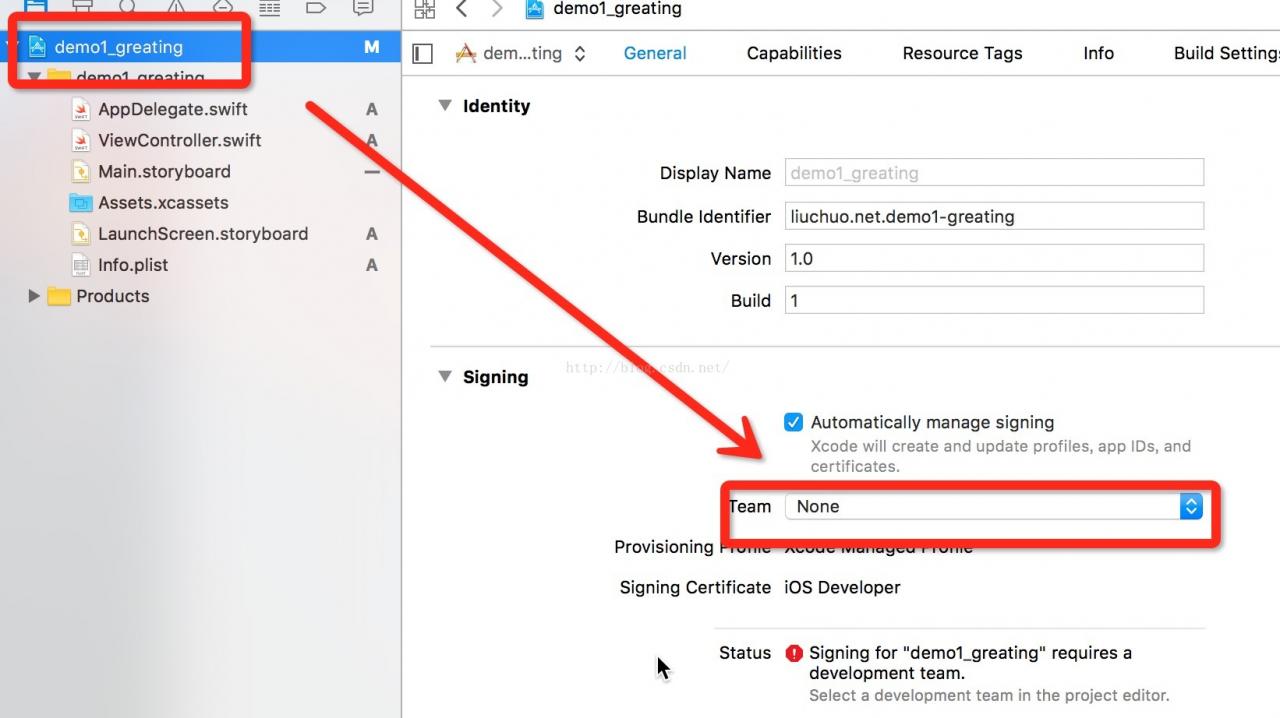
Similar Posts:
- Xcode + IOS + flutter real machine debugging error [How to Solve]
- Cannot import the keyfile ‘blah.pfx’ – error ‘The keyfile may be password protected’
- Linux Programmer Error: /bin/bash: No such file or directory [How to Solve]
- Connect unity profiler to Android real machine for debugging
- [Solved] Message NNNN not found; No message file for product=network, facility=TNS
- An App ID with Identifier ‘XXX’ is not available
- Solution to the problem of design editor is unavailable until after a successful project sync in Android Studio development
- C# Unable to translate set operation when matching columns on both sides have different store types
- svn remains in conflict remains in conflict
- Postman reported an error unsupported media type [How to Solve]