XCode + IOS + Flutter Real machine debugging
error:Could not build the precompiled application for the device.
It appears that your application still contains the default signing identifier.
Try replacing ‘com.example’ with your signing id in Xcode:
open ios/Runner.xcworkspace
Error launching application on iPhone.
Solution:
Follow the error message and type in terminal
open ios/Runner.xcworkspace
Click
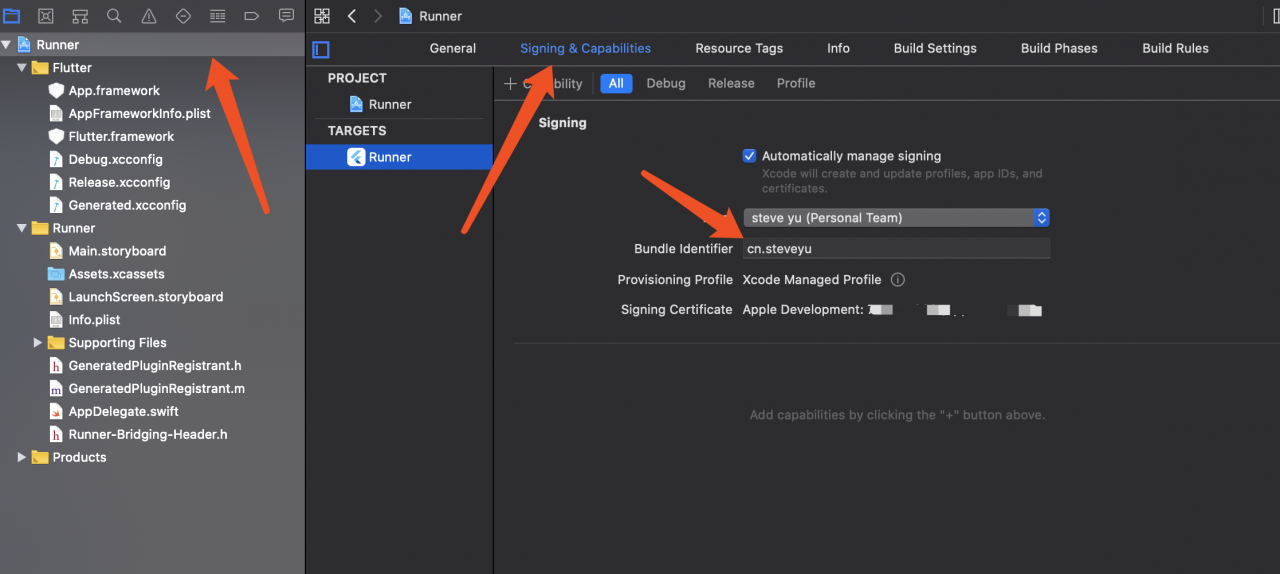
Click in order. If not, register a free app store account
Trust the developer certificate on the mobile phone
Similar Posts:
- Missing ios distribution signing identity for…
- Xcode Package Archive Error: Command /usr/bin/codesign failed
- Provisioning profile doesn’t include signing
- Xcode real machine testing could not find developer disk image solution
- IOS10 debugging problems – Development cannot be enabled while your device is locked.
- [How to Solve] Signing for “XXXX” requires a development team.
- Program license agreement has been updated
- An App ID with Identifier ‘XXX’ is not available
- Connect unity profiler to Android real machine for debugging
- Download the APK installation file of the free app directly from the Google play store