Detailed map traversal, teach you to master the complex gremlin query debugging method>>> ![]()
Failed to install the requested application An application bundle was not found at the provided path. Provide a valid path to the desired application bundle. Print: Entry, “:CFBundleIdentifier”, Does Not Exist Command failed: /usr/libexec/PlistBuddy -c P rint:CFBundleIdentifier build/Build/Products/Debug -iphonesimulator/toilet.app/Info.plist Print: Entry, “:CFBundleIdentifier”, Does Not Exist
With the help of a little friend from Alibaba two days ago, this disgusting problem that I had been having for more than three months was finally solved successfully, which gave me a further understanding of react native operation mechanism
If there is a problem, we have to find out the root of the problem. In the case of reporting this error under IOS, we have to open Xcode to find out the source of the error. When running the app, it seems that some files are missing. Specifically, we can see the error reporting of Xcode. Then, combined with the great God on the network, we find the ~ /. Rncache in the root directory, and replace the files in it with the packet of react native 0.49.3, I’m not sure whether the corresponding package of each version is the same. I haven’t tried it yet. If you have, please tell me
After replacing the files in the. Rncache on Alibaba’s small partner’s computer, you can use it. You can also use the version 2.0 of antd mobile
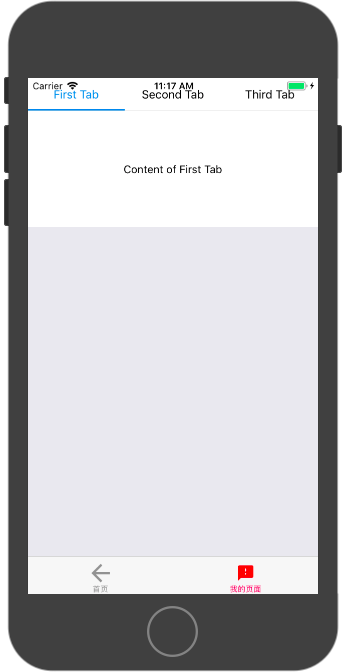
Conclusion: problems always have their roots. How to find the root of the problem needs a lot of practice
Similar Posts:
- Using react native elements in RN project to report an error: unrecognized font family ‘material icons’
- After project initialization, it appears: unable to load script from assets’ index.android.bundle
- Mac: How to Solve Print: Entry, “:CFBundleIdentifier”, Does Not Exist
- How to Solve React-native-gesture-handler Error
- React Native Project Run Error [How to Solve]
- Initialization of react native Android [How to Solve]
- [Solved] Could not get BatchedBridge, make sure your bundle is packaged correctly
- [Solved] React Native Error: A problem occurred configuring project ‘:app’. and Execution failed for t…
- React-native run-ios: unable to find utility “instruments”
- How to Solve React Native Error: Could not get BatchedBridge