Changing react versions online using.
“react”: “16.0.0-alpha.6”,
“react-native”: “0.44.3”
It does compile, but it doesn’t work with the new version
The real reason is: boost is not compiled correctly, the solution.
I. Uninstall the original boost.
1, delete the file
sudo rm –rf /usr/local/include/boost
sudo rm –rf /usr/local/lib/libboost_*
2. uninstall boost
brew uninstall boost
2.Download boost version
1.Check the version /node_modules/react-native/third-party in the project
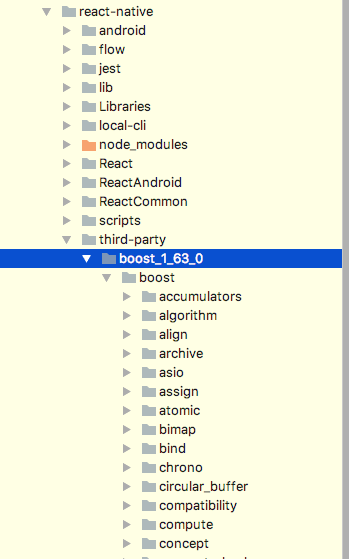
2.download https://ncu.dl.sourceforge.net/project/boost/boost/1.63.0/boost_1_63_0.tar.gz
3.replace boost_1_63_0.tar.gz in .rncache
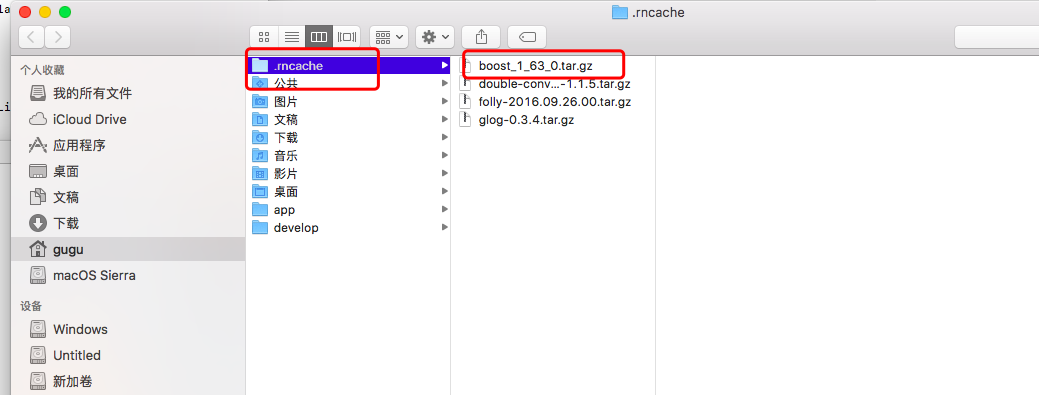
3. install boost
1.unpackage boost_1_63_0.tar.gz
2. install boost
cdboost_1_63_0
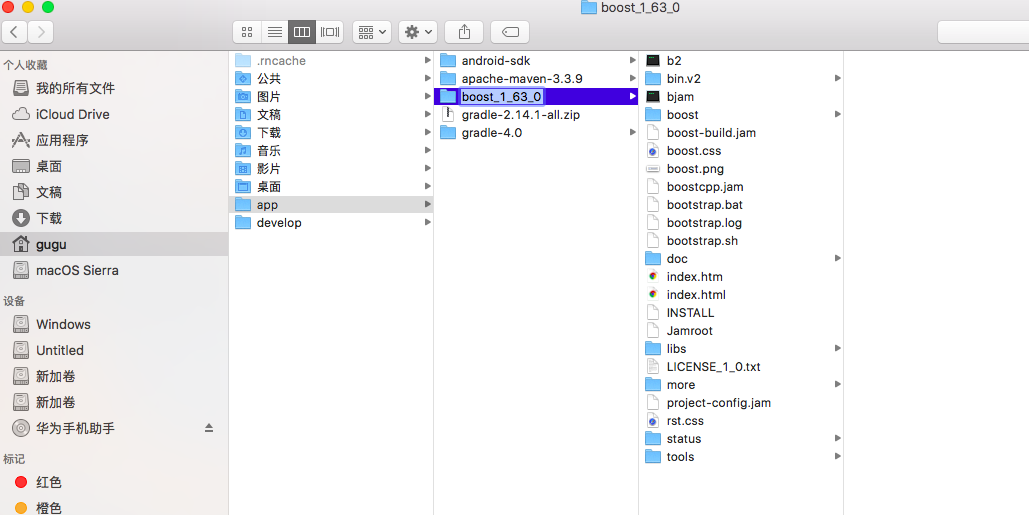
./booststrap.sh
sudo ./b2 install
4. Creation of the project
1.react-native init XXX
2.cd XXX
3.react-native run-ios
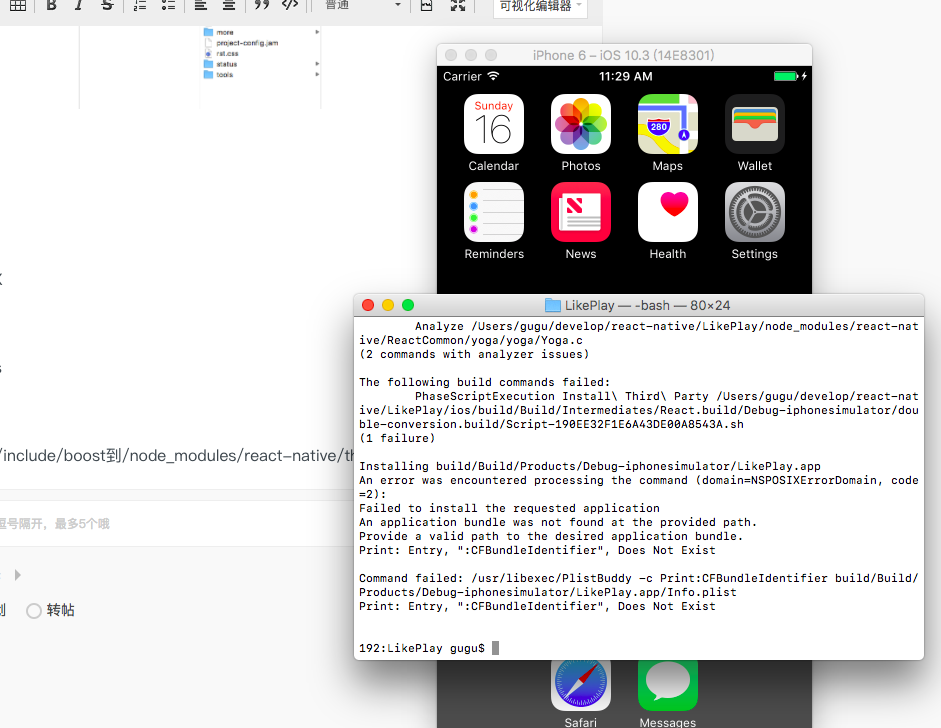
Error
4. After executing once: react-native run-ios appears
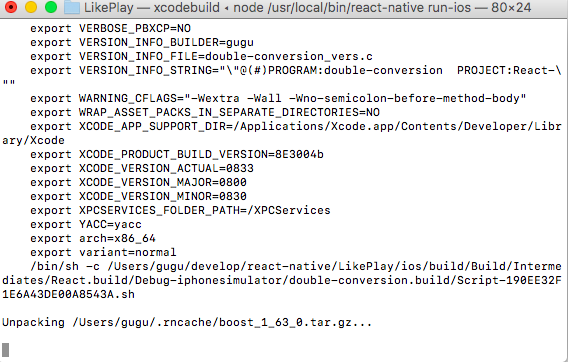
At this point in the cache copy boost from the
5、If not, copy the compiled /opt/local/include/boost to /node_modules/react-native/third-party/boost_1_63_0
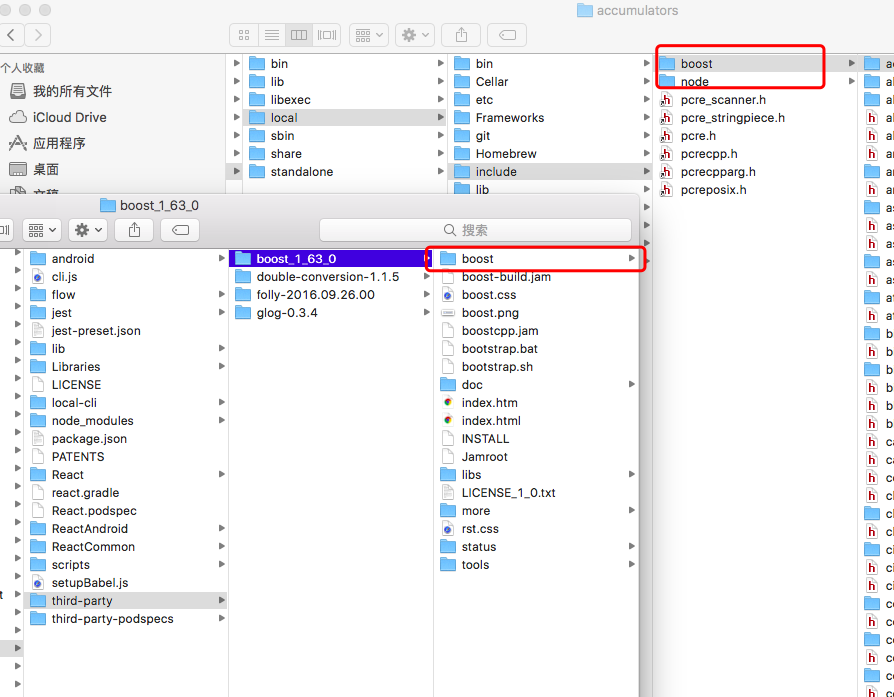
success
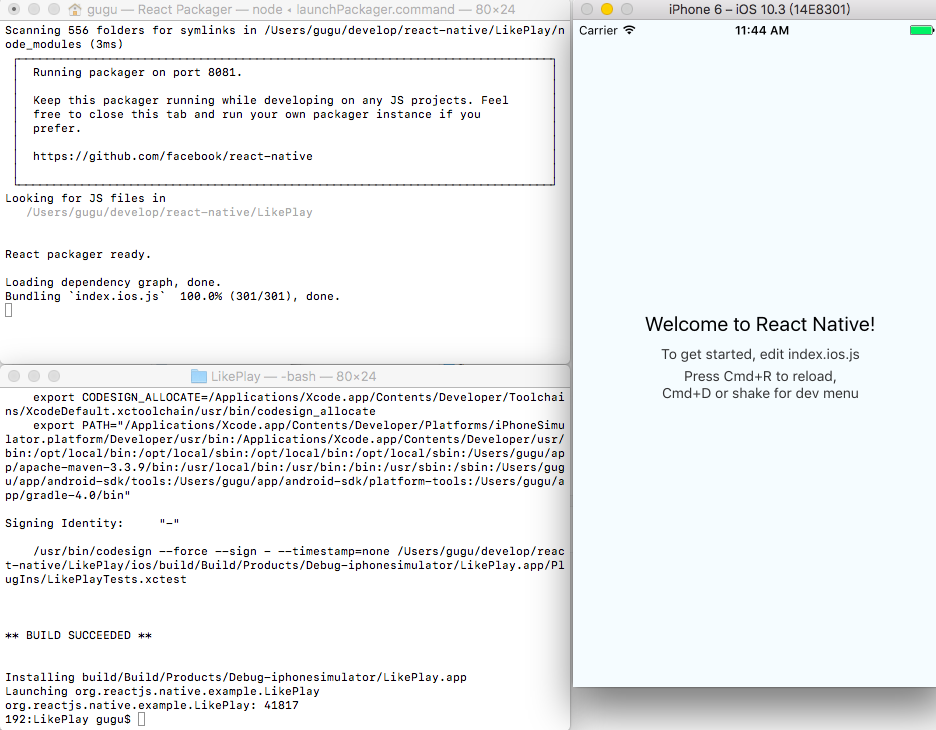
react version
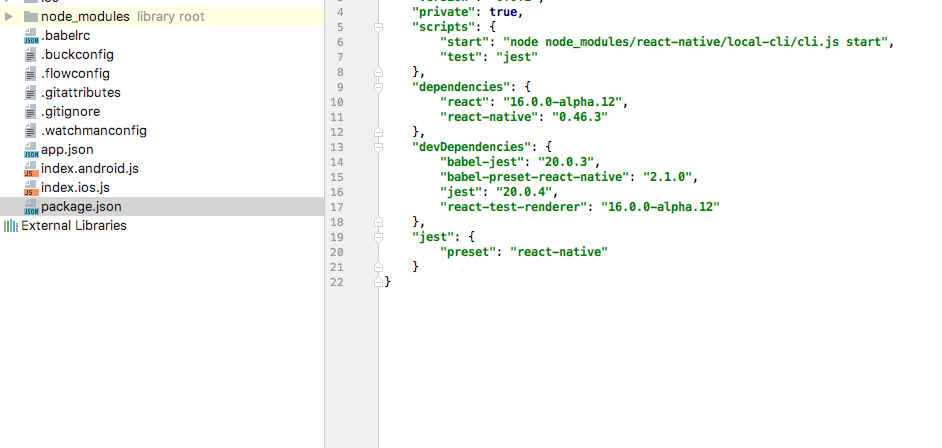
Done!
Similar Posts:
- How to Solve React-native-gesture-handler Error
- Using react native elements in RN project to report an error: unrecognized font family ‘material icons’
- Completely Uninstall Node.js from Mac OS X
- React Run Error: Uncaught TypeError: Cannot read property ‘forEach‘ of undefined
- [Solved] npmError: EPERM: operation not permitted,…
- Creating react webpack project through yeoman
- [Solved] React Project Start Error: Uncaught TypeError: Cannot read property ‘forEach‘ of undefined
- Uncaught SyntaxError: The requested module ‘/node_modules/.vite/react-router……Switch
- React Native Project Run Error [How to Solve]