Problem Description
Pull down the Document document (word and excel) from SVN, after modifying it locally, prepare to submit it through TortoiseSVN, and found an error.
Error: Previous operation has not finished; run’cleanup’ if it was interrupted.
No matter whether it is commit or updete, it will prompt you to perform clean up. But svn reported an error “Previous operation has not finished; run’cleanup’ if it was interrupted” when executing the clean up command. No matter you go to the parent-level directory and execute “clean up”, the same error will be reported.
problem causes
It may be that there is no update before the local file is modified, which causes a conflict when committing, causing SVN to crash.
Solution
method one:
Back up the files you modified, delete the previously downloaded files, and download a copy from SVN to the local. This is too time-consuming and inconvenient.
Method Two:
After searching online, the operation of svn is stored in the “work queue”. The “work queue” is in the work_queue table of the embedded database wc.db. Look at what is placed in the work_queue table, and then do the processing.
1. Download sqlite3.exe from the Internet and decompress it to the folder D:\document\.svn. The sqlite3.exe after decompression is only 475KB in size.
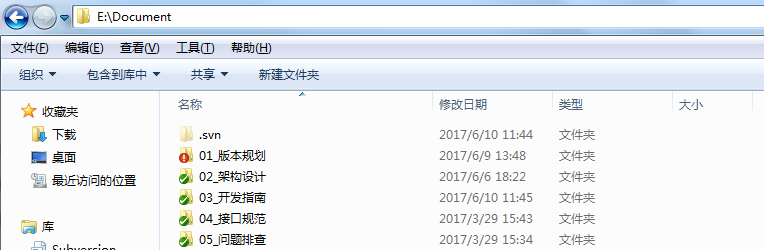
Note: The path D:\document\.svn is the local path of the code or file you pulled down from SVN. The .svn folder is hidden and invisible by default and needs to be set to be visible: Tools-Folder Options-View-Hidden Files and Folders.
![]()
2. Run cmd, enter the folder D:\document\.svn, execute sqlite3 wc.db, and open the database
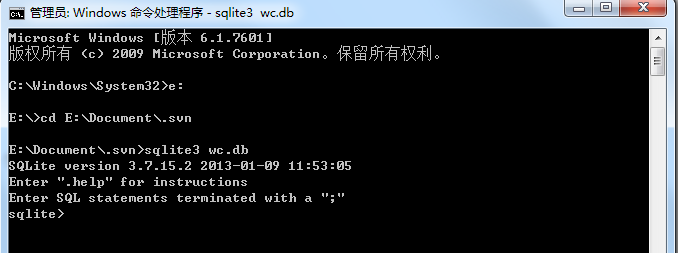
3. Execute .table to view the table name
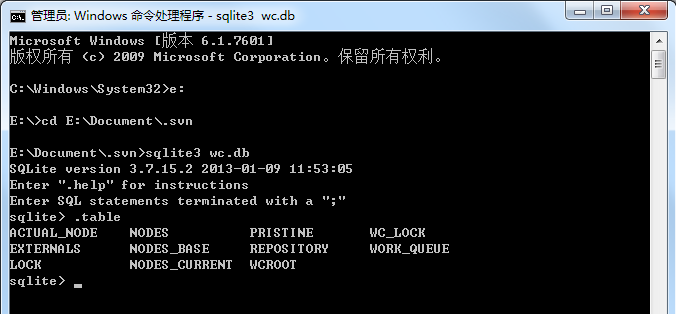
4. Execute the delete from work_queue; command.
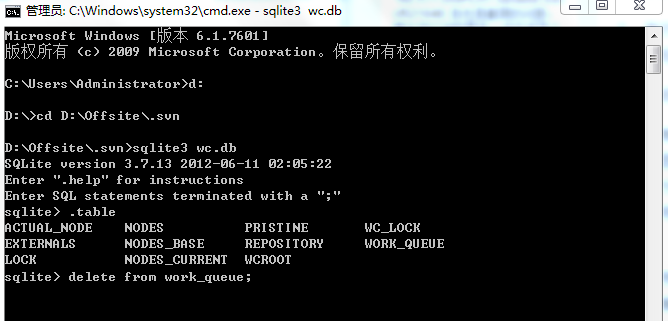
5. Retry the clean up operation and the problem is solved.
Similar Posts:
- svn cleanup failed–previous operation has not finished [Solved]
- An error occurs when SVN executes the clean up command
- How to Solve SVN Error: cleanup failed to process the following paths
- SVN:sqlite[S5]:database is locked [How to Solve]
- [Solved] SVN Error: “Failed to run the WC DB work queue associated with”
- Sqlite – constraint failed[0x1555]: UNIQUE constraint failed
- [Soved] The following untracked working tree files would be overwritten by merge
- [How to Solve] SQLite database error: no such column
- svn sqlite:databse disk image is malformed
- SVN Run reflash/cleanup Error wc.db [How to Solve]