When ifconfig wlan0 is executed, the network card information of wlan0 is output.
When ifconfig WLAN 0 up is executed, there is no problem (that is, there is no output).
If you execute iwlist wlan0 scan | grep SSID you should be able to see the WiFi of the surrounding environment.
At this time, you only need to modify the network configuration information
Add a network slip:
wpa_passphrase "<ssid&>" "<password&>" &>&> /etc/wpa_supplicant/wpa_supplicant.confIt will generate the following information, 64 bit PSK
network={
ssid="ssid"
#psk="password"
psk=44116ea881531996d8a23af58b376d70f196057429c258f529577a26e727ec1b
}You may need to delete or comment out the original (“#”)
Modified/etc/WPA_ supplicant/wpa_ supplicant.conf The raspberry pie will not take effect if the network configuration information is changed
If you want the configuration to take effect , you need to kill WPA_ Supply process and restart it.
killall wpa_supplicant
wpa_supplicant -B -i wlan0 -c /etc/wpa_supplicant/wpa_supplicant.conf11:10 am E
>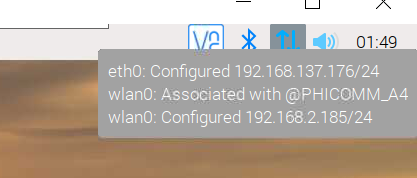
References
1. http://www.varmain.com/index.php/post 38.html
2. https=/raspberrypi.stackexchange.com/questions/50967/raspi-3-wlan0-not-associated.
Similar Posts:
- Wpa_supplicant Debugging Failure Cause Analysis
- Raspberry pie: How to Solve Mongodb installation error
- nginx: [error] open() “/usr/local/nginx/logs/nginx.pid“ failed (2: No such file or directory)
- NRPE: Unable to read output [How to Solve]
- CentOS starts nginx and prompts nginx: [emergency] still could not bind ()
- About redis WARNING overcommit_ The solution of memory is set to 0
- Vmware-ubuntu 16.04 Start Virtual Machine Error [How to Solve]
- How to Solve Linux Error: ifconfig command not found
- Centos7 Restart NIC error: Job for network.service failed because the control process exited with error code
- Failed to restart network.service: Unit network.service not found