C:\Users\DELL> adb shell
error: more than one device and emulator
Solution:
Method 1:
Start the task manager and end the ADB process.
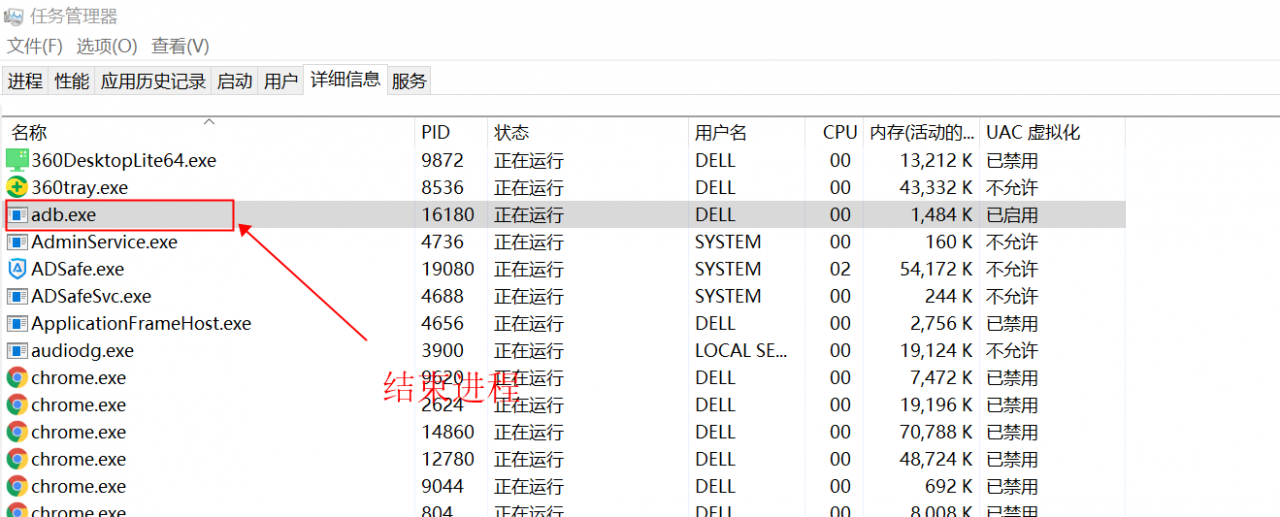
Method 2:
Open CMD and enter the following command
taskkill /f /im adb.exe
Similar Posts:
- The method of eliminating “more than one device and emulator” in ADB
- adb server is out of date. killing [How to Solve]
- [Solved] Windows ADB devices port is occupied error: cannot connect to daemon
- [Solved] ADB Connect Error: failed to start daemon
- adb: command not found [How to Solve]
- Android studio debug runtime ADB not responding
- The ADB command installs APK, and the installation problem is solved by daemon not running. Starting it now on port 5037
- Android Studio starts the emulator and appears “Timed out after 300seconds waiting for emulator to come online” solution
- Two methods to solve the device offline problem of ADB
- Android AVD startup error [How to Solve]