Error Messages:
Run with --stacktrace option to get the stack trace. Run with --info or --debug option to get more log output. Run with --scan to get full insights. * Get more help at https://help.gradle.org Deprecated Gradle features were used in this build, making it incompatible with Gradle 6.0. Use '--warning-mode all' to show the individual deprecation warnings. See https://docs.gradle.org/5.6.4/userguide/command_line_interface.html#sec:command_line_warnings BUILD FAILED in 361ms ERROR: This version of Android Studio cannot open this project, please retry with Android Studio 3.6 or newer.
The ANdroid Studio version is too low, just install the higher version of Android Studio
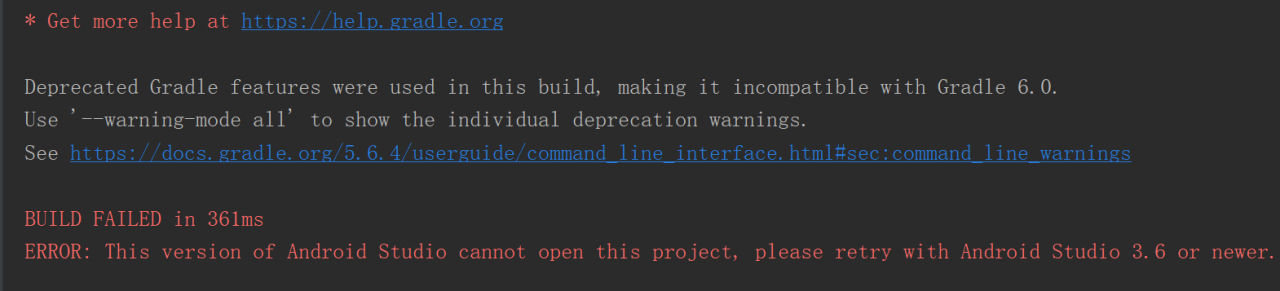
Similar Posts:
- Plugin is too old, please update to a more recent
- Could not find com.android.tools.build:gradle:3.3.0.
- Flutter: Android dependency ‘com.android.support:support-v4’ has different version …
- Android Run App Warning: The application could not be installed: INSTALL_FAILED_TEST_ONLY
- Android Studio Error:Unable to resolve dependency for ‘:app@debug/compileClasspath’
- Android Studio ERROR: SSL peer shut down incorrectly (Solved)
- [Solved] Android Studio Error: Could not initialize class com.android.sdklib.repository.AndroidSdkHandler
- Eact Native Generate APP: You have not accepted the license agreements of the following SDK components:
- [Solved] Android Studio Conflict with dependency ‘com.android.support:support-annotations’
- Android studio import project, error e rror:Unsupported method : BaseConfig.getApplicationIdSuffix().