Error: SSL peer shut down incorrect error resolution (Android studio)
Error reason: Android studio encountered an error when downloading the “gradle-4.10.1-all. Zip” file. The error reason is that the studio tool does not support the HTTPS request
Solution:
Method 1
Change the “distributionurl = HTTPS” in the “gradle wrapper. Properties” file to HTTP, and then click the above button again?(2) download the gradle file again, or “try again”
Path of gradle wrapper.properties: project gradle wrapper gradle wrapper.properties
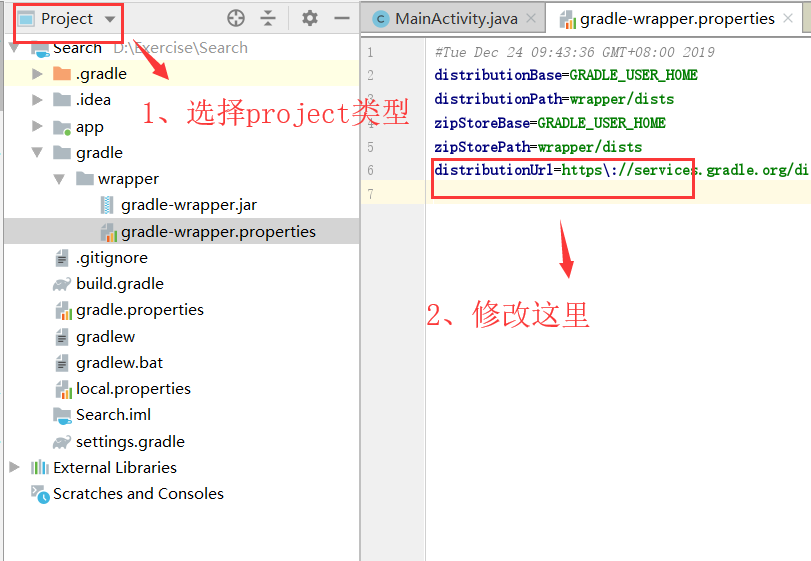
Method 2
Click the “SDK manager” button icon on the top of the development software to enter the window, select the “SDK update sites” option, check the “force HTTPS// sources to be fed using HTTP//” option on the bottom, restart the Android Studio development tool, and then click “elephant” according to the picture of the first way Icon to download the “gradle-4.10.1-all. Zip” file again
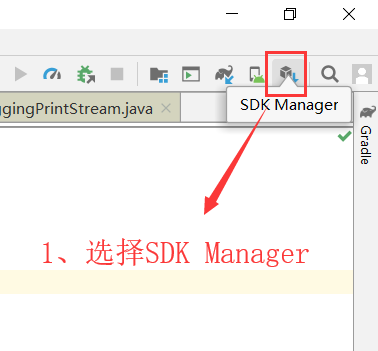
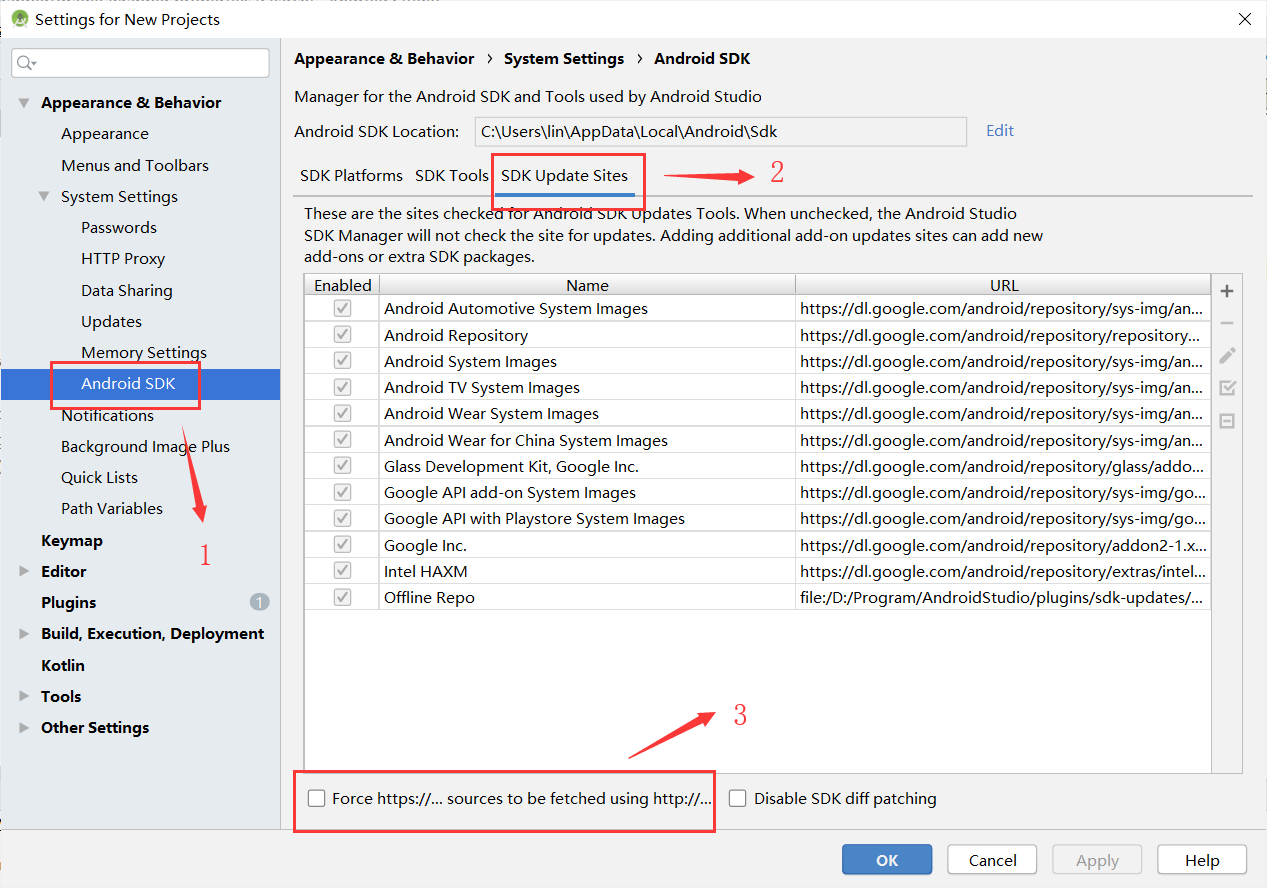
Similar Posts:
- Plugin is too old, please update to a more recent
- Error:Failed to open zip file. Gradle‘s dependency cache may be corrupt (this sometimes occurs after a network connection timeout.)
- Android studio import project, error e rror:Unsupported method : BaseConfig.getApplicationIdSuffix().
- [Solved] Could not find method google() for arguments [] on repository container,rn react-native-camera …
- Android ERROR: This version of Android Studio cannot open this project, please retry with Android Studio 3.6 or newer.
- Gradle‘s dependency cache may be corrupt [How to Solve]
- [Solved] Android Studio Error: Could not initialize class com.android.sdklib.repository.AndroidSdkHandler
- [Solved] Android Gradle plugin requires Java 11 to run. You are currently using Java 1.8
- Android — problem — Open someone else’s program and report an error
- Could not find com.android.tools.build:gradle:3.3.0.