Apache: error: Apache shutdown unexpectedly (share my solution here)
-Error Description:
This error is usually that port 443 or port 80 is occupied, so the service cannot be started.
-Solution (1):
1. Use the command line to view the port occupation
netstat -ano
You can view the occupied port 80 or 443 according to the local address, and then find the corresponding PID
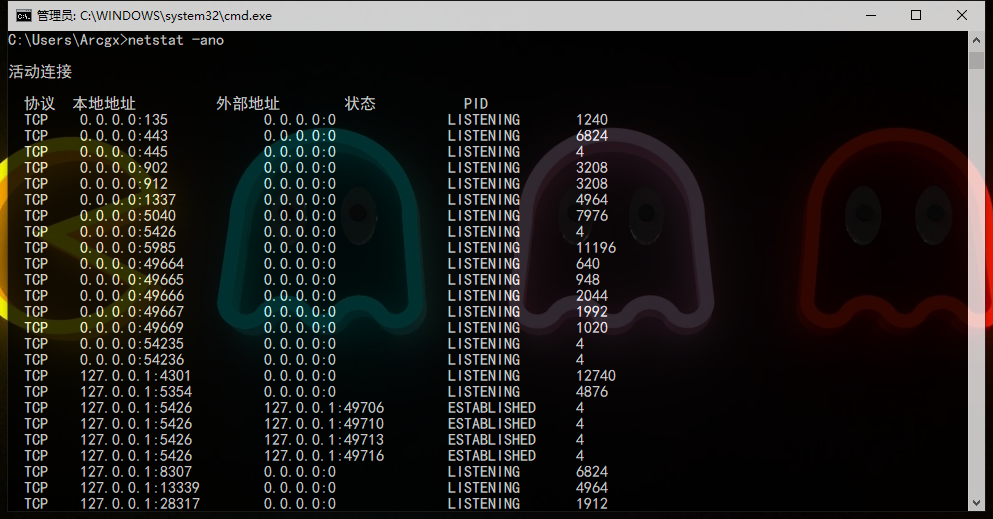
2. Use the PID just found to find the corresponding process in the task manager
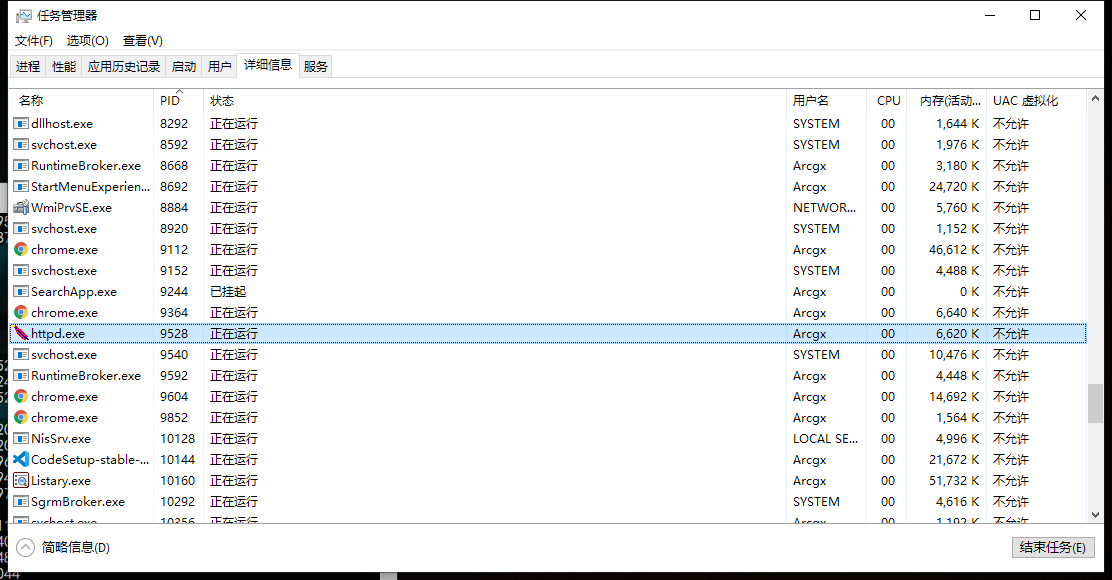
3. Just finish the process
Note: since the process of each person occupying the port is different, it may also be the process of the system. Don’t end the process blindly here. It is suggested that Baidu take a look at what this process does
-Solution (2):
1. Open xampp and click config
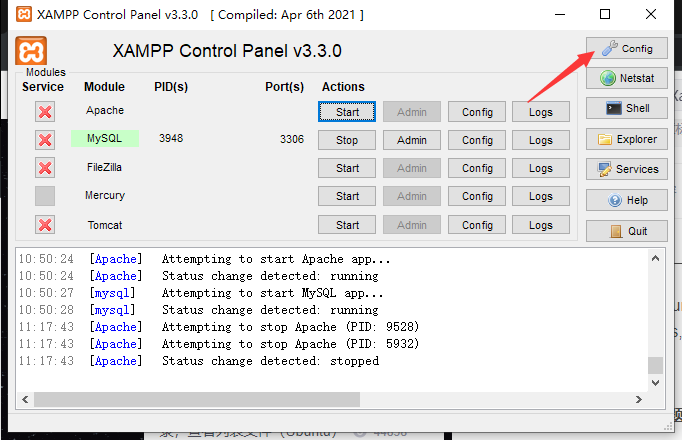
Select service and port settings

Then change the main port and SSL port to the port number that is not occupied
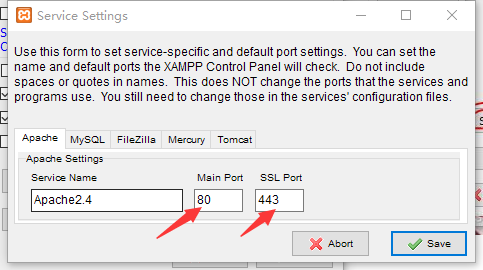
2. Modify Apache configuration file
Open httpd Conf file
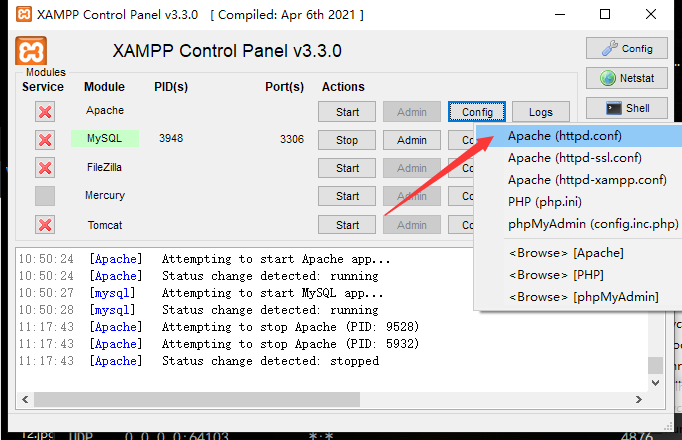
Find listen 80 and replace it with the port number of the main port modified above
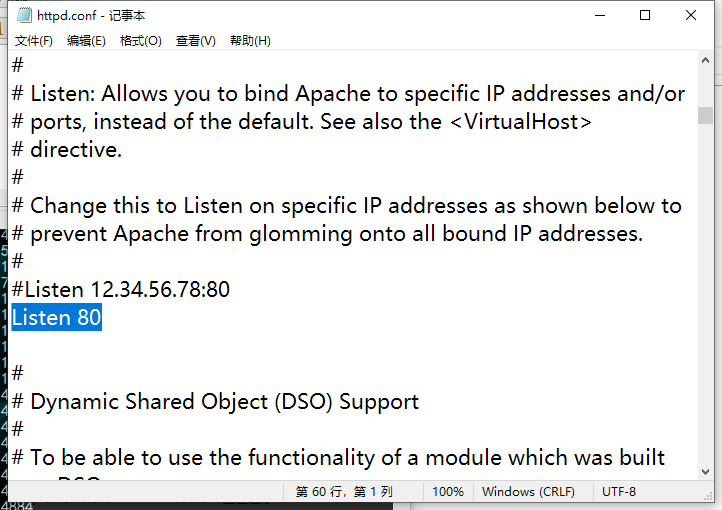
Find servername localhost: 80 and replace 80 with the port number of the main port modified above
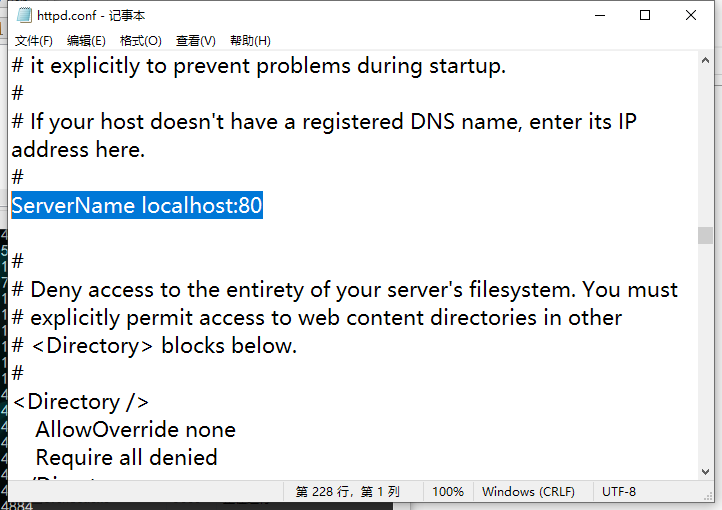
Then open httpd SSL conf
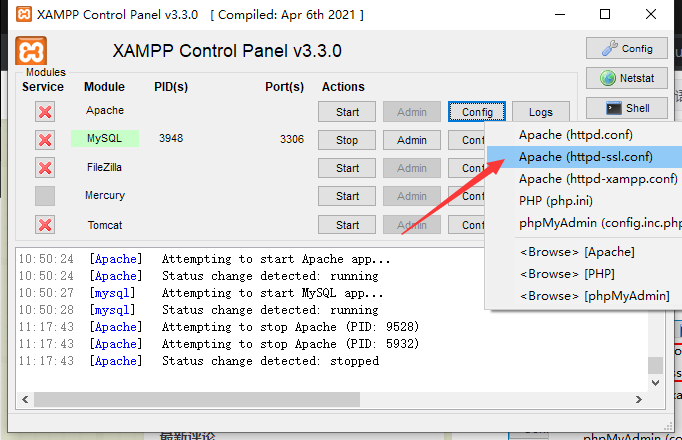
Find listen 443 and replace it with the port number of the SSL port modified above
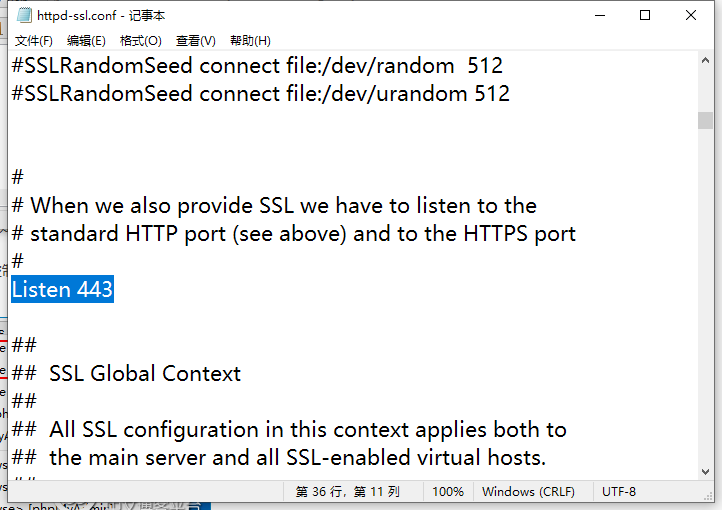
Finally, close xampp, reopen it and start it again
Similar Posts:
- Xampp modify the port number Apache service detected with wrong [How to Solve]
- Xampp Startup Error: Port 80 in use by “Unable to open process” with PID 4!
- A solution to xampp Apache’s failure to start
- [Solved] Apache Warning: DocumentRoot must be a directory
- Nginx Startup Error: Job for nginx.service failed because the control process exited with error code. See …
- [Solved] Apache Startup Error: httpd: apr_sockaddr_info_get() failed for
- [Solved] Error: listen EADDRINUSE: address already in use 127.0.0.1:3000
- About the Ubuntu configuration file apache2 httpd.conf position
- [Solved] events.js:183 throw er; // Unhandled ‘error’ event Error: listen EADDRINUSE 127….
- Linux transport error 202: bind failed: Address already in use