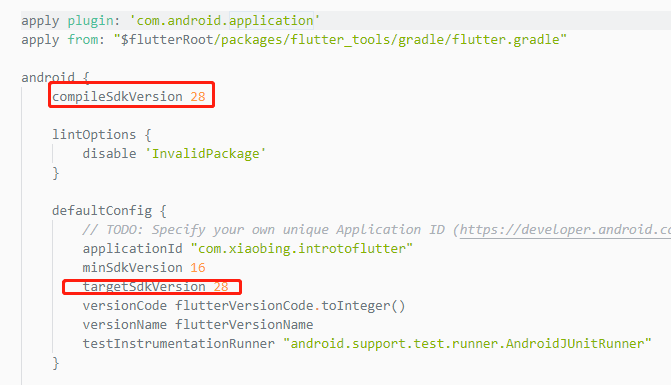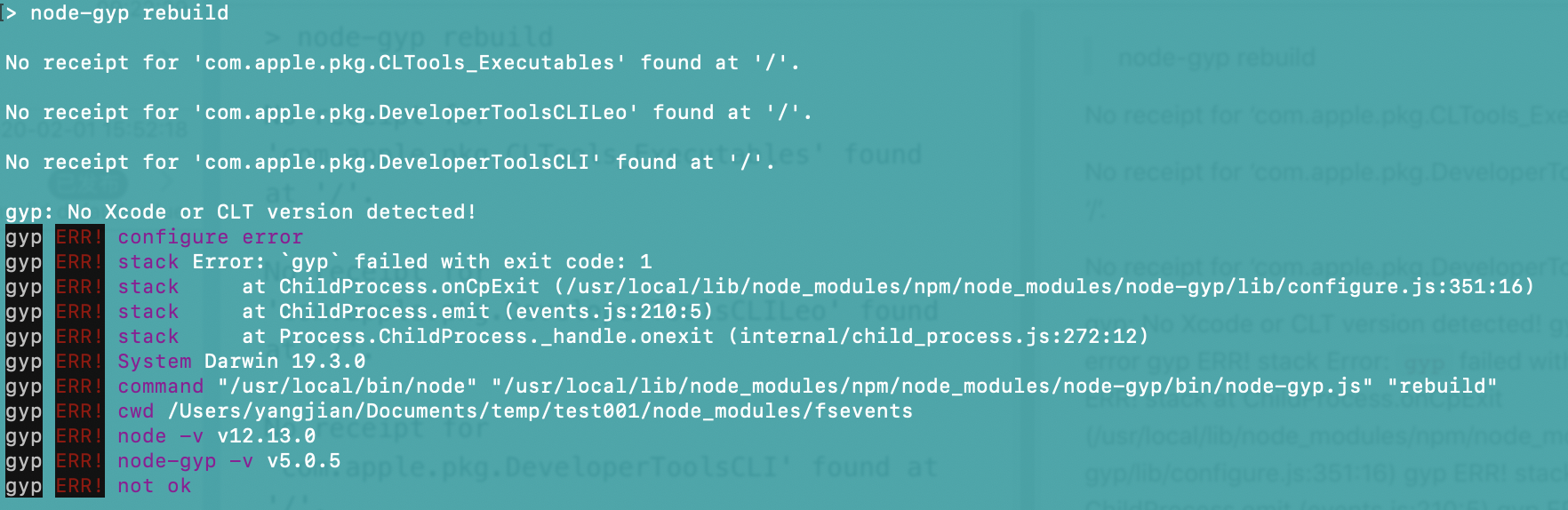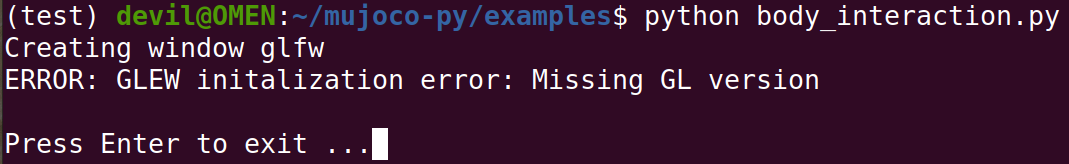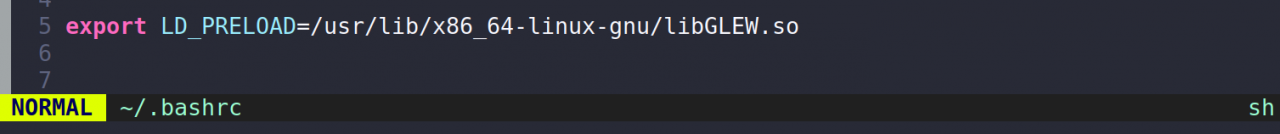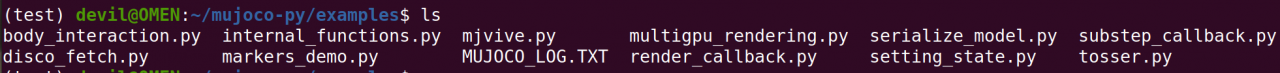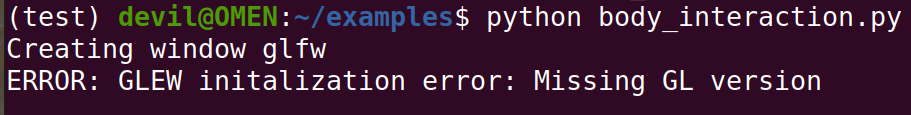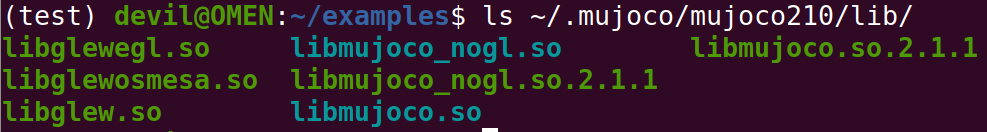Launching lib\main.dart on Nokia X6 in debug mode...
FAILURE: Build failed with an exception.
* What went wrong:
Execution failed for task ':app:processDebugResources'.
> Android resource linking failed
Output: E:\Flutter Projects\intro_to_flutter\build\app\intermediates\incremental\mergeDebugResources\merged.dir\values-v28\values-v28.xml:7: error: resource android:attr/dialogCornerRadius not found.
E:\Flutter Projects\intro_to_flutter\build\app\intermediates\incremental\mergeDebugResources\merged.dir\values-v28\values-v28.xml:11: error: resource android:attr/dialogCornerRadius not found.
E:\Flutter Projects\intro_to_flutter\build\app\intermediates\incremental\mergeDebugResources\merged.dir\values\values.xml:959: error: resource android:attr/fontVariationSettings not found.
E:\Flutter Projects\intro_to_flutter\build\app\intermediates\incremental\mergeDebugResources\merged.dir\values\values.xml:960: error: resource android:attr/ttcIndex not found.
error: failed linking references.
Command: C:\Users\hupo3\.gradle\caches\transforms-1\files-1.1\aapt2-3.2.1-4818971-windows.jar\c1441429ce2aae0e0bed3ad48db2b49e\aapt2-3.2.1-4818971-windows\aapt2.exe link -I\
C:\Users\hupo3\AppData\Local\Android\sdk\platforms\android-27\android.jar\
--manifest\
E:\Flutter Projects\intro_to_flutter\build\app\intermediates\merged_manifests\debug\processDebugManifest\merged\AndroidManifest.xml\
-o\
E:\Flutter Projects\intro_to_flutter\build\app\intermediates\processed_res\debug\processDebugResources\out\resources-debug.ap_\
-R\
@E:\Flutter Projects\intro_to_flutter\build\app\intermediates\incremental\processDebugResources\resources-list-for-resources-debug.ap_.txt\
--auto-add-overlay\
--java\
E:\Flutter Projects\intro_to_flutter\build\app\generated\not_namespaced_r_class_sources\debug\processDebugResources\r\
--custom-package\
com.xiaobing.introtoflutter\
-0\
apk\
--output-text-symbols\
E:\Flutter Projects\intro_to_flutter\build\app\intermediates\symbols\debug\R.txt\
--no-version-vectors
Daemon: AAPT2 aapt2-3.2.1-4818971-windows Daemon #0
Output: C:\Users\hupo3\.gradle\caches\transforms-1\files-1.1\appcompat-v7-28.0.0.aar\12aaee80bab0fcaef8511d3958ba785b\res\values-v28\values-v28.xml:9:5-12:13: AAPT: error: resource android:attr/dialogCornerRadius not found.
E:\Flutter Projects\intro_to_flutter\build\app\intermediates\incremental\mergeDebugResources\merged.dir\values-v28\values-v28.xml:11: AAPT: error: resource android:attr/dialogCornerRadius not found.
C:\Users\hupo3\.gradle\caches\transforms-1\files-1.1\support-compat-28.0.0.aar\b1fc0e0ff1348f4d278539eb80ede9d3\res\values\values.xml:89:5-125:25: AAPT: error: resource android:attr/fontVariationSettings not found.
C:\Users\hupo3\.gradle\caches\transforms-1\files-1.1\support-compat-28.0.0.aar\b1fc0e0ff1348f4d278539eb80ede9d3\res\values\values.xml:89:5-125:25: AAPT: error: resource android:attr/ttcIndex not found.
error: failed linking references.
Command: C:\Users\hupo3\.gradle\caches\transforms-1\files-1.1\aapt2-3.2.1-4818971-windows.jar\c1441429ce2aae0e0bed3ad48db2b49e\aapt2-3.2.1-4818971-windows\aapt2.exe link -I\
C:\Users\hupo3\AppData\Local\Android\sdk\platforms\android-27\android.jar\
--manifest\
E:\Flutter Projects\intro_to_flutter\build\app\intermediates\merged_manifests\debug\processDebugManifest\merged\AndroidManifest.xml\
-o\
E:\Flutter Projects\intro_to_flutter\build\app\intermediates\processed_res\debug\processDebugResources\out\resources-debug.ap_\
-R\
@E:\Flutter Projects\intro_to_flutter\build\app\intermediates\incremental\processDebugResources\resources-list-for-resources-debug.ap_.txt\
--auto-add-overlay\
--java\
E:\Flutter Projects\intro_to_flutter\build\app\generated\not_namespaced_r_class_sources\debug\processDebugResources\r\
--custom-package\
com.xiaobing.introtoflutter\
-0\
apk\
--output-text-symbols\
E:\Flutter Projects\intro_to_flutter\build\app\intermediates\symbols\debug\R.txt\
--no-version-vectors
Daemon: AAPT2 aapt2-3.2.1-4818971-windows Daemon #0
* Try:
Run with --stacktrace option to get the stack trace. Run with --info or --debug option to get more log output. Run with --scan to get full insights.
* Get more help at https://help.gradle.org
BUILD FAILED in 18s
Gradle task assembleDebug failed with exit code 1
Exited (sigterm)
Solution:
Open android\app\build.gradle file
Modify compileSdkVersion 和 targetSdkVersion