Today need to use rhel7 to test opencv. When I wanted to install opencv, yum suddenly became unavailable.
prompt:
bash: yum:command not found
I found the following methods on the Internet, and the pro-test is effective (I modified the article a little bit based on my own testing experience).
Steps
The first step:
Download the following RPM package
Python-iniparse-0.4-9.el7.noarch.rpm
yum- metadata-parser-1.1.4-10.el7.x86_64.rpm
yum-3.4.3-161.el7.centos.noarch.rpm
yum-plugin-fastestmirror-1.1.31-40.el7.noarch.rpm After the
download is complete , Use the rpm command to install, as follows:
rpm -ivh –force –nodeps python-iniparse-0.4-9.el7.noarch.rpm
rpm -ivh –force –nodeps yum-metadata-parser-1.1.4- 10.el7.x86_64.rpm
rpm -ivh –force –nodeps yum-3.4.3-161.el7.centos.noarch.rpm
rpm -ivh –force –nodeps yum-plugin-fastestmirror-1.1.31- 40.el7.noarch.rpm
needs to be noted when installing here, be sure to add –force –nodeps, otherwise it will report an error and cannot be installed
At this point, but the following error still appears when I enter the yum command:
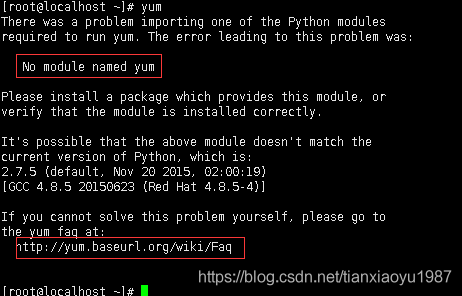
Step 2:
Download yum-3.4.3.tar.gz and perform the following steps
wget http://yum.baseurl.org/download/3.4/yum-3.4.3.tar.gz
tar -zxvf yum-3.4.3 .tar.gz
#Unzip and enter the yum-3.4.3 directory./yummain.py update
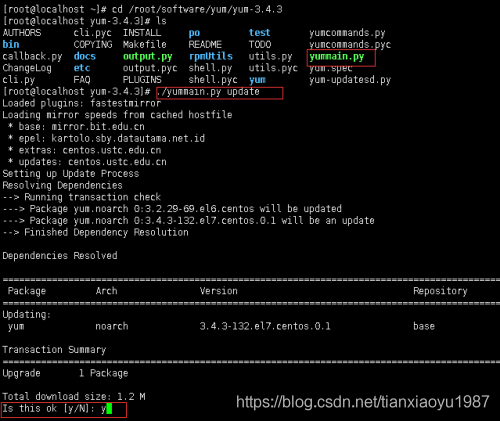
Similar Posts:
- Centos7.4 appears Yum command not found [How to Solve]
- Python upgrade resulted in an error using yum
- Yum Install Docker and Upgrade Yum Storage error: No packages marked for update
- This system is not registered with an entitlement server. You can use subscription-manager to reg…
- Loaded plugins: rhnplugin, security This system is not registered with RHN.
- Solve the error of centos7 using Yum installation software: cannot find a valid baseurl for repo: base / 7 / x86_ sixty-four
- How to Enable EPEL Repository for CentOS 7.x/6.x/5.x
- Linux environment installation MYSQL Error: Redirecting to /bin/systemctl start mysqld.service Failed to start mysqld.service: Unit not found.
- modulenotfounderror: no module named ‘cv2’ [How to Solve]
- Solve yum install mysql-server exception under CentOS7: No package mysql-server available.