
If the problem is reported incorrectly, the screenshot is as above, and the solution is as follows
Step 1: find MySQL in [reference] Version number in data
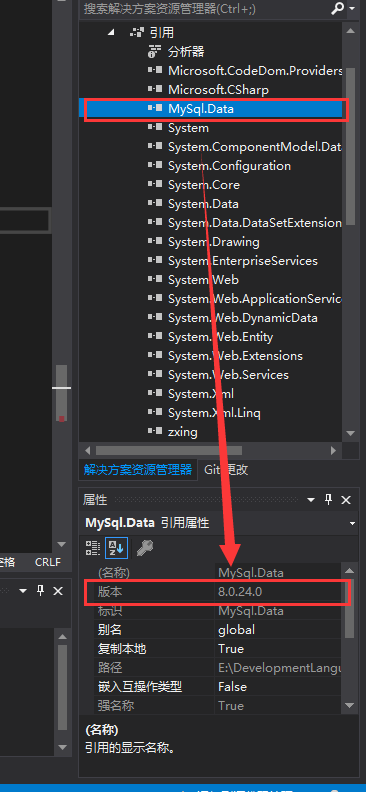
The second step is on the web Add the following configuration to config
<system.data>
<DbProviderFactories>
<add name="MySQL Data Provider" invariant="MySql.Data.MySqlClient" description=".Net Framework Data Provider for MySQL" type="MySql.Data.MySqlClient.MySqlClientFactory, MySql.Data, Version=8.0.24.0, Culture=neutral, PublicKeyToken=c5687fc88969c44d"/>
</DbProviderFactories>
</system.data>
Note that the version of the above configuration information needs to be changed to the mysql. XML you just viewed Data version number
Then switch to release, regenerate the solution, regenerate the project, and republish.
However, it is strange that I need to delete this configuration information when running locally; This configuration information needs to be added when the server is running
I don’t know why.
Similar Posts:
- How to Solve Error: Specifies multiple packages
- There is no solution of. Net framework data provider for MySQL in data provider
- How to Solve Django Error: No module named ‘MySQLdb’
- [Solved] No connection string named ‘TestEntities’ could be found in the application config file
- CentOS 7: How to Solve Mysqlclient Install Error
- Solve yum install mysql-server exception under CentOS7: No package mysql-server available.
- MySQL service failed to read description, error code: 2
- [How to Solve] ImportError: No module named MySQLdb
- The entity type XXX is not part of the model for the current context.
- java.security.NoSuchProviderException: no such provider: BC [Two Method]