out <- readRDS("file.rds")The solution is to add an absolute path:
out <- readRDS("D:/path/to/file.rds")out <- readRDS("file.rds")out <- readRDS("D:/path/to/file.rds")Check the execstart configuration in the/usr/lib/SYSTEMd/system/docker.service file. If the configuration is correct, proceed as follows.
Modify the following two configurations:
/Add {“storage driver”: “devicemapper”} to the/etc/docker/daemon.json file
Add docker to the/etc/sysconfig/docker storage file_STORAGE_Options = “– SELinux enabled — log driver = journald — signature verification = false”// if there is no such file, you can skip it
Cause of problem
mbot_teleop.py is not an executable file. change MBot_teleop.py to executable
Solution:
Enter the directory: /URDF_ws/src/mrobot_teleop/scripts (where urdf_ws is my workspace)
Find file: locate mBot_teleop.py
Right click the PY file -> Attribute -> Check execute: allow executing file as program of permission
An error is reported when kibana is started. The error information is as follows
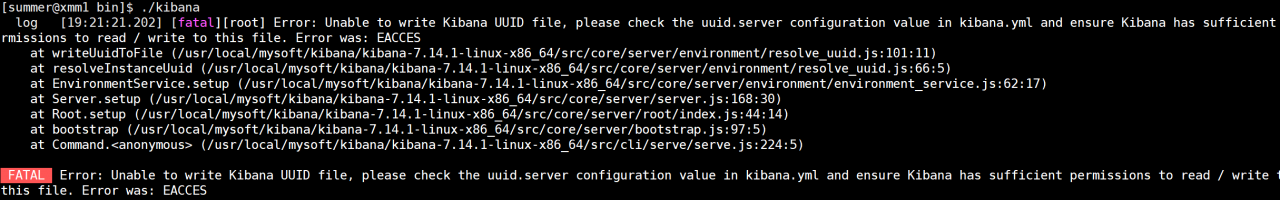
Solution:
Authorize kibana’s installation directory
chown -R summer:summer /usr/local/mysoft/kibana/kibana-7.14.1-linux-x86_64
Then configure the following configuration items in kibana’s configuration file
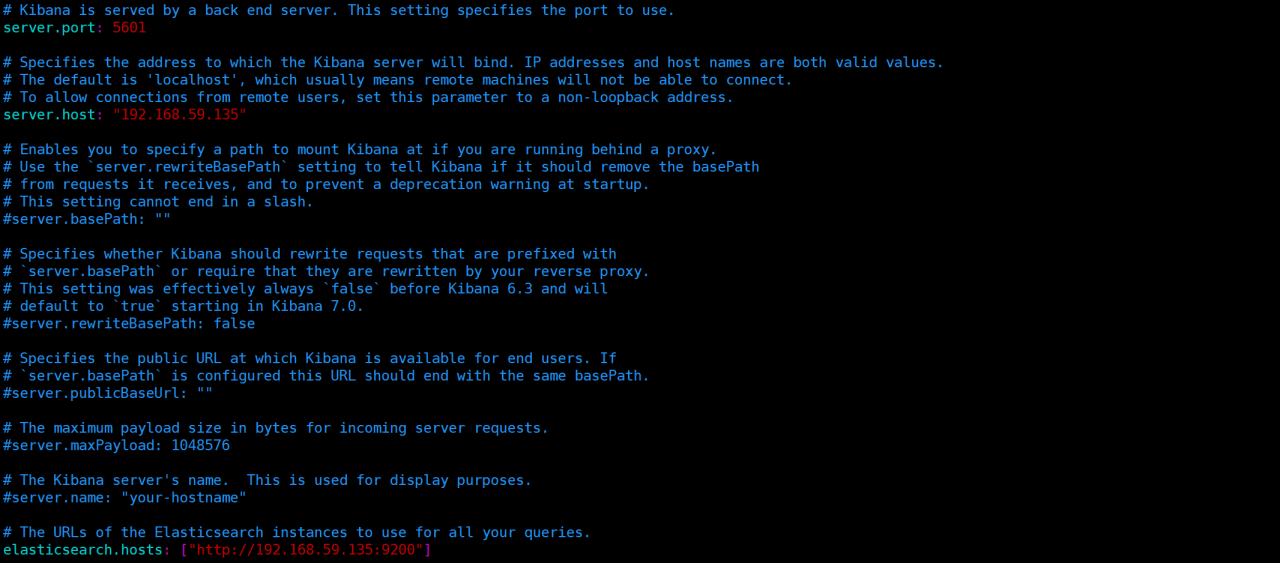
1. Fault description
While playing, I suddenly found that Kube proxy reported an error, which startled me. I have solved the error and will not reproduce it. Here, I directly quote the error reporting descriptions of other bloggers
6月 19 09:57:07 node1 kube-proxy[17770]: E0619 09:57:07.022125 17770 proxier.go:1319] Failed to delete stale service IP
10.254.0.2 connections, error: error deleting connection tracking state for UDP service IP: 10.254.0.2, error: error looking for path
of conntrack: exec: "conntrack": executable file not found in $PATH
2. Cause of failure
empty
3. Solution
Execute on each node node
yum -y install conntrack
systemctl restart kube-proxy
Background: There are two microservices, one is the house service and the other is the pms service, which are called remotely through dubbo.
Now a List<OrderChildVo> getOrderChildList(OrderParam param) method has been added under OrderService in pms service, and the version number has been upgraded to 2.0.3.
The new getOrderChildList method added in pms needs to be called in the house service.
Encountered problems: error Failed to invoke the method getOrderChildList …… NullPointerException
Troubleshooting process: 1. Check that the version number of the pms dependency in the house is 2.0.3
2. In the producer configuration file of pms, the OrderService is published. In the consumer configuration file in house, OrderService is also subscribed. There are also configuration groups.
3. In the class of the service used in the house, the OrderService is injected with the @Resource annotation
4. Log in to the dubbo client, and the producer sees that the getOrderChildList method has provided services normally. The subscription of house in the consumer list also subscribes to the getOrderChildList method normally. Also restarted zookeeper
5. Another old method called OrderService.getOrderListByCondition() was called in the house, and it was found that no error was reported and it could be used normally. Through this step, it can be determined that the problem lies in the getOrderChildList method itself.
The final problem: Finally, it was discovered that the entity class OrderChildVo of the return value of this method did not implement the serialization interface Serializable.
Automatic backup fails, manual execution of the script reports an error ORA-31634 ORA-31664
1. Problem discovery:
The daily timing data pump export job is not imported normally. Checking the import.log, it is actually empty.
2. Problem tracking:
Manually call the back.sh script to export, and an error will be reported after running for a few seconds:
ORA-31634: job already exists
ORA-31664: unable to construct unique job name when defaulted
3. Find and solve
1) Analyze the error and how to solve it:
ORA-31634: job already exists
Cause: Job creation or restart failed because a job having the selected name is currently executing. This also generally indicates that a Master Table with that job name exists in the user schema. Refer to any following error messages for clarification.
Action: Select a different job name, or stop the currently executing job and re-try the operation (may require a DROP on the Master Table).
ORA-31664: unable to construct unique job name when defaulted
Cause: The job name was defaulted, and the name creation algorithm was unable to find a unique job name for this schema where the table name (for the master table) didn”t already exist.
Action: Specify a job name to use or delete some of the existing tables causing the name conflicts.
The analysis shows that the unique name of the job called does not exist when expdp is running. Query dba_datapump_jobs. Under normal circumstances, the job_name field only has two rows SYS_IMPORT_SCHEMA_01 and SYS_IMPORT_SCHEMA_02, and this table has 135 rows. The solution is to delete the table whose field state is NOT RUNNING in the table.
2) Solution
The SQL statement generated to clear the master table is:
select’drop table ‘|| owner_name ||’.’ || job_name ||’;’ from dba_datapump_jobs where state =’NOT RUNNING’
After manually executing the generated SQL statement, query dba_datapump_jobs again to confirm whether there is a master table whose state is NOT RUNNING, and repeat the generated SQL statement for execution.
Manually call the import script again and import normally.
Could not execute because the application was not found or a compatible .NET SDK is not installed.Possible reasons for this include:* You intended to execute a .NET program:The application 'new' does not exist.* You intended to execute a .NET SDK command: It was not possible to find any installed .NET SDKs.Install a .NET SDK from:https://aka.ms/dotnet-download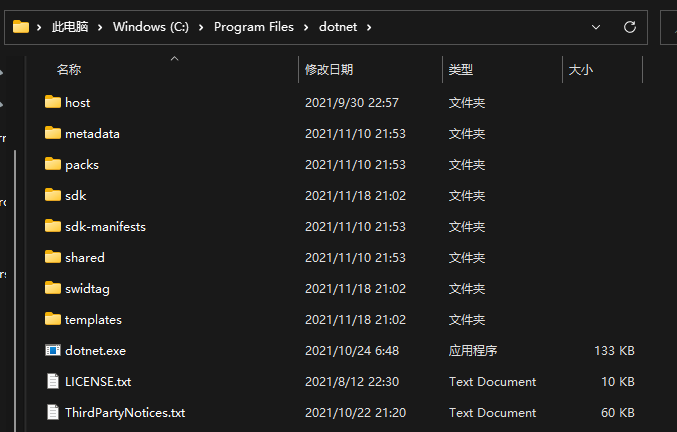
Using find_element_by_id() in pycharm element error: deprecationwarning: find_element_by_* commands are deprecated.
Reason: Selenium uses version 4.0
Solution: instead of using version 4.0, use version 3.3.1.
How to Solve:
1. Uninstall selenium 4.0. Run CMD as an administrator, enter PIP uninstall selenium, and then enter y to confirm the deletion of selenium 4.0. After the deletion is successful, enter PIP install selenium = = 3.3.1 to specify the installation of version 3.3.1. Confirm that the installation is successful.
2. Delete selenium in pycharm. Open pycharm, select file, and then click settings.
3. Find selenium 4.0 and delete it. Select Python interpreter in settings, select selenium, and click the “-” sign to remove selenium.
4. Install selenium 3.3.1. Click the “+” sign, then enter selenium, search for selenium, check specify version, then select 3.3.1, then click Install Package, and wait for the installation to succeed.