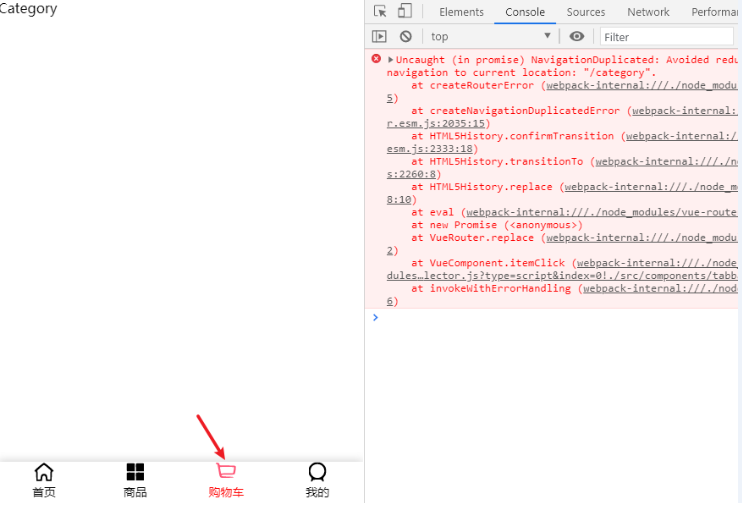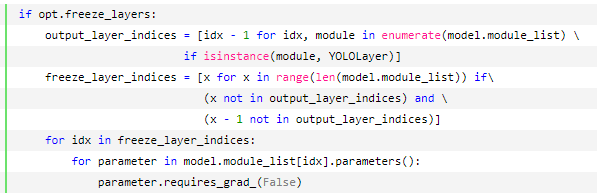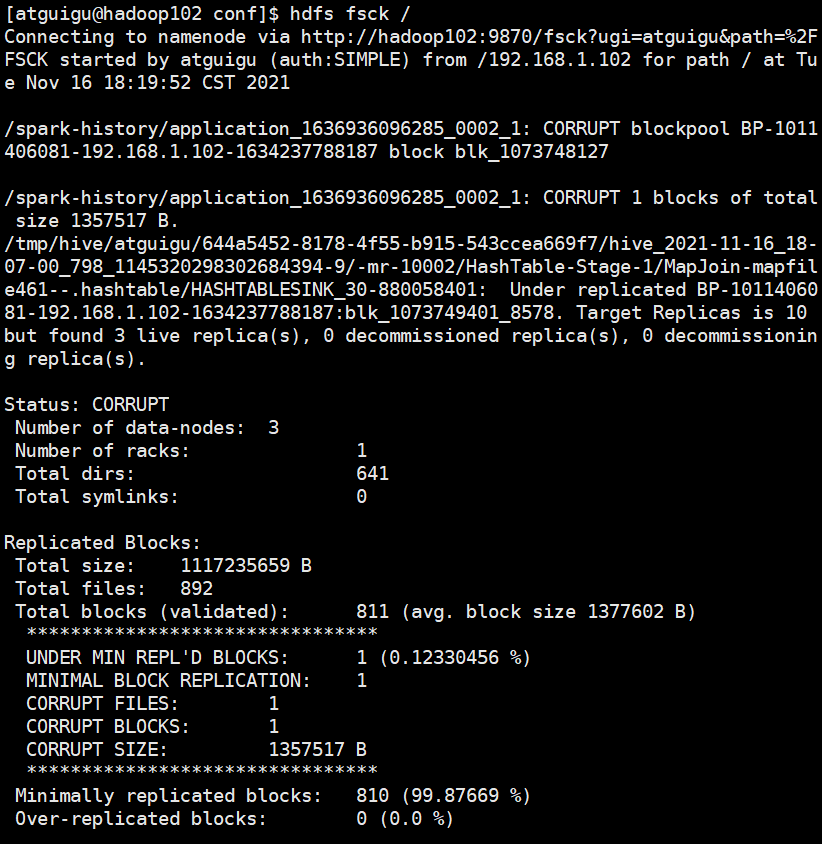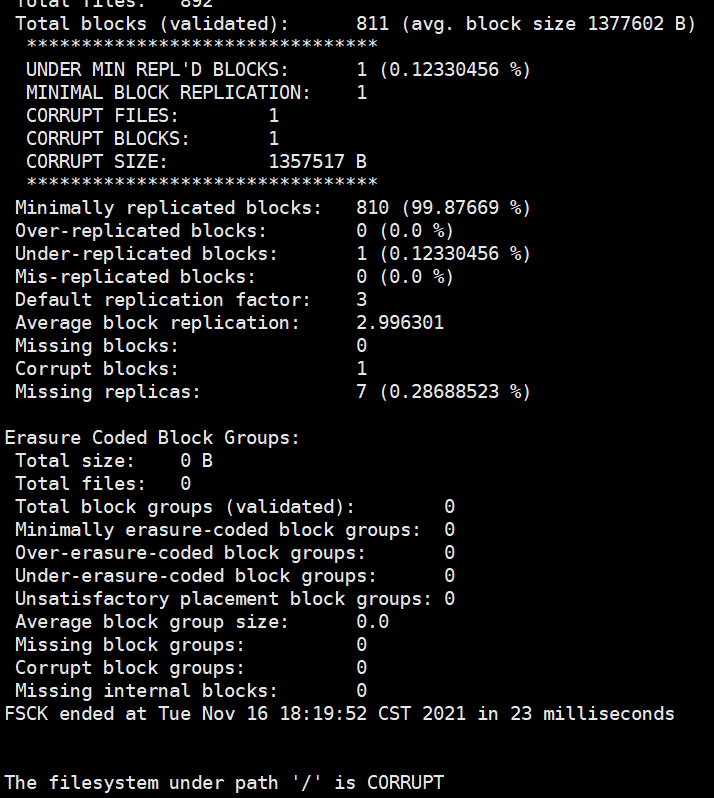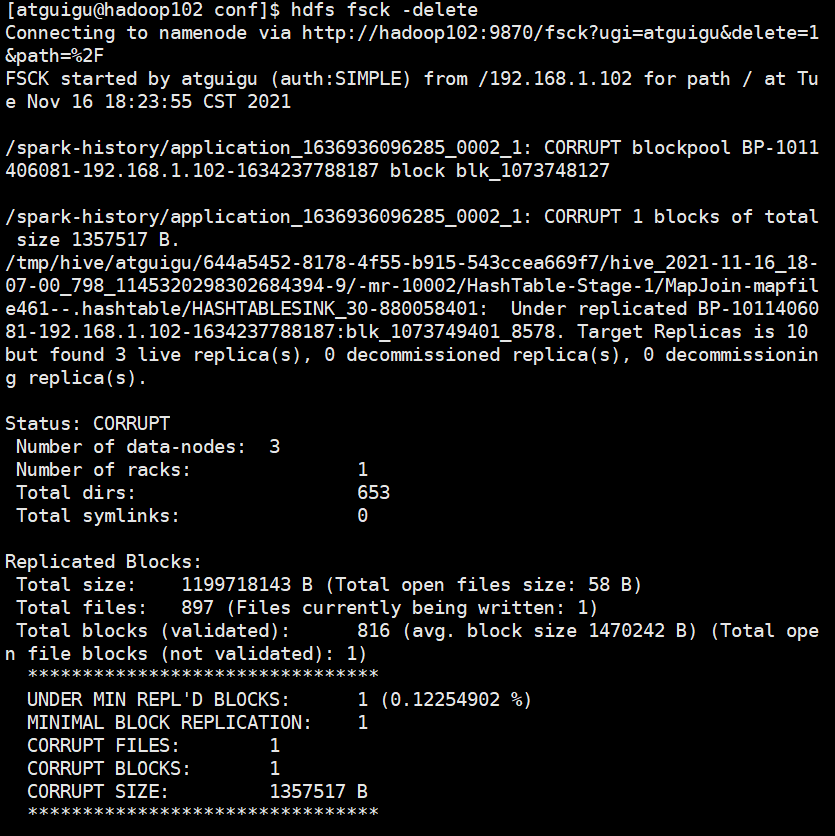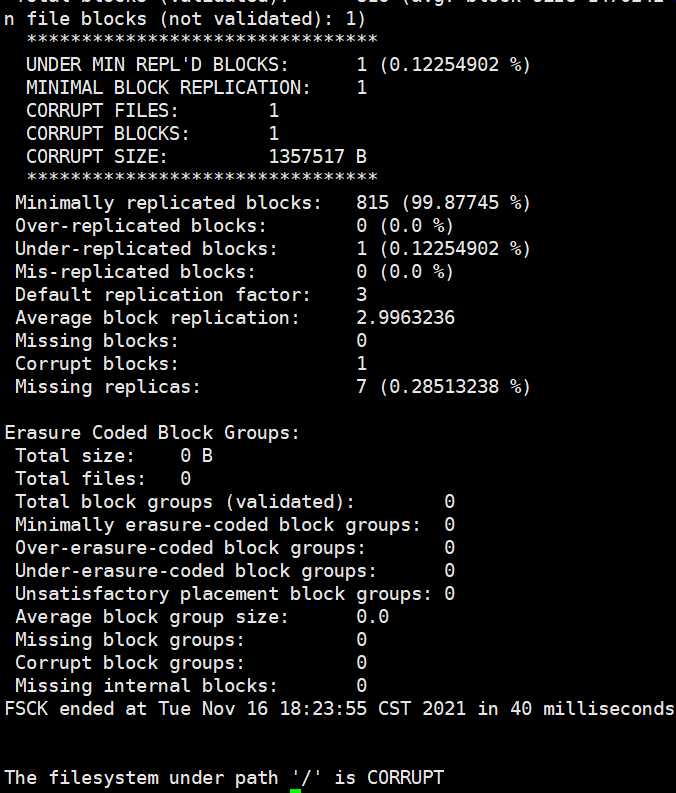Ajax cannot get data:
Problem Description:
vm379:1 uncaught syntax error: unexpected end of JSON input at json.parse(
Cause analysis:
1. The format of JSON data returned by the back end is incorrect
2. The method of JSON data returned by the back end is incorrect
Solution:
PHP:
return json_encode(array(
'status' => 3,
'message' => 'Incorrect ID'
));
Replace with:
echo '{"status": 3, "mesg": "Incorrect ID" }';
Note: JSON strings should be enclosed in double quotation marks
Problem-solving
// ajax
function del_cate(id, pid) {
if (window.XMLHttpRequest) {
var xmrt = new XMLHttpRequest();
} else {
var xmrt = new ActiveXObject('Microsoft.XMLHTTP');
}
xmrt.onreadystatechange = function () {
if (xmrt.readyState == 4 && xmrt.status == 200) {
console.log(xmrt);
console.log(JSON.parse(xmrt.responseText));
var status = JSON.parse(xmrt.responseText);
if (status.status == 1) {
alert('Deleted successfully!');
window.location.href = 'cate.php';
} else if (status.status == 0) {
alert('Deleted successfully!');
window.location.href = 'cate.php';
} else {
alert('Deleted successfully!');
window.location.href = 'cate.php';
}
}
}
xmrt.open('DELETE', './del_cate.php?id=' + id + '&pid=' + pid, true);
xmrt.send();
}