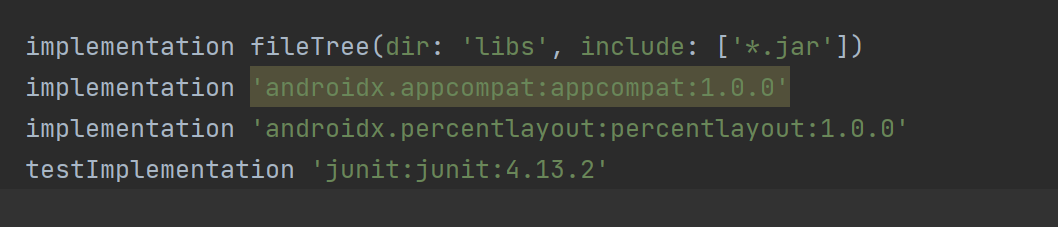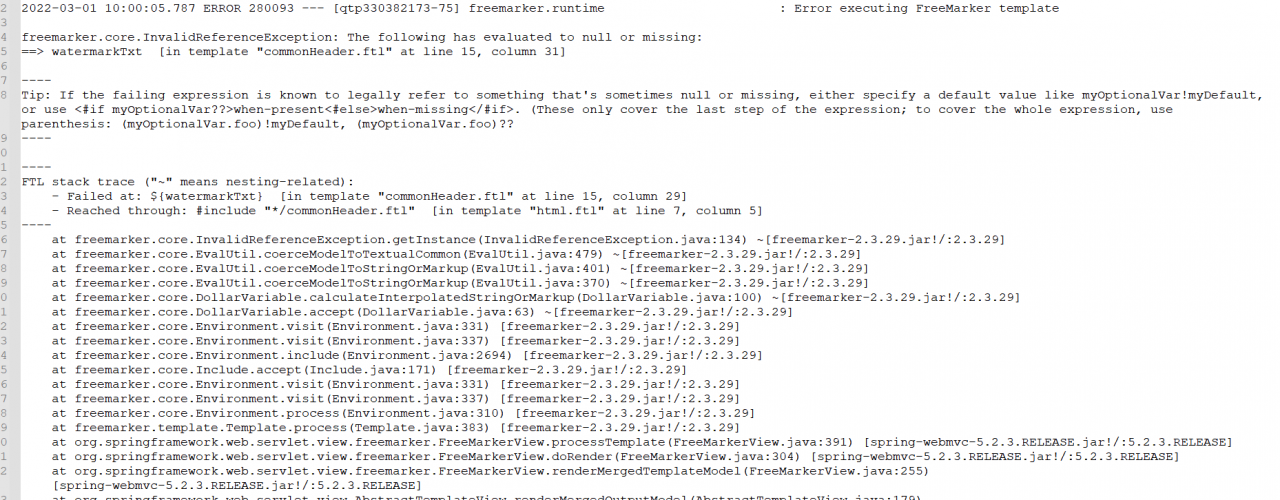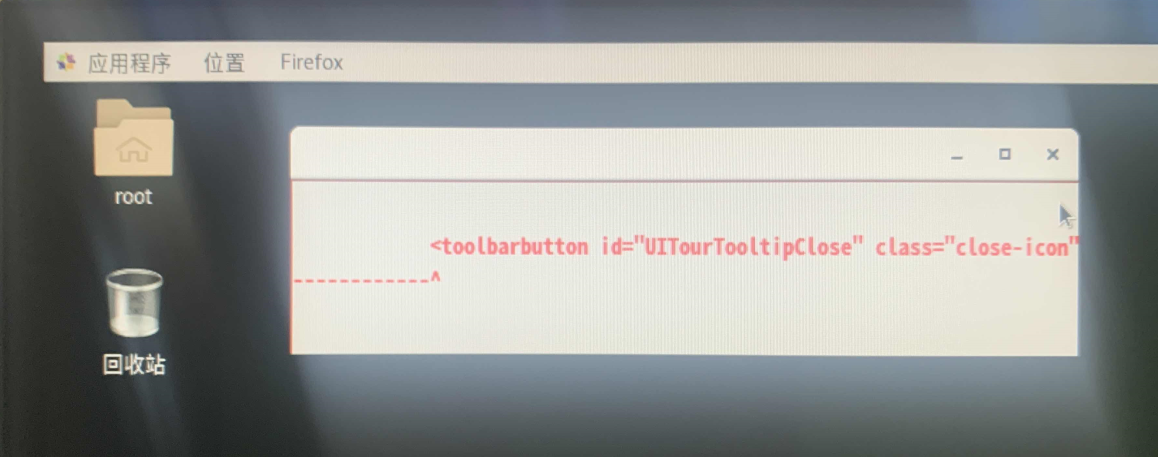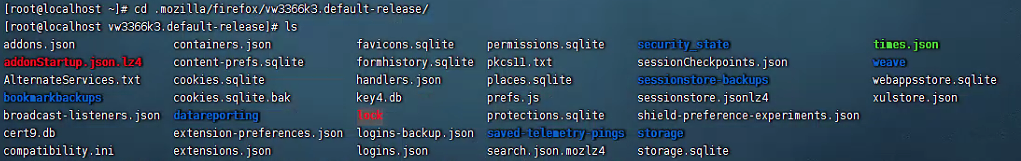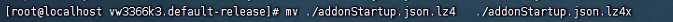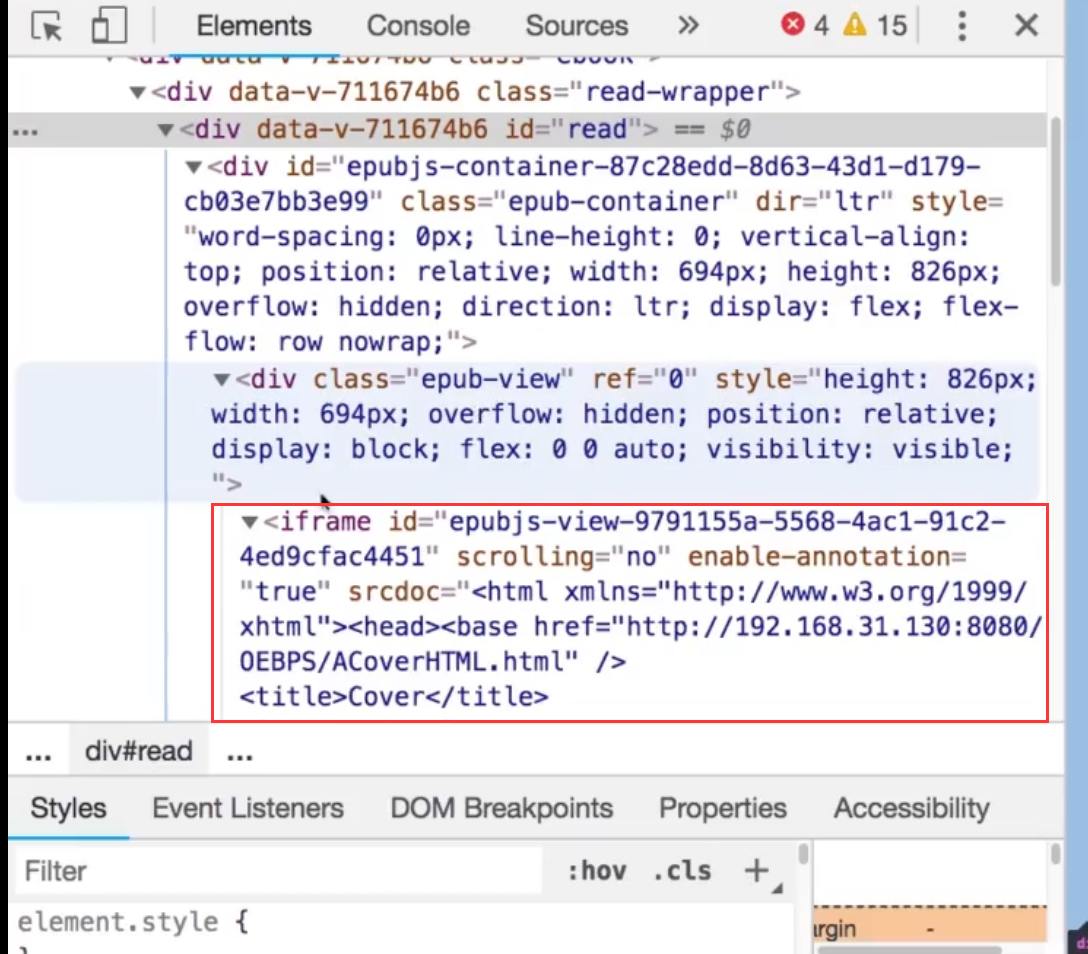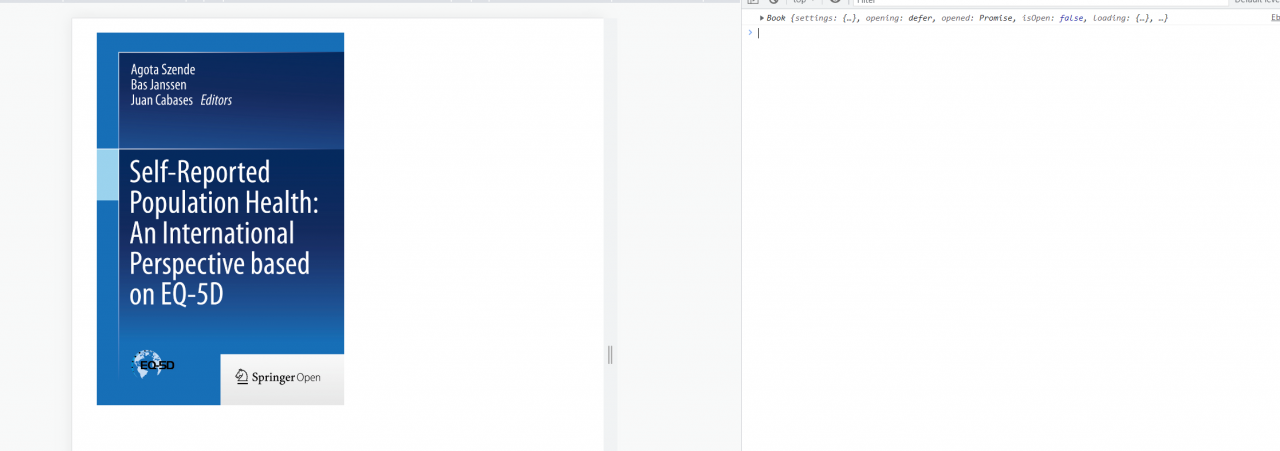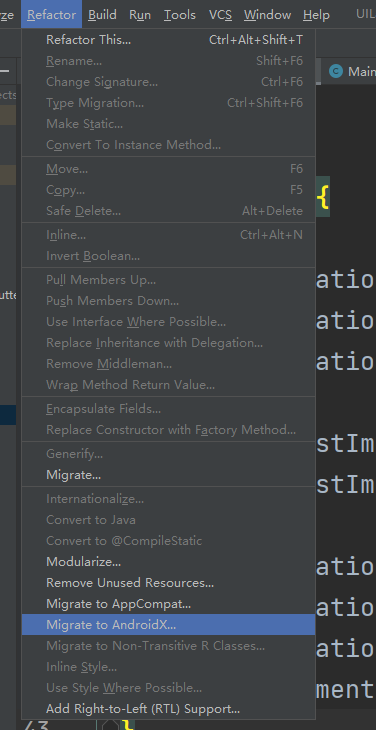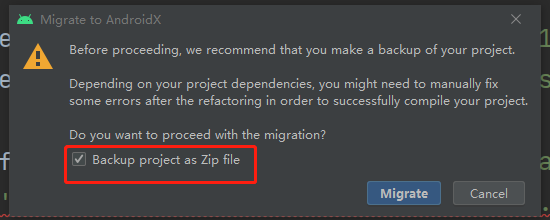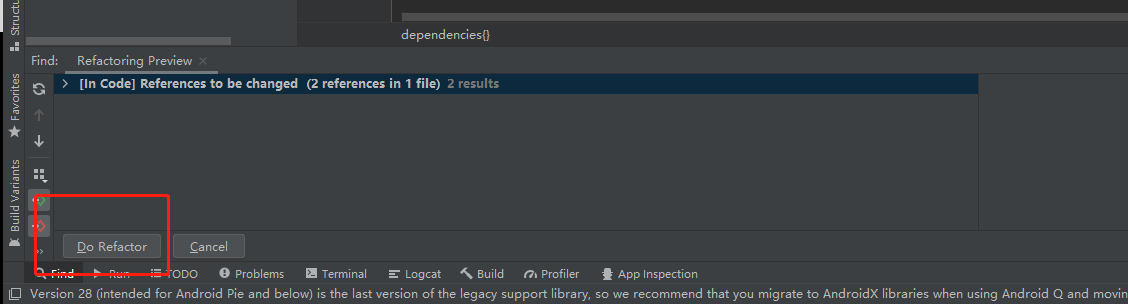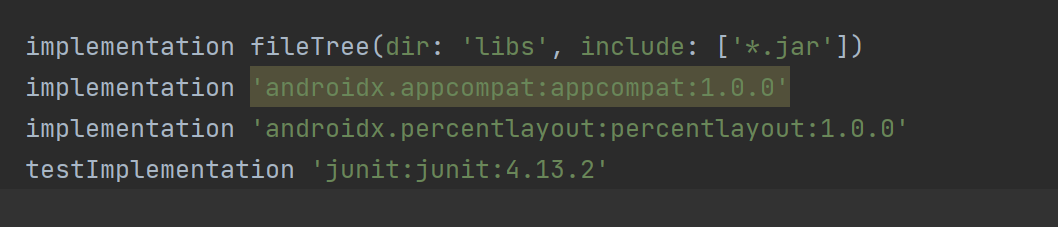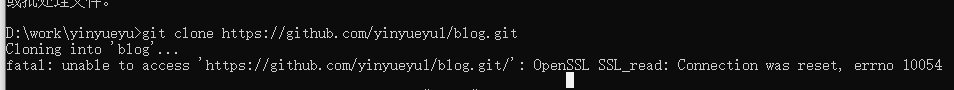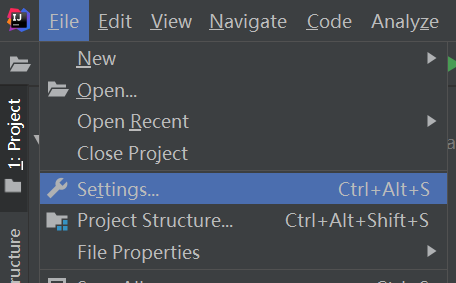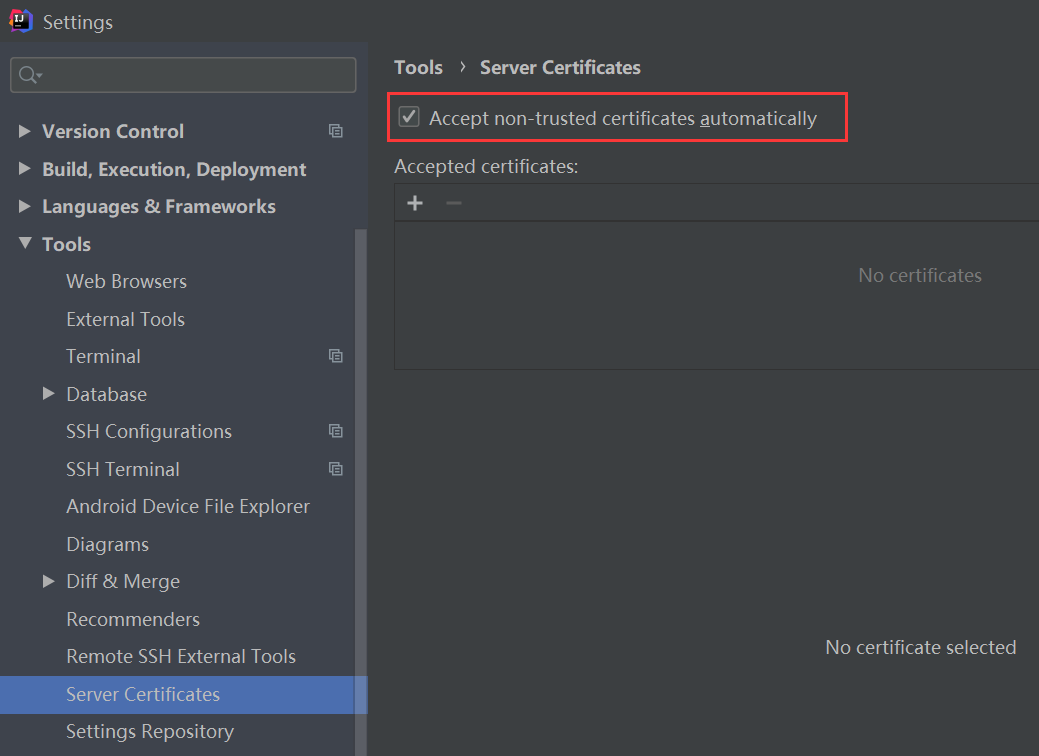Version 28 (intended for Android Pie and below) is the last version of the legacy support library
You need to migrate the principle support library to AndroidX and use implementation to add dependencies.
Step 1: Code Section
dependencies {
implementation fileTree(dir: 'libs', include: ['*.jar'])
implementation 'androidx.appcompat:appcompat:1.0.0'
implementation 'androidx.percentlayout:percentlayout:1.0.0'
testImplementation 'junit:junit:4.13.2'
}
Step 2: Migrate to AndroidX
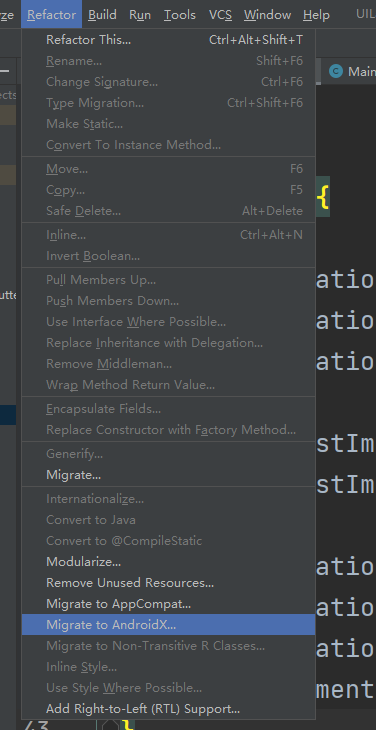
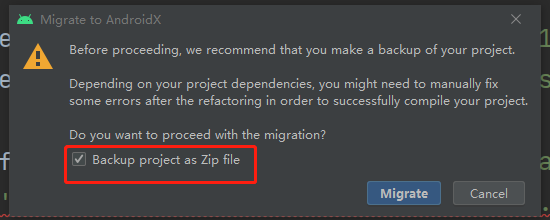
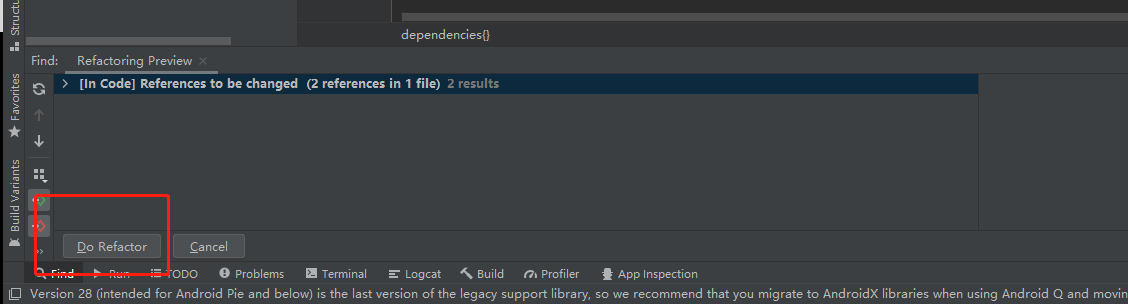
Test, Launch succeeded, now the problem is solved.