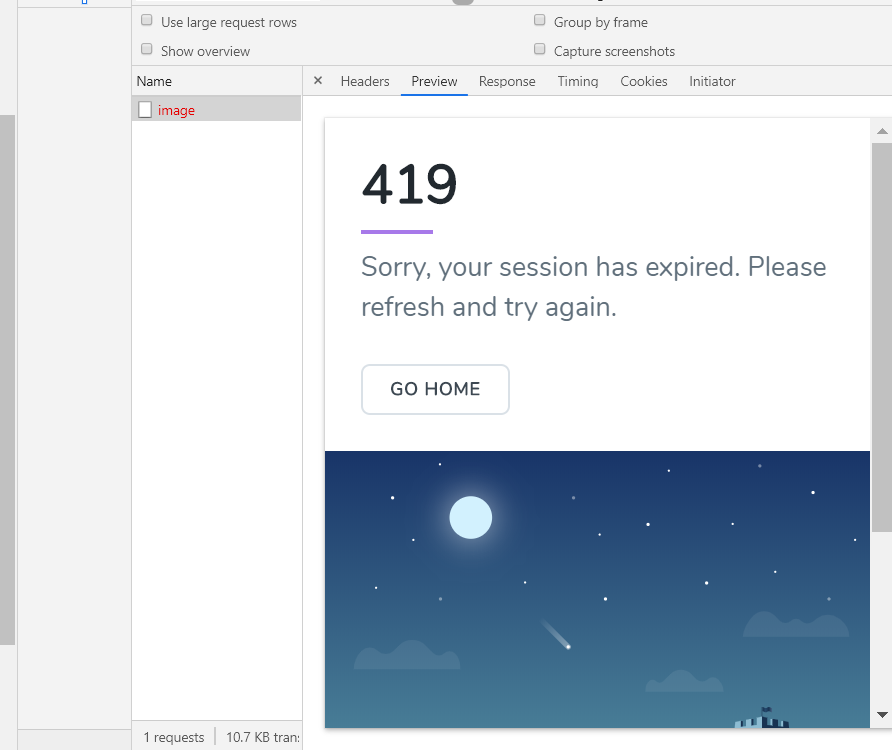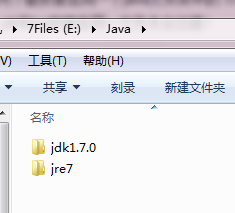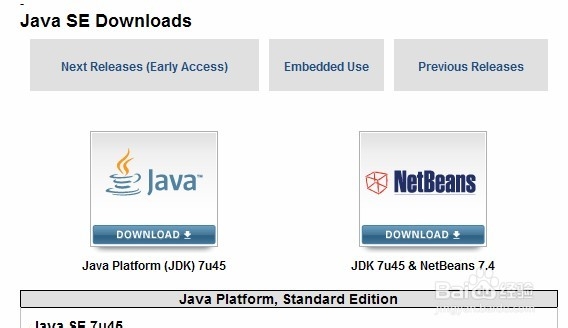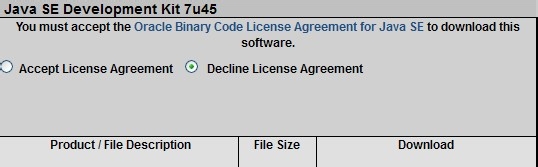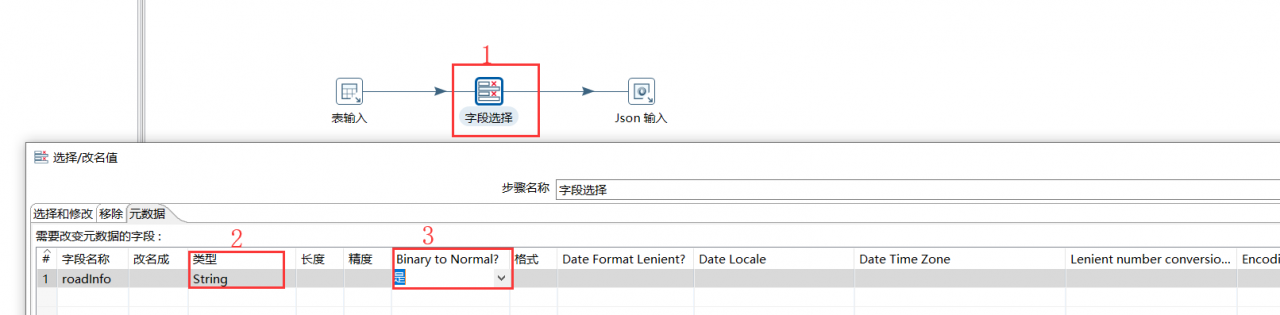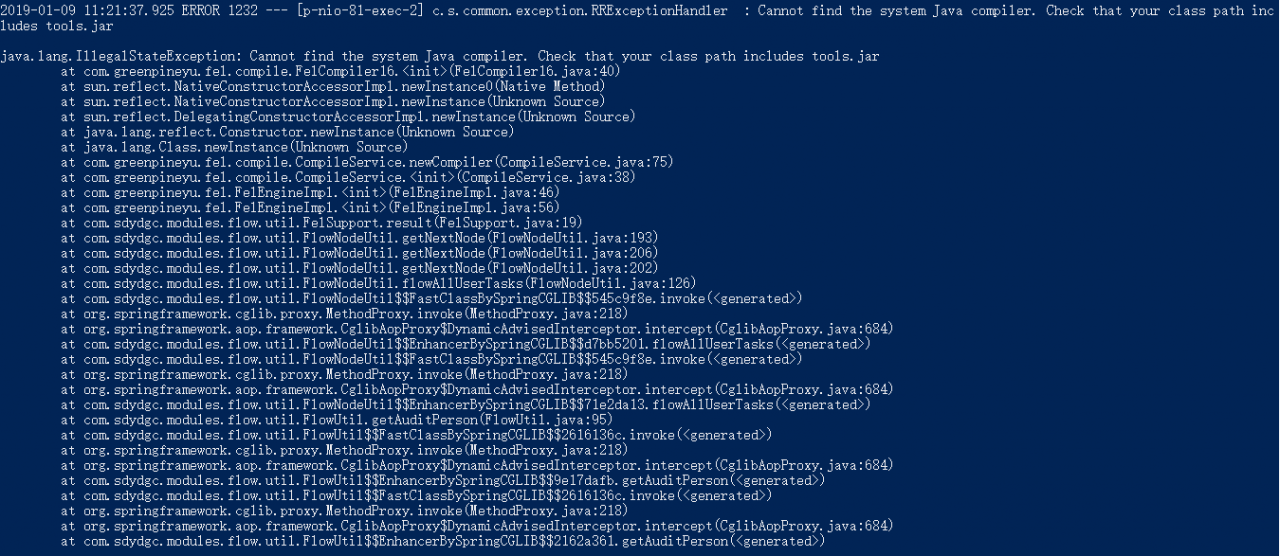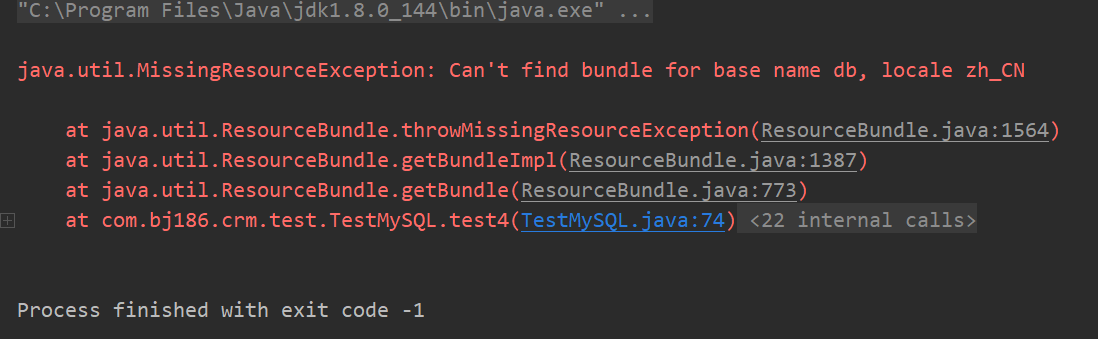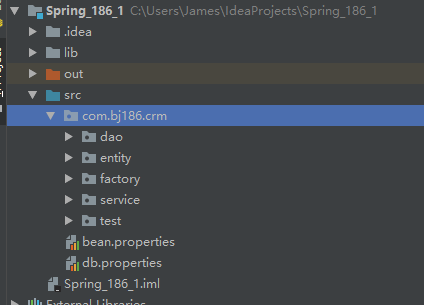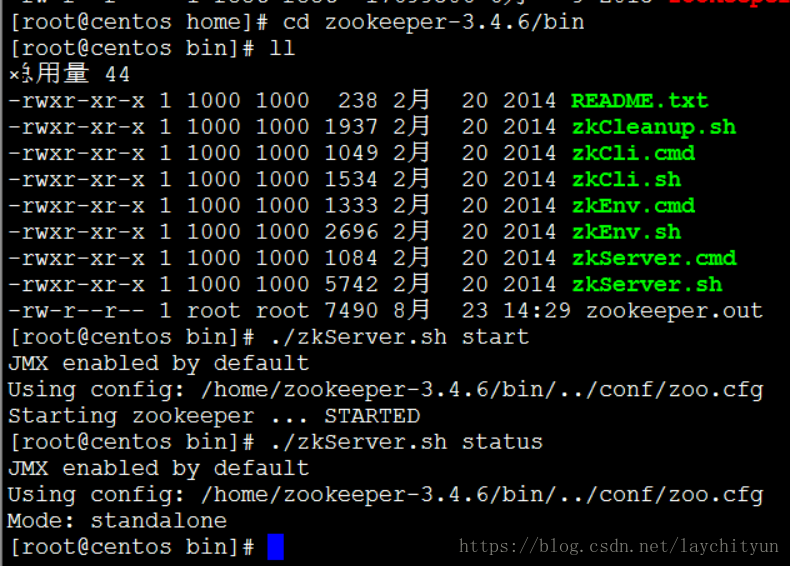I just started to learn spring boot, the first program helloworld encountered the problem that the annotations of @RestController and @RequestMapping(/hello) would report errors.
My personal solution:
1. Springboot has by default
<dependencies>
<dependency>
<groupId>org.springframework.boot</groupId>
<artifactId>spring-boot-starter</artifactId>
</dependency>
<dependency>
<groupId>org.springframework.boot</groupId>
<artifactId>spring-boot-starter-test</artifactId>
<scope>test</scope>
</dependency>
</dependencies>
At this time, to introduce the web module, you need to add the spring-boot-starter-web module in pom.xml
<dependency>
<groupId>org.springframework.boot</groupId>
<artifactId>spring-boot-starter-web</artifactId>
</dependency>
2. Then use maven reimport to update the dependency package.
3. Invalidate and restart restart.
4. I use intellj idea, then the editor after restarting will automatically prompt to press alt+enter. If not prompted, manually import
import org.springframework.web.bind.annotation.RequestMapping; import org.springframework.web.bind.annotation.RestController;
It should be just fine.