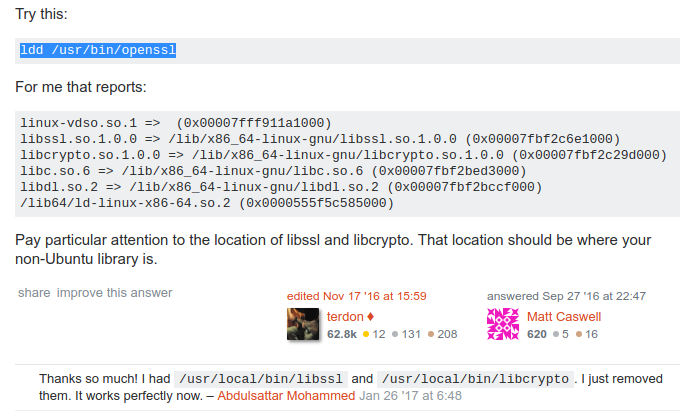Problem: when using Yum to install docker and update Yum storage, the following error is reported, which causes Yum to break down
[root@localhost yum.repos.d]# vi docker.repo
[root@localhost yum.repos.d]# yum update
Loaded plugins: fastestmirror, langpacks
base | 3.6 kB 00:00
dockerrepo | 2.9 kB 00:00
extras | 3.4 kB 00:00
updates | 3.4 kB 00:00
dockerrepo/7/primary_db | 34 kB 00:00
Loading mirror speeds from cached hostfile
* base: mirrors.cn99.com
* extras: mirrors.aliyun.com
* updates: mirrors.cn99.com
No packages marked for updateSolution: reinstall yum
[root@localhost ~]# rpm -qa|grep yum|xargs rpm -e --nodeps
[root@localhost ~]# rpm -qa |grep yum
[root@localhost ~]# wget http://centos.ustc.edu.cn/centos/7/os/x86_64/Packages/yum-metadata-parser-1.1.4-10.el7.x86_64.rpm
[root@localhost ~]# wget http://centos.ustc.edu.cn/centos/7/os/x86_64/Packages/yum-3.4.3-154.el7.centos.noarch.rpm
[root@localhost ~]# wget http://centos.ustc.edu.cn/centos/7/os/x86_64/Packages/yum-plugin-fastestmirror-1.1.31-42.el7.noarch.rpm
[root@localhost ~]# rpm -ivh yum-*
Preparing... ################################# [100%]
Updating/installing...
1:yum-metadata-parser-1.1.4-10.el7 ################################# [ 33%]
2:yum-plugin-fastestmirror-1.1.31-4################################# [ 67%]
3:yum-3.4.3-154.el7.centos ################################# [100%]
[root@localhost ~]# wget http://docs.linuxtone.org/soft/lemp/CentOS-Base.repo
[root@localhost ~]# yum makecache
Loaded plugins: fastestmirror
base | 3.6 kB 00:00
extras | 3.4 kB 00:00
updates | 3.4 kB 00:00
(1/8): extras/7/x86_64/other_db | 108 kB 00:00
(2/8): extras/7/x86_64/filelists_db | 636 kB 00:01
(3/8): updates/7/x86_64/prestodelta | 771 kB 00:01
(4/8): extras/7/x86_64/prestodelta | 102 kB 00:02
(5/8): updates/7/x86_64/other_db | 621 kB 00:00
(6/8): updates/7/x86_64/filelists_db | 3.5 MB 00:06
(7/8): base/7/x86_64/filelists_db | 6.7 MB 00:08
(8/8): base/7/x86_64/other_db | 2.5 MB 00:09
Loading mirror speeds from cached hostfile
* base: mirrors.163.com
* extras: mirrors.aliyun.com
* updates: mirrors.cn99.com
Metadata Cache Created