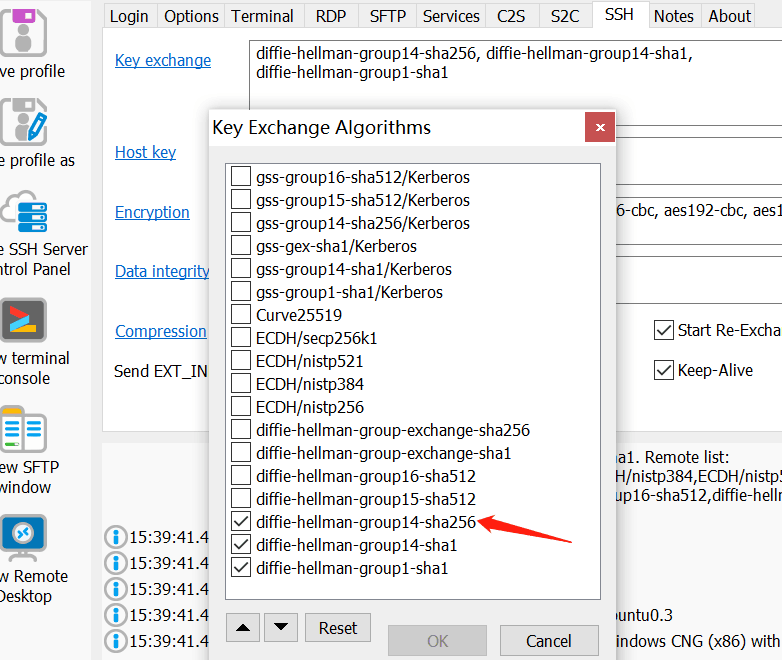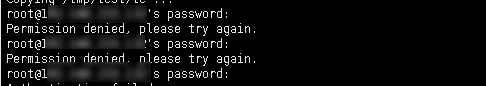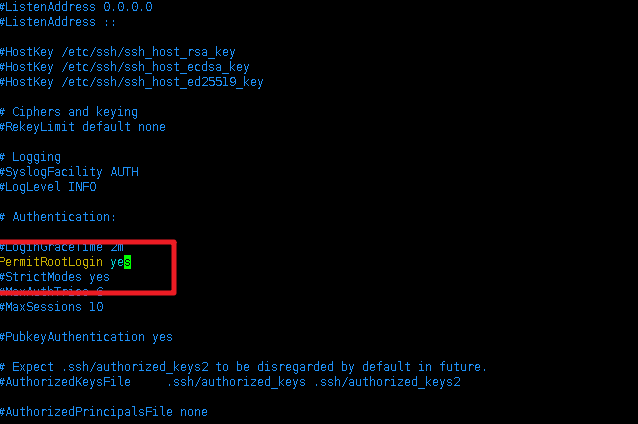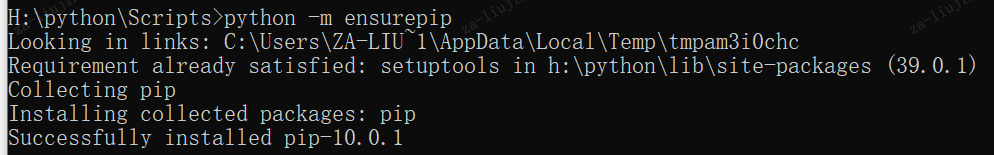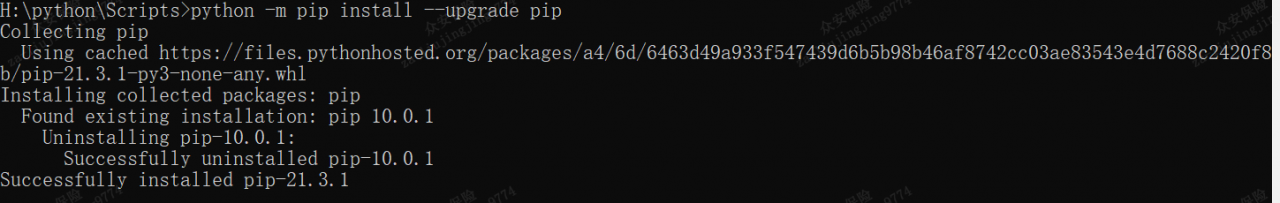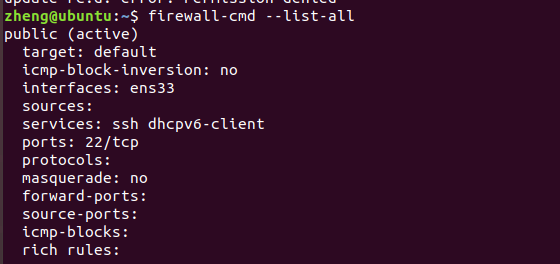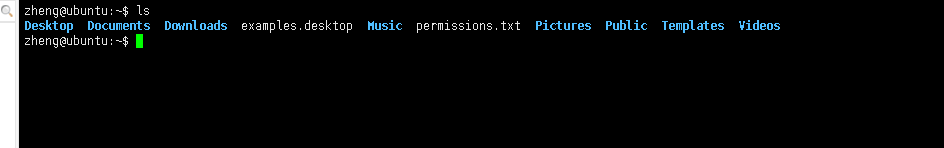Bitvise client version: 8.52
Remote SSH login with user name/password reports an error:
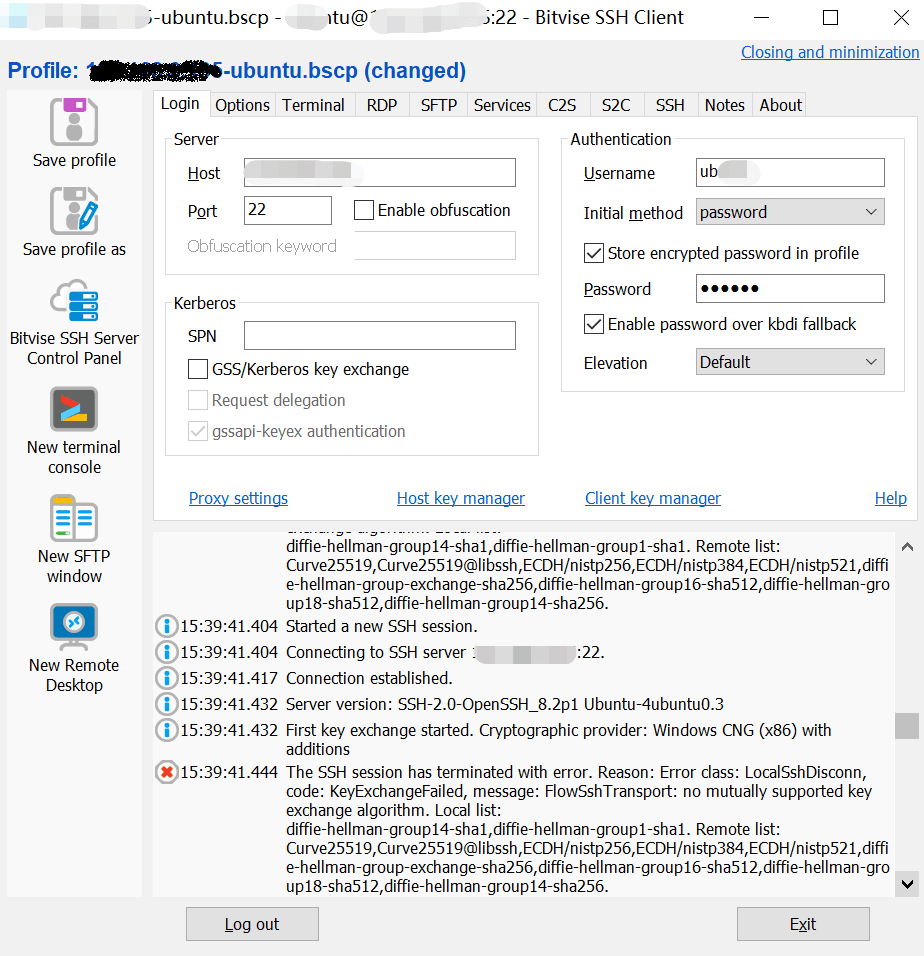
The SSH session has terminated with error. Reason: Error class: LocalSshDisconn, code: KeyExchangeFailed, message: FlowSshTransport: no mutually supported key exchange algorithm. Local list: diffie-hellman-group14-sha1,diffie-hellman-group1-sha1. Remote list: diffie-hellman-group-exchange-sha256.
The main idea is that the exchange algorithm on the server side is not supported locally. The list supported by the server is Diffie Hellman group exchange sha256.
Solution:
1. Open bitview key exchange:
SSH tab -> Click key exchange to open the key exchange algorithms dialog box:
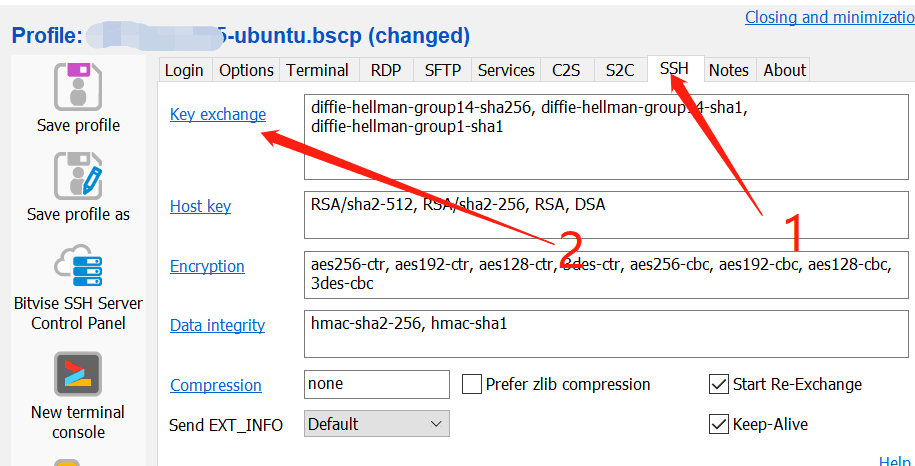
2. Enable Diffie Hellman group exchange sha256:
In the key exchange algorithms dialog box, open the algorithms supported by the server: