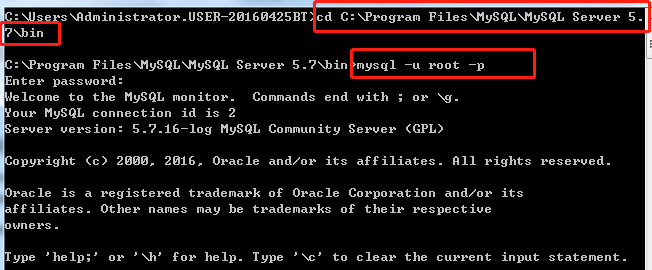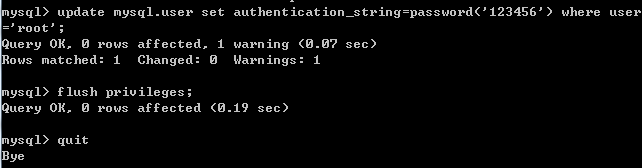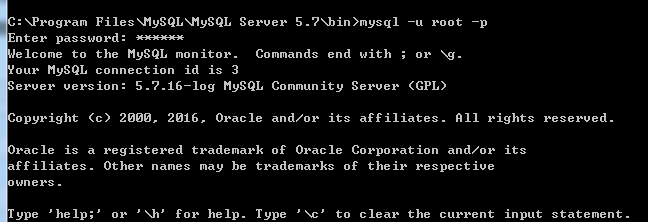When installing MySQL in CentOS, an error is reported when executing the command mysqld — initialize/lib/LD Linux. So. 2: bad elf interpreter: no such file or directory
This is because a 32-bit program is installed in a 64 bit system
Install glibc.i686:
yum install glibc.i686
After executing the glibc.i686 installation command, we continue to execute mysqld — initialize and find that the system still reports an error:
error while loading shared libraries: libz.so.1:
cannot open shared object file: No such file or directory
This is because the zlib.i686 component is missing in the system. Let’s continue to install zlib.i686:
yum install zlib.i686 --setopt=protected_multilib=false <!--The setpot parameter handles multiple library coexistence conflicts-->
At this point, if you continue to execute mysqld — initialize, the package still lacks i686 components. Later, the blogger continued to install various missing components, and found that this is not the way to do it. It is estimated that there are hundreds of such components missing. I don’t know when the installation will end. Later, I continued to search for methods on the Internet, Finally, we found a way to install all the components needed by 32-bit programs
yum install xulrunner.i686 <!--ia32-libs.i686 //is ubuntu series, and after 13.10 ubuntu also seems to have no this-->