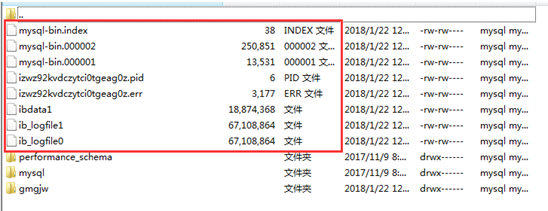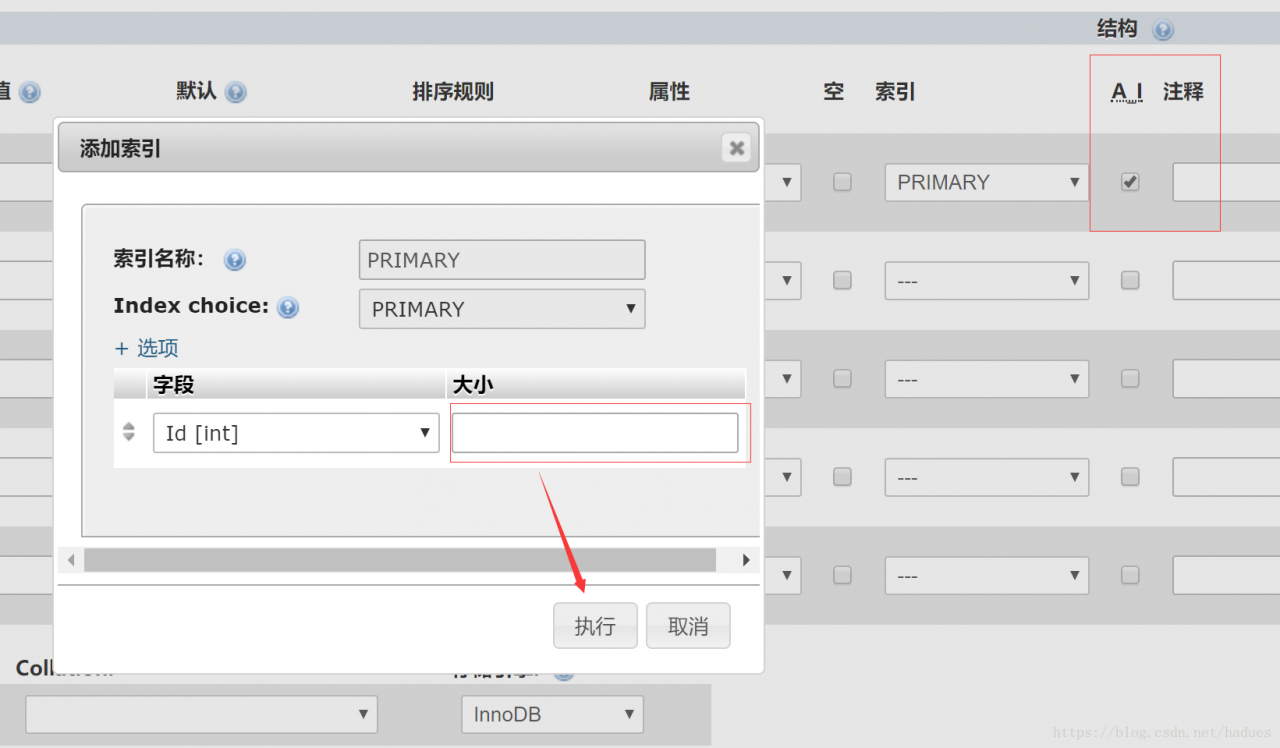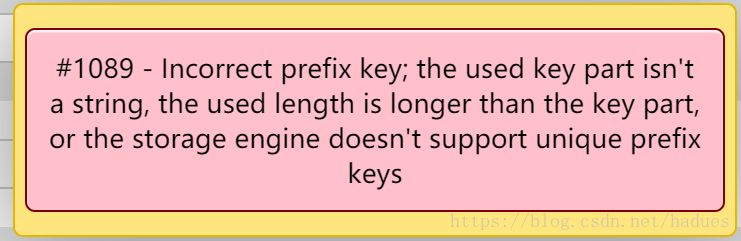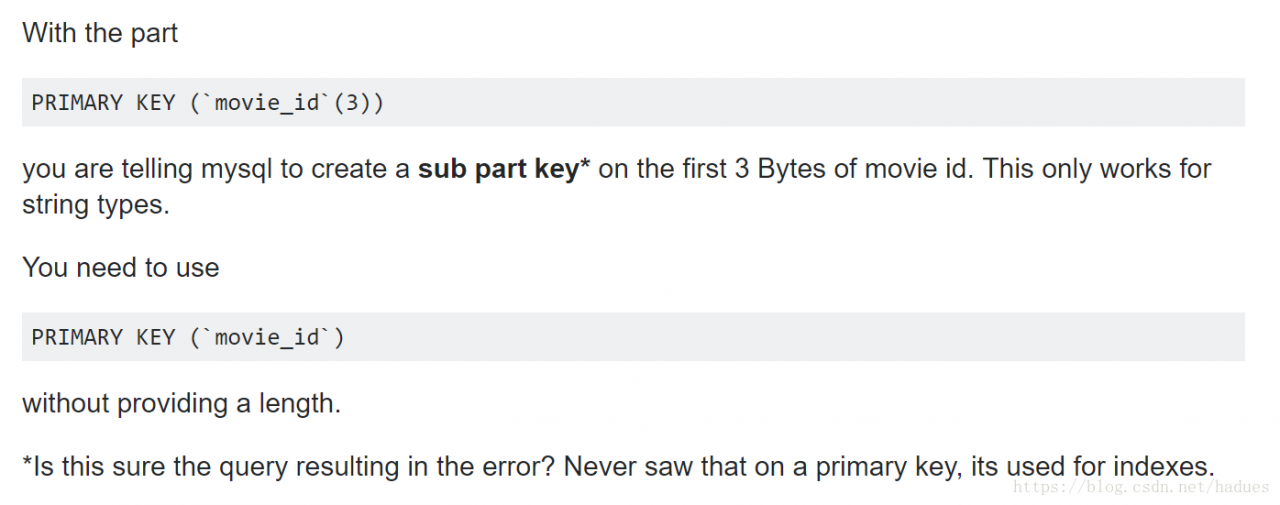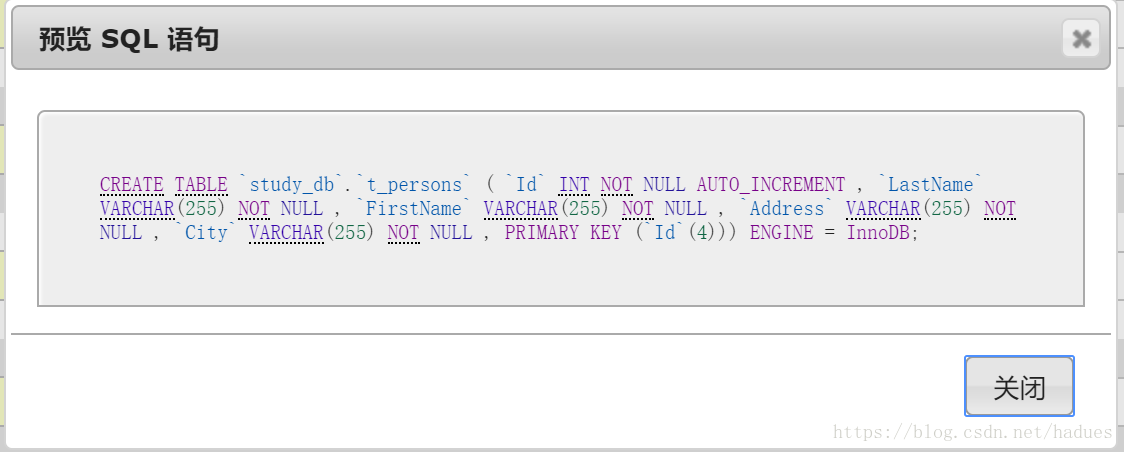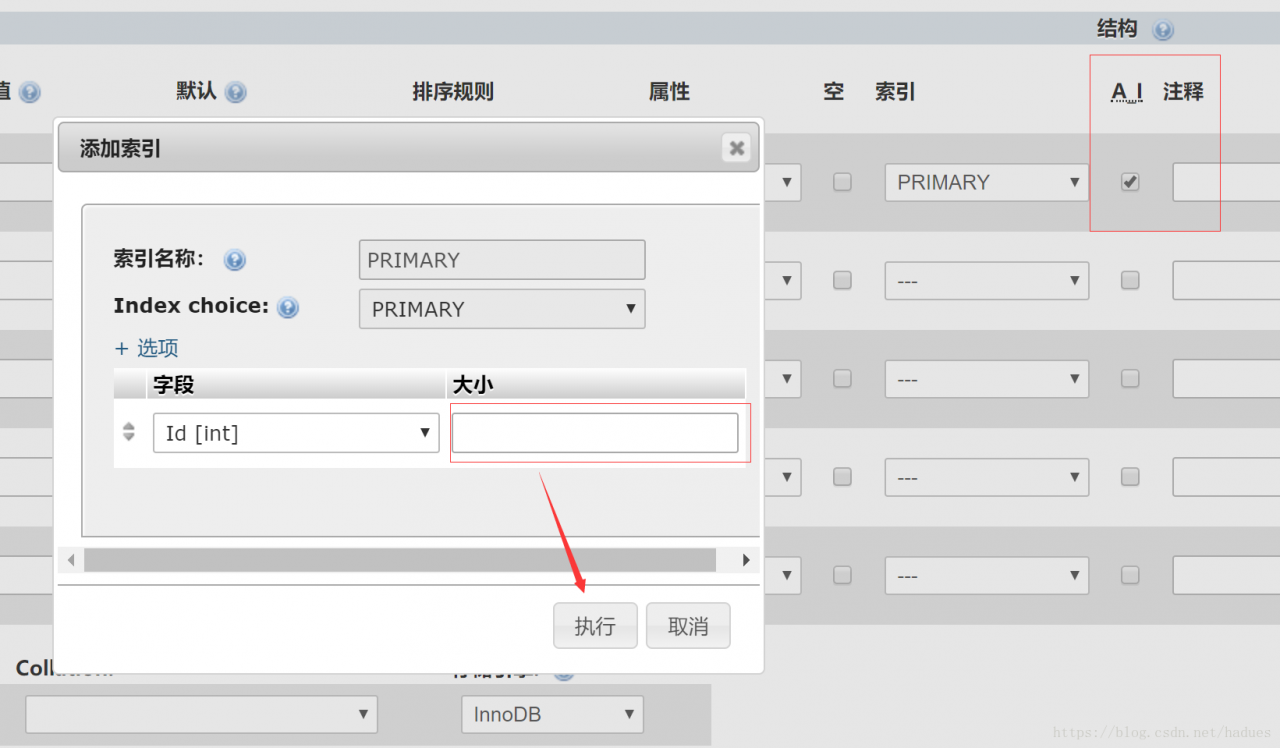1 Question
[root@localhost mysql]# /etc/rc.d/init.d/mysql status
MySQLis not running, but lock file (/var/lock/subsys/mysql[FAILED]
[root@localhost mysql]# /etc/rc.d/init.d/mysql start
Starting MySQL…The server quit without updating PID file (/usr/local/mysql/data/localhost.localdomain.pid).[FAILED]
2 Reasons
没有初始化权限表
3 Solutions
#cd /usr/local/mysql(进入mysql安装目录)
#chown -R mysql.mysql .
#su – mysql
$cd server
$scripts/mysql_install_db
4 I solve the process
[root@localhost ~]#cd /usr/local/mysql
[root@localhost mysql]#chown -R mysql.mysql .
[root@localhost mysql]#su – mysql
[mysql@localhost ~]$cd /usr/local/mysql
[mysql@localhost mysql]$scripts/mysql_install_db
Installing MySQL system tables…
OK
Filling help tables…
OK
To start mysqld at boot time you have to copy
support-files/mysql.server to the right place for your system
PLEASE REMEMBER TO SET A PASSWORD FOR THE MySQL root USER !
To do so, start the server, then issue the following commands:
./bin/mysqladmin -u root password ‘new-password’
./bin/mysqladmin -u root -h localhost.localdomain password ‘new-password’
Alternatively you can run:
./bin/mysql_secure_installation
which will also give you the option of removing the test
databases and anonymous user created by default.This is
strongly recommended for production servers.
See the manual for more instructions.
You can start the MySQL daemon with:
cd . ; ./bin/mysqld_safe &
You can test the MySQL daemon with mysql-test-run.pl
cd ./mysql-test ; perl mysql-test-run.pl
Please report any problems with the ./bin/mysqlbug script!
[mysql@localhost mysql]$/usr/local/mysql/bin/mysqld_safe –user=mysql &
[1] 11767
[mysql@localhost mysql]$ 120502 07:01:17 mysqld_safe Logging to ‘/usr/local/mysql/data/localhost.localdomain.err’.
120502 07:01:17 mysqld_safe Starting mysqld daemon with databases from /usr/local/mysql/data
[mysql@localhost mysql]$/etc/rc.d/init.d/mysql status
MySQL running (11830)[OK]
[mysql@localhost mysql]$/etc/rc.d/init.d/mysql start
Starting MySQL[OK]
MySQL: Starting MySQL….. ERROR! The server quit without updating PID file
FROM:http://icesquare.com/wordpress/mysql-starting-mysql-error-the-server-quit-without-updating-pid-file/
This step-by-step guide is mainly for FreeBSD, however the idea is the same for Linux. Every once a while, when I update my FreeBSD box, the system likes to shutdown my MySQL server. Therefore, I need to start it again after the update is done. Unfortunately, the upgrade process is not smooth every time. Sometimes it will throw me some error.
/usr/local/etc/rc.d/mysql.server start
Oh well, I got the following error messages:
Starting MySQL..... ERROR! The server quit without updating PID file.
Sometimes, the message will tell you the exact location of which PID file:
Starting MySQL..... ERROR! The server quit without updating PID file (/var/db/mysql/www.icesquare.com.pid).
There are several solutions to troubleshoot these problems. I will go over each one by one.
Solution 1: Reboot The Computer
Although it sounds simple, but it really works. During the system upgrade, the OS may disable some of your daemons. Instead of troubleshooting each one by one, the easiest way is to start everything over. For example, I experienced this problem today after upgrading theApache and Ruby(Yes, MySQL is not part of the update), and I got this error message afterward. After rebooting the computer, the error message is gone.
Solution 2: Remove Your MySQL Config File
If you have modified your MySQL configuration file, MySQL may not like it few versions after (MySQL is not backward compatibility friendly). It can be the problem of using an unsupported variable, or something similar. The easiest way is to remove your configuration file, and try to start the MySQL server again:
Backup your MySQL configuration first.
mv /etc/my.cnf /etc/my.cnf.backup
And restart the MySQL server again:
/usr/local/share/mysql/mysql.server start
Hopefully you will see the following message:
Starting MySQL. SUCCESS!
Solution 3: Upgrade Your Database File
Sometimes, the newer MySQL doesn’t like the database created in earlier version. I discovered this when I upgrade to MySQL 5.5.7:
Starting MySQL..... ERROR! The server quit without updating PID file (/var/db/mysql/www.icesquare.com.pid).
Since MySQL tells me which PID file causes the problem, I open the file and take a look what’s going on:
sudo tail /var/db/mysql/www.icesquare.com.err
And I saw something interesting:tables: Table ‘mysql.proxies_priv’ doesn’t exist:
101112 10:49:16 InnoDB: Initializing buffer pool, size = 128.0M 101112 10:49:16 InnoDB: Completed initialization of buffer pool 101112 10:49:16 InnoDB: highest supported file format is Barracuda. 101112 10:49:17 InnoDB: 1.1.3 started; log sequence number 1589404 101112 10:49:17 [ERROR] Fatal error: Can't open and lock privilege tables: Table 'mysql.proxies_priv' doesn't exist 101112 10:49:17 mysqld_safe mysqld from pid file /var/db/mysql/www.icesquare.com.pid ended
The reason is very simple. MySQL could not open a table created in the earlier version (< 5.7.7) because it is not compatible with the current version. So, we can try to start the MySQL in safe mode through rc.d. First, you can edit the/etc/rc.confand put the following into the file:
mysql_enable="YES" mysql_args="--skip-grant-tables --skip-networking"
Restart MySQL through rc.d:
/usr/local/etc/rc.d/mysql-server start
If you did it right, you should see something like the following:
Starting MySQL.. SUCCESS!
Now, MySQL is already running the safe-mode. We want to perform a MySQL upgrade on all tables:
sudo mysql_upgrade
You should see something like this:
Looking for 'mysql' as: mysql Looking for 'mysqlcheck' as: mysqlcheck Running 'mysqlcheck' with connection arguments: '--port=3306' '--socket=/tmp/mysql.sock' Running 'mysqlcheck' with connection arguments: '--port=3306' '--socket=/tmp/mysql.sock' mysql.columns_priv OK mysql.db OK mysql.event OK mysql.func OK mysql.general_log OK mysql.help_category OK mysql.help_keyword OK mysql.help_relation OK mysql.help_topic OK mysql.host OK mysql.ndb_binlog_index OK mysql.plugin OK mysql.proc OK mysql.procs_priv OK mysql.servers OK mysql.slow_log OK mysql.tables_priv OK mysql.time_zone OK mysql.time_zone_leap_second OK mysql.time_zone_name OK mysql.time_zone_transition OK mysql.time_zone_transition_type OK mysql.user OK Running 'mysql_fix_privilege_tables'... OK
Now, we want to switch the MySQL back to normal mode by commenting the extra options in /etc/rc.conf:
mysql_enable="YES" #mysql_args="--skip-grant-tables --skip-networking"
And restart MySQL through /etc/rc.d:
/usr/local/etc/rc.d/mysql-server restart
Now the MySQL is up and running again!
Happy MySQLing.