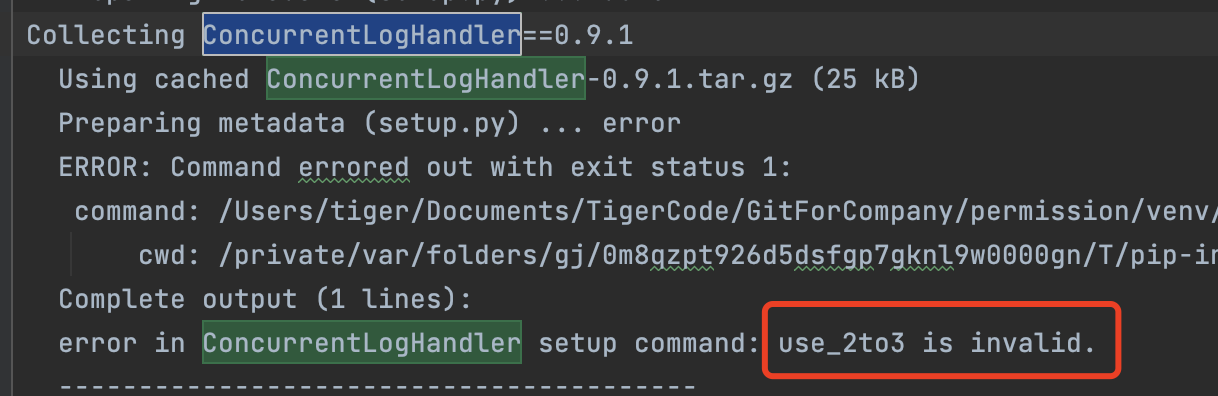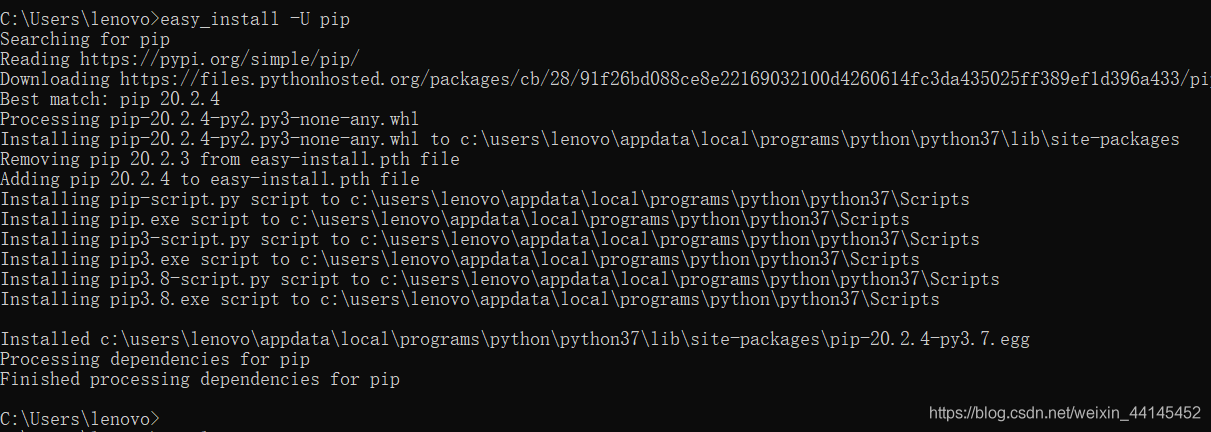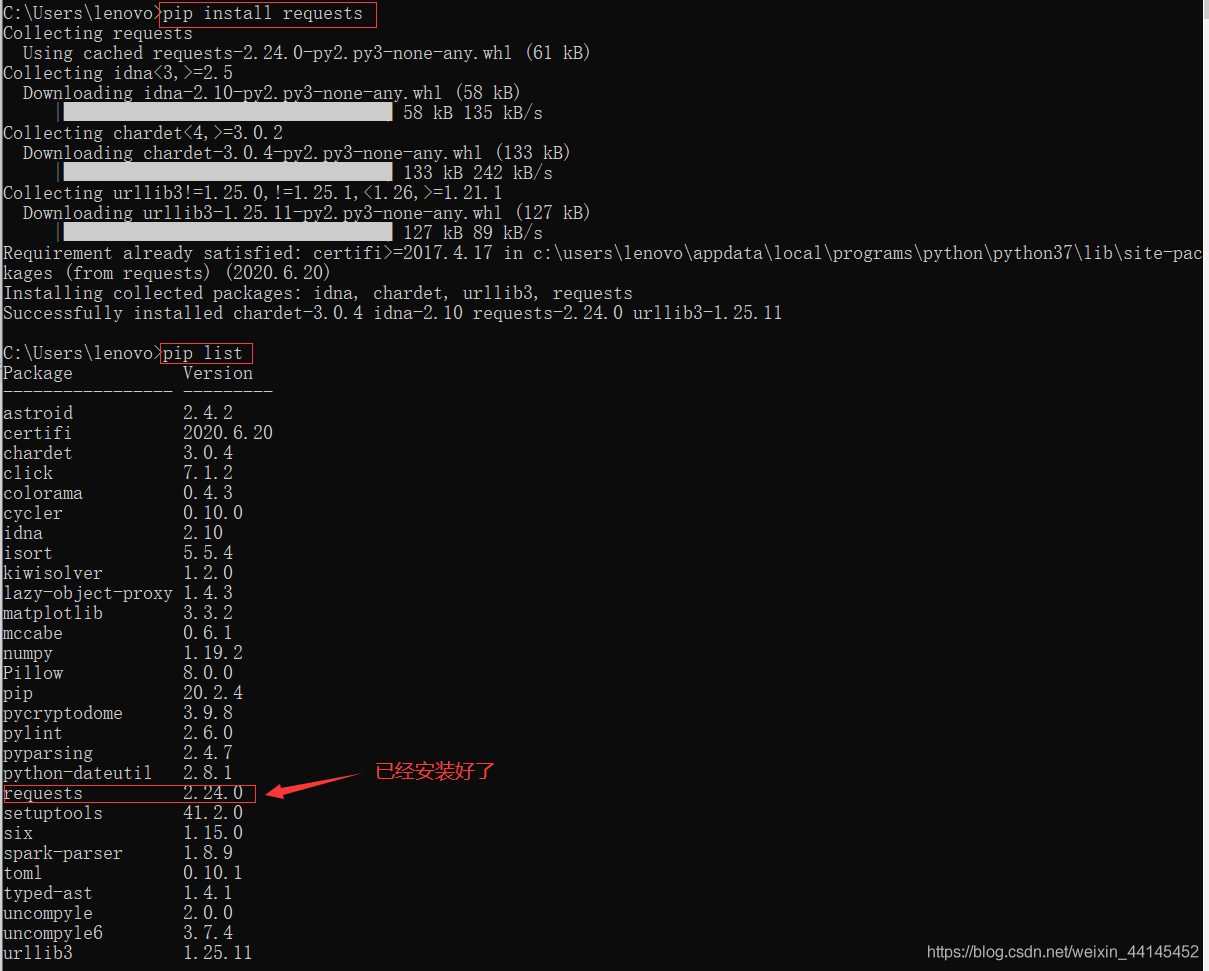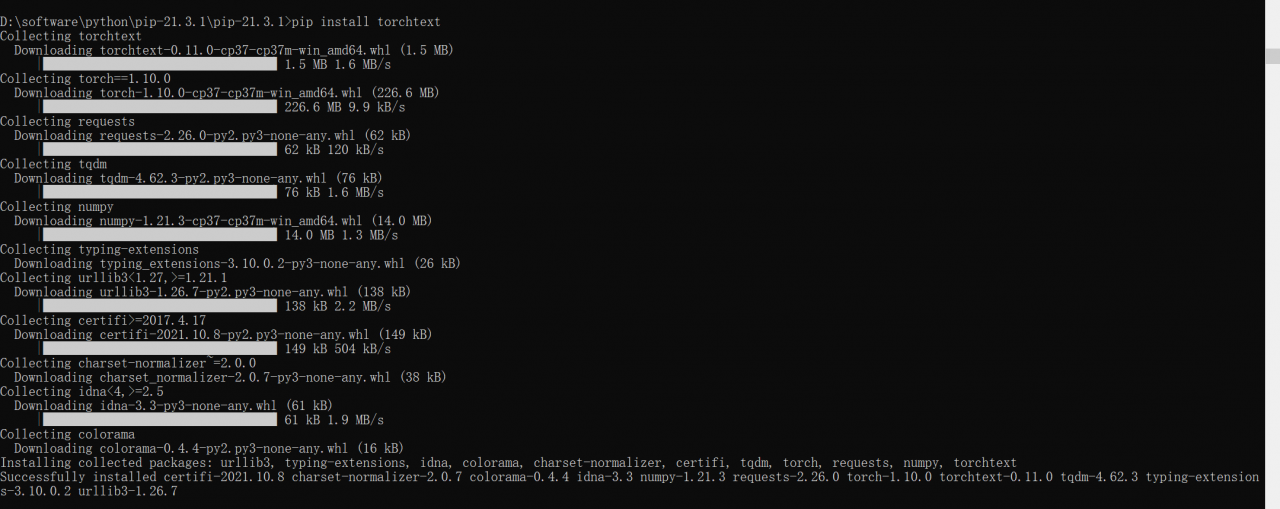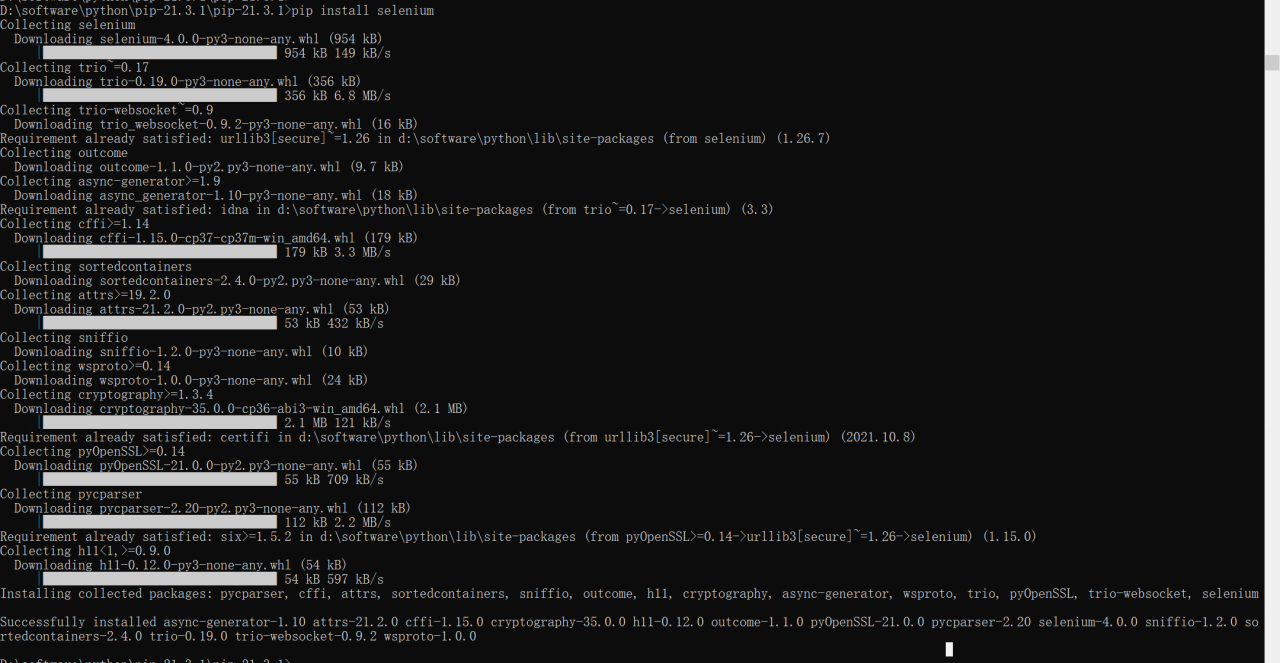Technical background
In the last blog post, I performed the update of CONDA and installed gxx with CONDA_After linux-64, when some PIP instructions are executed, the following error messages will be given:
$ python3 -m pip list
Traceback (most recent call last):
File "/home/dechin/anaconda3/lib/python3.8/runpy.py", line 194, in _run_module_as_main
return _run_code(code, main_globals, None,
File "/home/dechin/anaconda3/lib/python3.8/runpy.py", line 87, in _run_code
exec(code, run_globals)
File "/home/dechin/anaconda3/lib/python3.8/site-packages/pip/__main__.py", line 29, in <module>
from pip._internal.cli.main import main as _main
File "/home/dechin/anaconda3/lib/python3.8/site-packages/pip/_internal/cli/main.py", line 9, in <module>
from pip._internal.cli.autocompletion import autocomplete
File "/home/dechin/anaconda3/lib/python3.8/site-packages/pip/_internal/cli/autocompletion.py", line 10, in <module>
from pip._internal.cli.main_parser import create_main_parser
File "/home/dechin/anaconda3/lib/python3.8/site-packages/pip/_internal/cli/main_parser.py", line 8, in <module>
from pip._internal.cli import cmdoptions
File "/home/dechin/anaconda3/lib/python3.8/site-packages/pip/_internal/cli/cmdoptions.py", line 23, in <module>
from pip._internal.cli.parser import ConfigOptionParser
File "/home/dechin/anaconda3/lib/python3.8/site-packages/pip/_internal/cli/parser.py", line 12, in <module>
from pip._internal.configuration import Configuration, ConfigurationError
File "/home/dechin/anaconda3/lib/python3.8/site-packages/pip/_internal/configuration.py", line 27, in <module>
from pip._internal.utils.misc import ensure_dir, enum
File "/home/dechin/anaconda3/lib/python3.8/site-packages/pip/_internal/utils/misc.py", line 42, in <module>
from pip._internal.locations import get_major_minor_version, site_packages, user_site
File "/home/dechin/anaconda3/lib/python3.8/site-packages/pip/_internal/locations/__init__.py", line 9, in <module>
from . import _distutils, _sysconfig
File "/home/dechin/anaconda3/lib/python3.8/site-packages/pip/_internal/locations/_distutils.py", line 18, in <module>
from .base import get_major_minor_version
File "/home/dechin/anaconda3/lib/python3.8/site-packages/pip/_internal/locations/base.py", line 14, in <module>
site_packages = sysconfig.get_path("purelib") # type: typing.Optional[str]
File "/home/dechin/anaconda3/lib/python3.8/sysconfig.py", line 521, in get_path
return get_paths(scheme, vars, expand)[name]
File "/home/dechin/anaconda3/lib/python3.8/sysconfig.py", line 511, in get_paths
return _expand_vars(scheme, vars)
File "/home/dechin/anaconda3/lib/python3.8/sysconfig.py", line 172, in _expand_vars
_extend_dict(vars, get_config_vars())
File "/home/dechin/anaconda3/lib/python3.8/sysconfig.py", line 559, in get_config_vars
_init_posix(_CONFIG_VARS)
File "/home/dechin/anaconda3/lib/python3.8/sysconfig.py", line 430, in _init_posix
_temp = __import__(name, globals(), locals(), ['build_time_vars'], 0)
ModuleNotFoundError: No module named '_sysconfigdata_x86_64_conda_linux_gnu'
Problem location and solution
After a round of searching, the cause of the problem is finally located as: a backup file is lost in a certain version of Python. Usually, there are two identical in the same version of Python_ sysconfigdata_ x86_ 64_ conda_ cos6_ linux_ GNU. Py files and _ sysconfigdata_ x86_ 64_ conda_ linux_ GNU. Py file. Some programs depend on one of them during operation, so what we need to do is to retrieve whether these two files exist in the system:
$ sudo find ~ -name _sysconfigdata_x86_64*
[sudo] dechin password is:
/home/dechin/anaconda3/lib/python3.8/_sysconfigdata_x86_64_apple_darwin13_4_0.py
/home/dechin/anaconda3/lib/python3.8/__pycache__/_sysconfigdata_x86_64_apple_darwin13_4_0.cpython-38.pyc
/home/dechin/anaconda3/lib/python3.8/_sysconfigdata_x86_64_conda_cos6_linux_gnu.py
Here we find that there is only one under the Python 3.8 Path currently used_sysconfigdata_x86_64_conda_cos6_linux_GNU.Py file without _sysconfigdata_x86_64_conda_linux_Gnu.py file, so we only need to make a copy of the file:
$ cp /home/dechin/anaconda3/lib/python3.8/_sysconfigdata_x86_64_conda_cos6_linux_gnu.py /home/dechin/anaconda3/lib/python3.8/_sysconfigdata_x86_64_conda_linux_gnu.py
At this time, execute the PIP instruction again:
$ python3 -m pip listPackage Version
---------------------------------- -----------------
absl-py 0.13.0
adamod 0.0.3
affinity 0.1.0
alabaster 0.7.12
anaconda-client 1.8.0
anaconda-navigator 1.10.0
anaconda-project 0.10.1
anyio 2.2.0
...
Successful operation, problem solved.
Summary summary
In the recent version update of CONDA, the files under the path may be deleted_sysconfigdata_x86_64_conda_linux_GNU module related backup file, which may be relied on during the operation of some other software, which will lead to the problem that the error module cannot be found during the operation. Finally, we solved the problem by copying and backing up the file again.