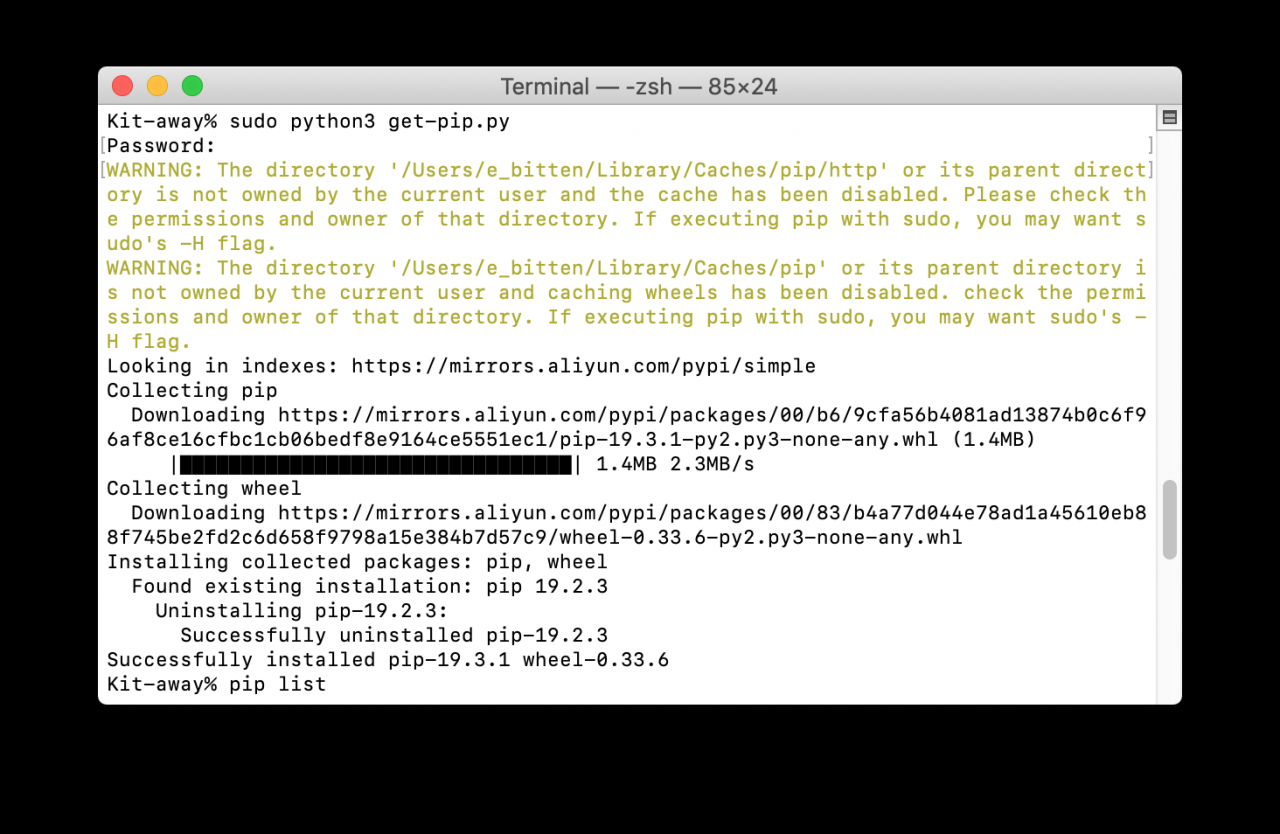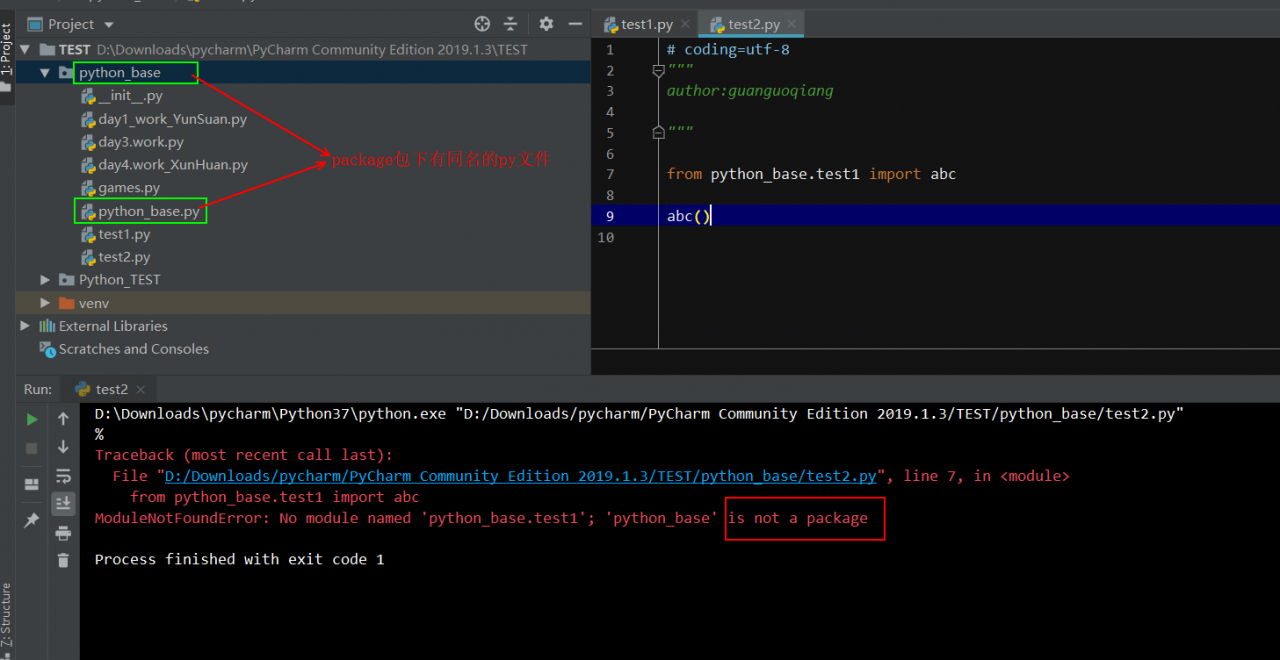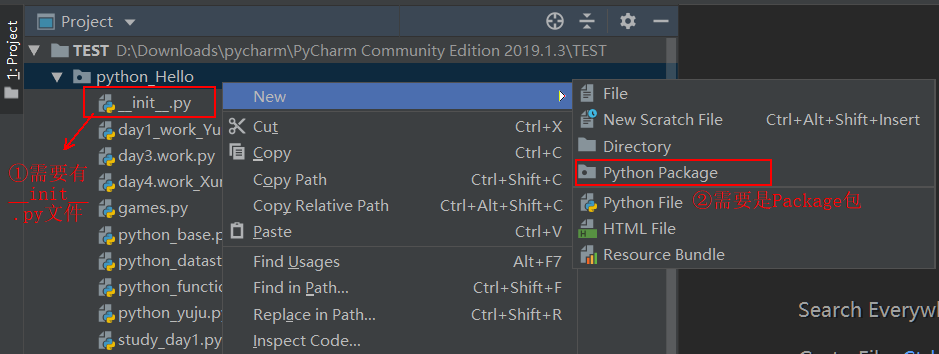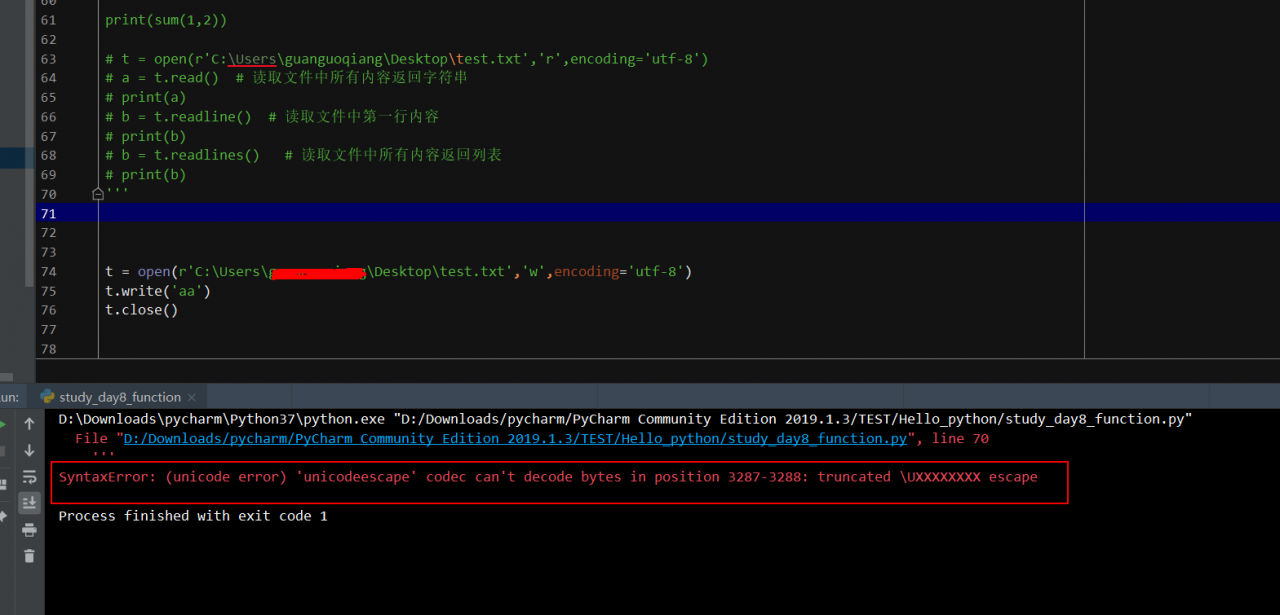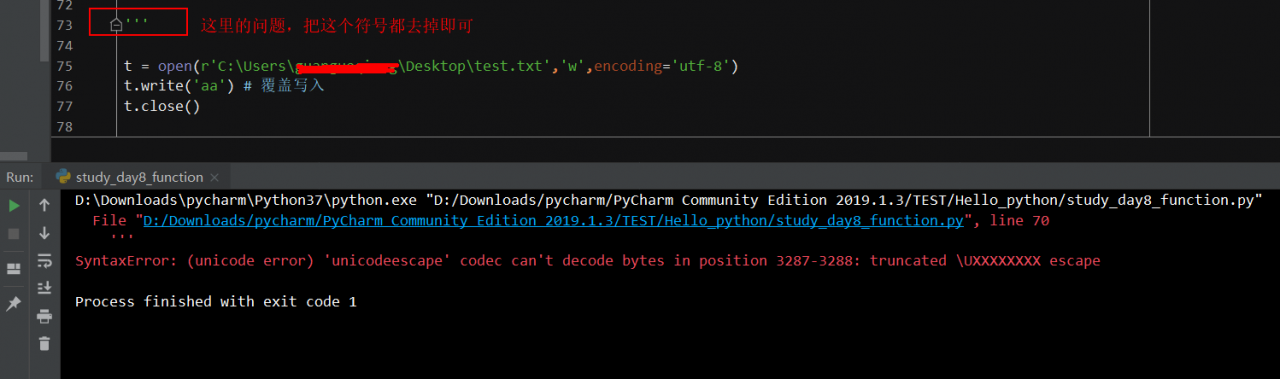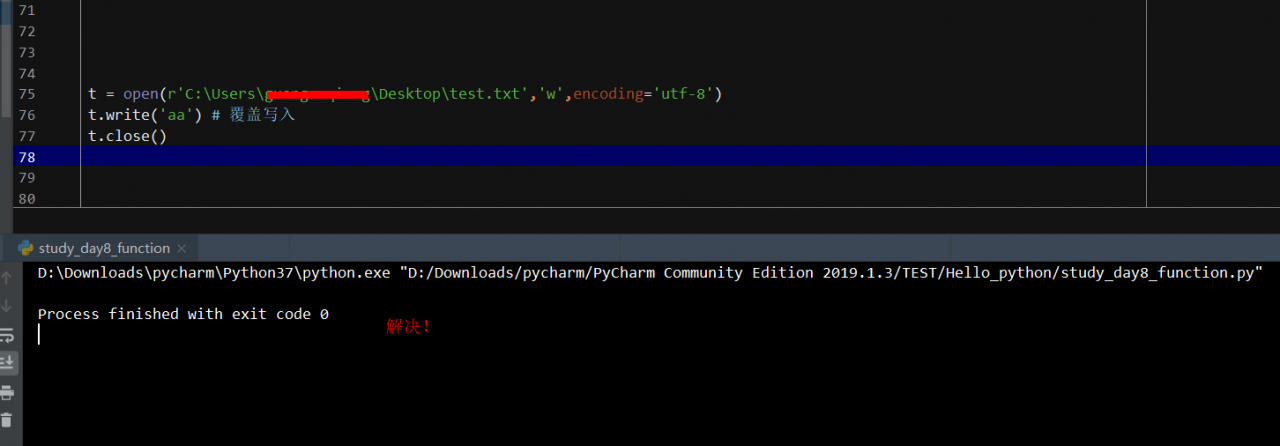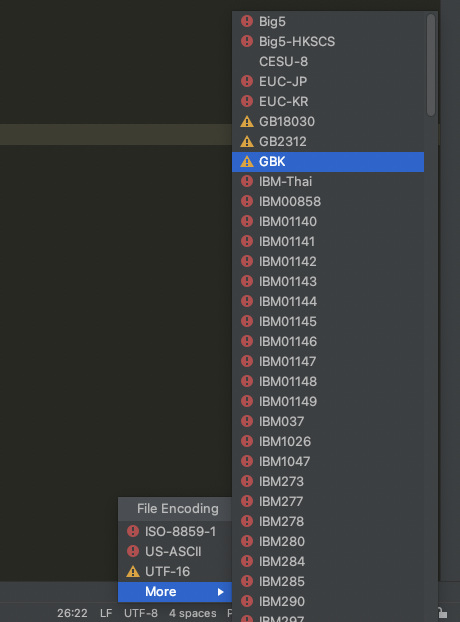surroundings:
DB: 18.3.0.0
OS: Hundreds 7
When doing 2-node rac-rac, one node of the standby database cannot be started, and the error message is as follows:
1. Error message
2021-07-19T04:20:26.842539-04:00
ALTER SYSTEM SET remote_listener=’ rac-scan:1521′ SCOPE=MEMORY SID=’oradg2′;
2021-07-19T04:20:26.847739-04:00
ALTER SYSTEM SET listener_networks=” SCOPE=MEMORY SID=’oradg2′;
NOTE: ASM background process initiating disk discovery for grp 2 ( reqid:0)
2021-07-19T04:20:27.703220-04:00
ORA-00210: cannot open the specified control file
ORA-00202: control file:’+DATA/ORADG/CONTROLFILE/current.260.1078285093′
ORA-17503: ksfdopn:2 Failed to open file +DATA/ORADG/CONTROLFILE/current.260.1078285093
ORA-15001: diskgroup “DATA” does not exist or is not mounted
ORA-15040: diskgroup is incomplete
2021-07-19T04:20:27.727000-04:00
ORA-205 signalled during: ALTER DATABASE MOUNT…
2021-07-19T04:20:28.396066-04:00
WARNING: group 2 (DATA) has missing disks
ORA-15040: diskgroup is incomplete
WARNING: group 2 is being dismounted.
WARNING: ASMB force dismounting group 2 (DATA) due to missing disks
SUCCESS: diskgroup DATA was dismounted
2021-07-19T04:21:22.830412-04:00
Decreasing number of high priority LMS from 1 to 0
2. Check the asm disk group
and execute
su-grid
SQL> connect / as sysasm
Connected.
SQL> set linesize 1000;
SQL> select GROUP_NUMBER,NAME,STATE,OFFLINE_DISKS from v$asm_diskgroup;
GROUP_NUMBER NAME STATE OFFLINE_DISKS
———— ———————————————————— ———————- ————-
1 OCR MOUNTED 0
2 DATA MOUNTED 0
SQL> select GROUP_NUMBER,STATE,path,MOUNT_STATUS,state from v$asm_disk;
GROUP_NUMBER STATE PATH MOUNT_STATUS STATE
———— —————- ——————————————————-
1 NORMAL /dev/mapper/ocrdisk02 CACHED NORMAL
2 NORMAL /dev/mapper/datadisk01 CACHED NORMAL
1 NORMAL /dev/mapper/ocrdisk03 CACHED NORMAL
1 NORMAL /dev/mapper/ocrdisk01 CACHED NORMAL
3. Check the attribute
node 2 of the oracle file, the node that reported the error
[root@rac02 ~]# su-oracle
[oracle@rac02 ~]$ ls -al /u01/oracle/app/product/18.0.0/db_1/bin/ oracle
-rwsr-s–x 1 oracle oinstall 436992448 Jul 16 04:49 /u01/oracle/app/product/18.0.0/db_1/bin/oracle
Normal node
[root@rac01 ~]# su-oracle
[oracle@rac01 bin]$ ls -al /u01/oracle/app/product/18.0.0/db_1/bin/oracle
-rwsr-s–x 1 oracle asmadmin 436992448 Jul 16 04:45 /u01/oracle/app/product/18.0.0/db_1/bin/oracle
Found that the attributes of the file have changed
Solution:
[root@rac02 ~]#chmod u+s /u01/oracle/app/product/18.0.0/db_1/bin/oracle
[root@rac02 ~]#chmod g+s /u01/oracle/app/ product/18.0.0/db_1/bin/oracle
[root@rac02 ~]#chown oracle:asmadmin /u01/oracle/app/product/18.0.0/db_1/bin/oracle