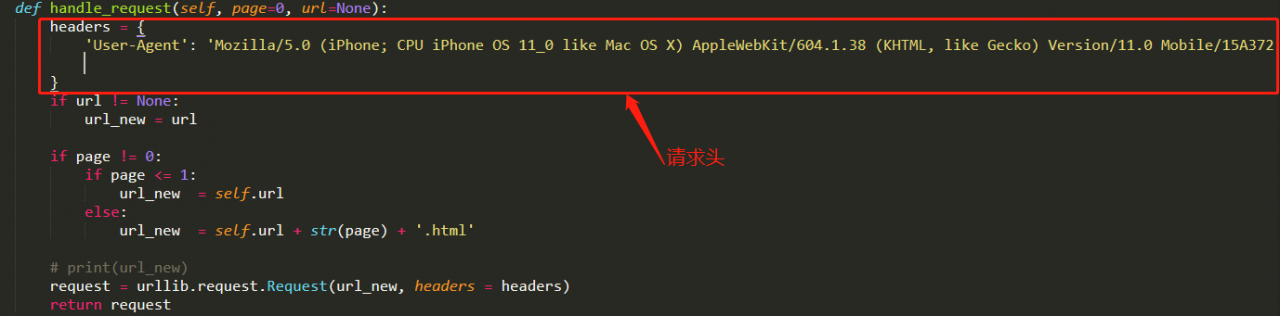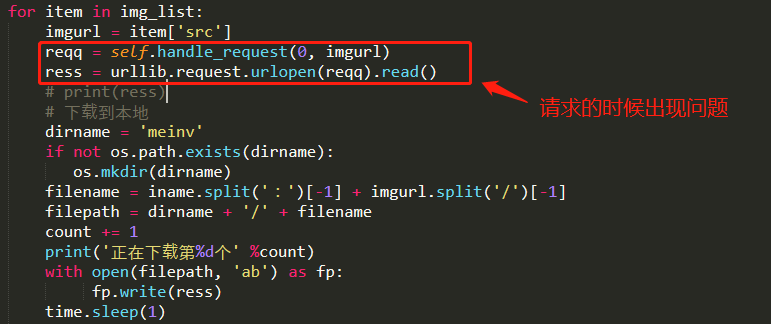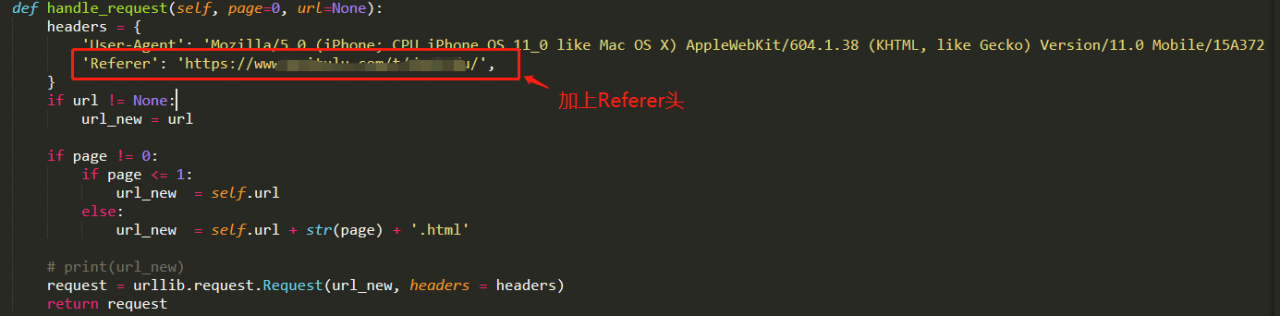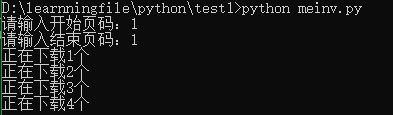The error is as follows:
urllib.error.URLError: <urlopen error [SSL: CERTIFICATE_VERIFY_FAILED] certificate verify failed: unable to get local issuer certificate (_ssl.c:1108)>
All error messages are as follows:
sudo you-get --debug https://www.youtube.com/watch?v=1234567890a
[DEBUG] get_content: https://www.youtube.com/get_video_info?video_id=1234567890a&eurl=https%3A%2F%2Fy
you-get: version 0.4.1410, a tiny downloader that scrapes the web.
you-get: Namespace(URL=['https://www.youtube.com/watch?v=1234567890a'], auto_rename=False, cookies=None, debug=True, extractor_proxy=None, force=False, format=None, help=False, http_proxy=None, info=False, input_file=None, insecure=False, itag=None, json=False, no_caption=False, no_merge=False, no_proxy=False, output_dir='.', output_filename=None, password=None, player=None, playlist=False, skip_existing_file_size_check=False, socks_proxy=None, stream=None, timeout=600, url=False, version=False)
Traceback (most recent call last):
File "/Library/Frameworks/Python.framework/Versions/3.8/lib/python3.8/urllib/request.py", line 1317, in do_open
h.request(req.get_method(), req.selector, req.data, headers,
File "/Library/Frameworks/Python.framework/Versions/3.8/lib/python3.8/http/client.py", line 1230, in request
self._send_request(method, url, body, headers, encode_chunked)
File "/Library/Frameworks/Python.framework/Versions/3.8/lib/python3.8/http/client.py", line 1276, in _send_request
self.endheaders(body, encode_chunked=encode_chunked)
File "/Library/Frameworks/Python.framework/Versions/3.8/lib/python3.8/http/client.py", line 1225, in endheaders
self._send_output(message_body, encode_chunked=encode_chunked)
File "/Library/Frameworks/Python.framework/Versions/3.8/lib/python3.8/http/client.py", line 1004, in _send_output
self.send(msg)
File "/Library/Frameworks/Python.framework/Versions/3.8/lib/python3.8/http/client.py", line 944, in send
self.connect()
File "/Library/Frameworks/Python.framework/Versions/3.8/lib/python3.8/http/client.py", line 1399, in connect
self.sock = self._context.wrap_socket(self.sock,
File "/Library/Frameworks/Python.framework/Versions/3.8/lib/python3.8/ssl.py", line 500, in wrap_socket
return self.sslsocket_class._create(
File "/Library/Frameworks/Python.framework/Versions/3.8/lib/python3.8/ssl.py", line 1040, in _create
self.do_handshake()
File "/Library/Frameworks/Python.framework/Versions/3.8/lib/python3.8/ssl.py", line 1309, in do_handshake
self._sslobj.do_handshake()
ssl.SSLCertVerificationError: [SSL: CERTIFICATE_VERIFY_FAILED] certificate verify failed: unable to get local issuer certificate (_ssl.c:1108)
During handling of the above exception, another exception occurred:
Traceback (most recent call last):
File "/Library/Frameworks/Python.framework/Versions/3.8/bin/you-get", line 10, in <module>
sys.exit(main())
File "/Library/Frameworks/Python.framework/Versions/3.8/lib/python3.8/site-packages/you_get/__main__.py", line 92, in main
main(**kwargs)
File "/Library/Frameworks/Python.framework/Versions/3.8/lib/python3.8/site-packages/you_get/common.py", line 1766, in main
script_main(any_download, any_download_playlist, **kwargs)
File "/Library/Frameworks/Python.framework/Versions/3.8/lib/python3.8/site-packages/you_get/common.py", line 1648, in script_main
download_main(
File "/Library/Frameworks/Python.framework/Versions/3.8/lib/python3.8/site-packages/you_get/common.py", line 1310, in download_main
download(url, **kwargs)
File "/Library/Frameworks/Python.framework/Versions/3.8/lib/python3.8/site-packages/you_get/common.py", line 1757, in any_download
m.download(url, **kwargs)
File "/Library/Frameworks/Python.framework/Versions/3.8/lib/python3.8/site-packages/you_get/extractor.py", line 48, in download_by_url
self.prepare(**kwargs)
File "/Library/Frameworks/Python.framework/Versions/3.8/lib/python3.8/site-packages/you_get/extractors/youtube.py", line 205, in prepare
video_info = parse.parse_qs(get_content('https://www.youtube.com/get_video_info?video_id={}&eurl=https%3A%2F%2Fy'.format(self.vid)))
File "/Library/Frameworks/Python.framework/Versions/3.8/lib/python3.8/site-packages/you_get/common.py", line 442, in get_content
response = urlopen_with_retry(req)
File "/Library/Frameworks/Python.framework/Versions/3.8/lib/python3.8/site-packages/you_get/common.py", line 411, in urlopen_with_retry
return request.urlopen(*args, **kwargs)
File "/Library/Frameworks/Python.framework/Versions/3.8/lib/python3.8/urllib/request.py", line 222, in urlopen
return opener.open(url, data, timeout)
File "/Library/Frameworks/Python.framework/Versions/3.8/lib/python3.8/urllib/request.py", line 525, in open
response = self._open(req, data)
File "/Library/Frameworks/Python.framework/Versions/3.8/lib/python3.8/urllib/request.py", line 542, in _open
result = self._call_chain(self.handle_open, protocol, protocol +
File "/Library/Frameworks/Python.framework/Versions/3.8/lib/python3.8/urllib/request.py", line 502, in _call_chain
result = func(*args)
File "/Library/Frameworks/Python.framework/Versions/3.8/lib/python3.8/urllib/request.py", line 1360, in https_open
return self.do_open(http.client.HTTPSConnection, req,
File "/Library/Frameworks/Python.framework/Versions/3.8/lib/python3.8/urllib/request.py", line 1320, in do_open
raise URLError(err)
urllib.error.URLError: <urlopen error [SSL: CERTIFICATE_VERIFY_FAILED] certificate verify failed: unable to get local issuer certificate (_ssl.c:1108)>
Solution: run the following command to install the certificate
/Applications/Python\ 3.8/Install\ Certificates.command