Geeks, please accept the hero post of 2021 Microsoft x Intel hacking contest>>> ![]()
This error may be due to not finding the installation directory of SQLite or not installing when installing python
For Python 3:
1. If it is installed, find out the installation directory and configure the environment variable
Add environment variable: VI/etc/profile
export LD_LIBRARY_PATH=/usr/local/libModify the python installation file setup. Py and write the SQLite installation directory to someone else
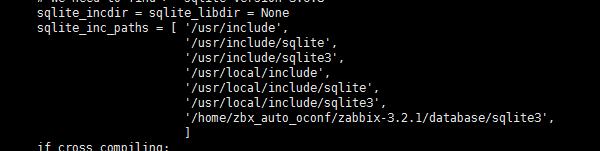
Re install Python
wget https://www.python.org/ftp/python/3.6.4/Python-3.6.4.tgz
tar -zxvf Python-3.6.4.tgz
cd Python-3.6.4
./configure /usr/python360
make && make install
mv /usr/bin/python /usr/bin/python_bak
ln -s /usr/python360/bin/python3.6 /usr/bin/python2. If you are not sure of the directory or are not installed, you can re install SQLite3:
wget http://www.sqlite.org/snapshot/sqlite-snapshot-201801161337.tar.gz
tar -zxvf sqlite-snapshot-201801161337.tar.gz
cd sqlite-snapshot-201801161337
./configure --prefix=/usr/local
make && make installAdd environment variable: VI/etc/profile
export LD_LIBRARY_PATH=/usr/local/libRe install Python
wget https://www.python.org/ftp/python/3.6.4/Python-3.6.4.tgz
tar -zxvf Python-3.6.4.tgz
cd Python-3.6.4
./configure /usr/python360
make && make install
mv /usr/bin/python /usr/bin/python_bak
ln -s /usr/python360/bin/python3.6 /usr/bin/pythonIf it’s Python 2.7:
Then copy the python of CentOS to the node
Similar Posts:
- Python import random error handling method [Solved]
- Using pyenv causes the problem that python3 cannot import SQLite3
- ImportError: Couldn’t import Django [How to Solve]
- Python compiles and installs under Linux and reports an error: makefile: 1141: install
- Bpython ImportError: No module named _curses [How to Solve]
- Using SQLite to show undefined reference to ` SQLite3_ open’…
- Fatal error: Uncaught Error: Class “SQLite3” not found in C:\Code\phpcode\phpbk\tt.php:2 Stack trace: #0 {main} thrown in C:\Code\phpcode\phpbk\tt.php on line 2
- Python Installation WARNING: pip is configured with locations that require TLS/SSL, however the ssl module…
- About configure error APR not found. And exports. C: error_ hack_ apu_ Solution to the problem of redefining version ‘
- Centos7 Install virtualenv Error bash: virtualenv: command not found…