Install datax and execute the self-test script: python /usr/local/datax/bin/datax.py /usr/local/datax/job/job.json, the error is as follows:
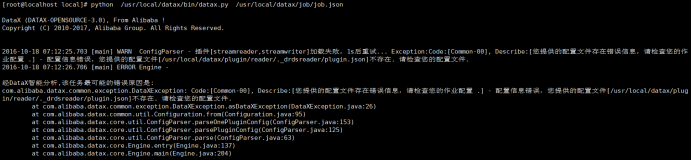
solution
Need to delete hidden files (important)
rm -rf /usr/local/datax/plugin/*/._*
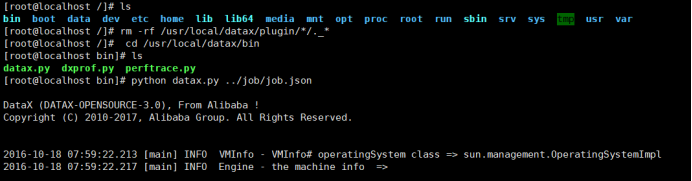
cd /usr/local/datax/bin
python datax.py ../job/job.json
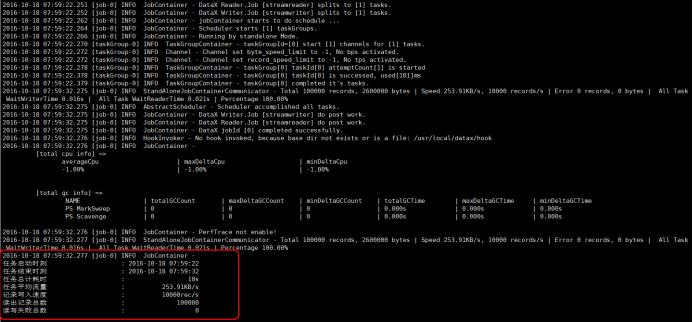
Successfully started as follows
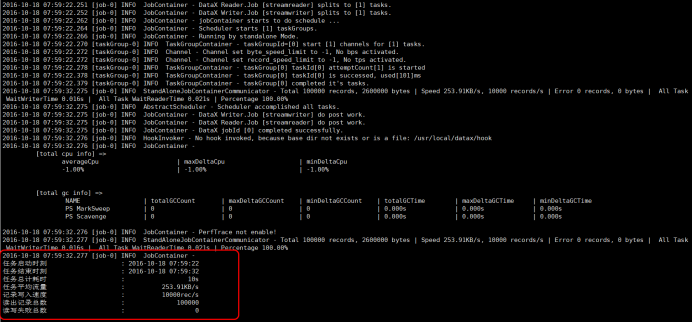
Similar Posts:
- [Solved] react Project Error: Support for the experimental syntax ‘decorators-legacy’ isn’t currently enabled
- [Solved] Mobx error: Support for the experimental syntax ‘decorators-legacy’ isn’t currently enab
- DataX synchronization mysql8 datagram error
- Appium – multiprocessing.pool.MaybeEncodingError-[“Can’t pickle local object ‘PoolManager.__init…
- jenkins+sonar-scanner Scan Error: Failed to find ‘typescript’ module.Please check, NODE_PATH contains location of global ‘typescript’ or install locally in your project
- Python calls shell script: oserror: [errno 8] exec format err
- Command “python setup.py egg_info” failed with error code 1
- Vue configures the compression-webpack-plugin to package and compress JS and CSS Error
- Python: How to Solve raise JSONDecodeError(“Expecting value”, s, err.value) from None json.decoder…