This article gives you a comprehensive understanding of Java object serialization and deserialization>>> ![]()
Background: this problem occurs in the development and testing phase of the project
Recurrence: there has been no problem in the development and debugging process. The local download of Excel, word and PDF is perfect. However, after the service is deployed to the server, the download of chrome in the test environment always fails, indicating network errors
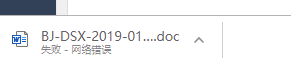 。
。
At this time, we trace the problem. During the local test, we find that every download will have a problem warning: resource interpreted as document but transferred with MIME type application/octet stream
Baidu, most of them are modifying content-type, but no matter what type of modification it is, the packet is displayed back to the corresponding type, but download is not successful (it has to make complaints about Baidu, really is advertising first-class). p>
Switch to Bing and successfully find a solution: add the header information content length,  , in which bytes is the binary stream file to download
, in which bytes is the binary stream file to download
The reason for this is that the download of byte stream is restricted by the advanced version of chrome, and the length of byte stream should be declared in the header information( What are the specific restrictions here?I’ll update it later when I find out the exact statement.)
Update on August 23, 2019: words exported in this way are lost. The length of the stream added in the header is only the length of the body (bytes. Length), and the length of the header needs to be added. I added 5000 here, which is also measured a little bit
Update on December 13, 2019: in the past two days, a user reported that the export of word failed, 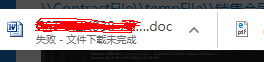 . First, I used my computer’s Chrome test – no problem, and asked him about the browser version he used – the latest version of chrome 79. After downloading, I tried, and sure enough, there was a problem, and I couldn’t find the reason through local debugging
. First, I used my computer’s Chrome test – no problem, and asked him about the browser version he used – the latest version of chrome 79. After downloading, I tried, and sure enough, there was a problem, and I couldn’t find the reason through local debugging
Thinking about whether it is the length of the byte stream, I deleted the 5000 I added and tested it successfully. There was no loss of words! I guess some bugs have been fixed after chrome upgrade. The length of header information should not be added to the length of byte stream
Record as a problem only
Address: https://blog.csdn.net/qq_ 34720759/article/details/79189480
Similar Posts:
- [Solved] Zookeeper reads data error: Exception in thread “main” org.I0Itec.zkclient.exception.ZkMarshallingError…
- Syntax error: word unexpected (expect
- Failed to execute ‘createObjectURL’ on ‘URL’
- [Solved] exception is java.lang.NoClassDefFoundError: com.sun.crypto.provider.SunJCE
- selenium.common.exceptions.WebDriverException: Message: unknown Error: cannot find Chrome binary
- The difference between UTF-8 and utf-8-sig
- Unknown error: cannot find chrome binary
- [Solved] DOM parsing XML Error: Content is not allowed in prolog
- Solutions to axis RP extension for chrome problems
- [Solved] RPC mount export: RPC: Unable to receive; errno = No route to host