Solution:
1. Problem phenomenon
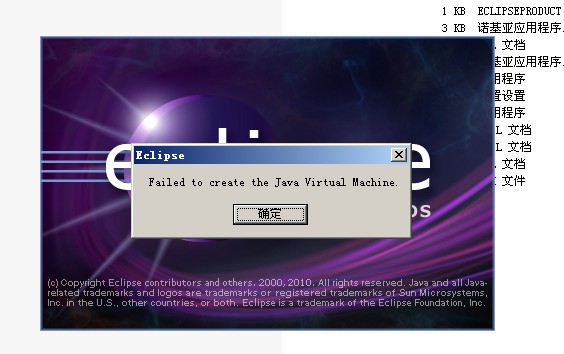
2. Java virtual machine initialization failed! Find the eclipse decompression path
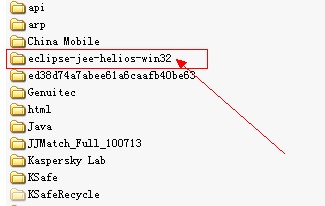
3. Find eclipse initialization file
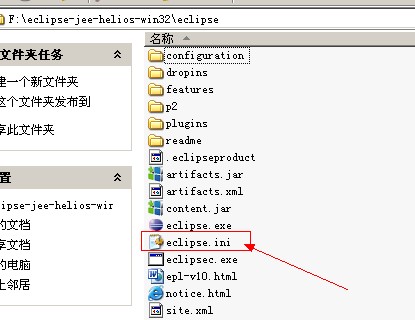
4. Right click to open (here, UltraEdit is taken as an example)
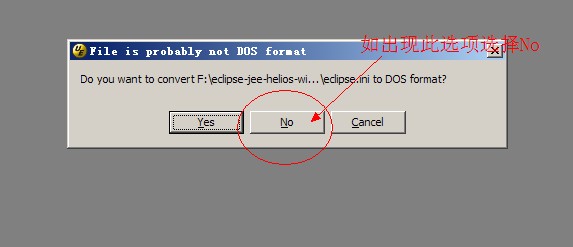
5. Open search initialization. Virtual machine allocates memory limit settings (original 256, set to 128) for Java permanent generation objects such as class objects and method objects
Note: the setting here can not be too small, and there are two places, which have been marked in the figure
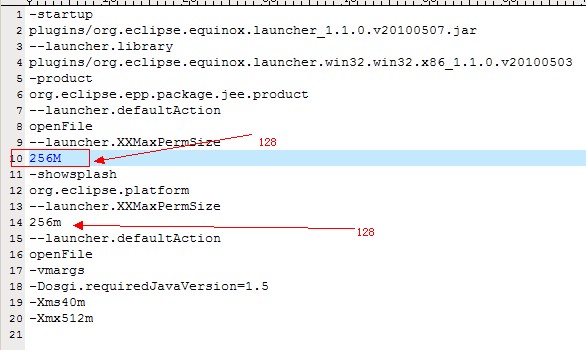
6. Save and restart eclipse
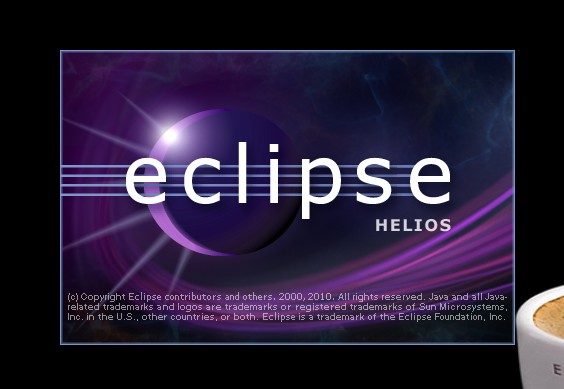
Note: permsize and maxpermsize indicate that the virtual machine allocates memory limits for reflective objects such as Java permanent generation, which are not included in heap memory
-Xms128m
indicates that the minimum size of JVM heap memory is 128MB, and the initial allocation
– xmx512m
indicates that the maximum allowable size of JVM heap memory is 256MB, which is allocated on demand
-20: Permsize = 64MB minimum size, initial allocation
– XX: maxpermsize = 256MB maximum allowable allocation size, on-demand allocation
too small will cause: java.lang.outofmemoryerror: permgen space
Similar Posts:
- eclipse.ini/myeclipse.ini -Xms,-Xmx,-PerSize
- Tomcat java.lang.OutOfMemoryError: PermGen space
- How to Solve JAVA Error: “Too small initial heap”
- JAVA package Run Error: Java hotspot (TM) 64 bit server VI warning: Info: OST; The ‘eror’ page file is too small to complete the operation
- [Solved] CDH6.3.2 Hive on spark Error: is running beyond physical memory limits
- Tuning and setting of memory and CPU on yarn cluster
- tomcat PermGen space
- Java.lang.outofmemoryerror: permgen space and its solution in eclipse + Maven environment
- Too small initial heap for new size specified
- Record a JVM memory overflow java.lang.outofmemoryerror: GC overhead limit exceeded