Open source software supply chain lighting plan, waiting for you>>> ![]()
Just now I started eclipse (neon version), but it couldn’t start normally, and then a pop-up box appeared
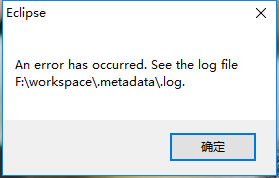
View log file
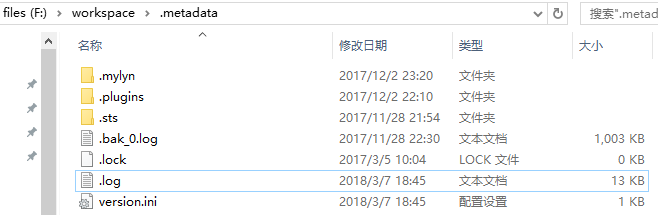
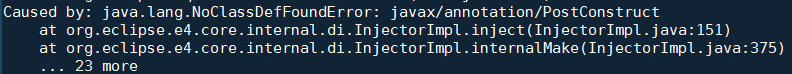
Extract part of the log
!SESSION 2018-03-07 18:45:23.034 -----------------------------------------------
eclipse.buildId=4.6.2.M20161124-1400
java.version=9.0.4
java.vendor=Oracle Corporation
BootLoader constants: OS=win32, ARCH=x86_64, WS=win32, NL=zh_CN
Framework arguments: -product org.eclipse.epp.package.jee.product
Command-line arguments: -os win32 -ws win32 -arch x86_64 -product org.eclipse.epp.package.jee.product
!ENTRY org.eclipse.osgi 4 0 2018-03-07 18:45:28.474
!MESSAGE Application error
!STACK 1
org.eclipse.e4.core.di.InjectionException: java.lang.NoClassDefFoundError: javax/annotation/PostConstruct
at org.eclipse.e4.core.internal.di.InjectorImpl.internalMake(InjectorImpl.java:386)
at org.eclipse.e4.core.internal.di.InjectorImpl.make(InjectorImpl.java:294)
at org.eclipse.e4.core.contexts.ContextInjectionFactory.make(ContextInjectionFactory.java:162)
at org.eclipse.e4.ui.internal.workbench.swt.E4Application.createDefaultHeadlessContext(E4Application.java:490)
at org.eclipse.e4.ui.internal.workbench.swt.E4Application.createDefaultContext(E4Application.java:504)
at org.eclipse.e4.ui.internal.workbench.swt.E4Application.createE4Workbench(E4Application.java:203)
at org.eclipse.ui.internal.Workbench$5.run(Workbench.java:632)
at org.eclipse.core.databinding.observable.Realm.runWithDefault(Realm.java:336)
at org.eclipse.ui.internal.Workbench.createAndRunWorkbench(Workbench.java:610)
at org.eclipse.ui.PlatformUI.createAndRunWorkbench(PlatformUI.java:148)
at org.eclipse.ui.internal.ide.application.IDEApplication.start(IDEApplication.java:138)
at org.eclipse.equinox.internal.app.EclipseAppHandle.run(EclipseAppHandle.java:196)
at org.eclipse.core.runtime.internal.adaptor.EclipseAppLauncher.runApplication(EclipseAppLauncher.java:134)
at org.eclipse.core.runtime.internal.adaptor.EclipseAppLauncher.start(EclipseAppLauncher.java:104)
at org.eclipse.core.runtime.adaptor.EclipseStarter.run(EclipseStarter.java:388)
at org.eclipse.core.runtime.adaptor.EclipseStarter.run(EclipseStarter.java:243)
at java.base/jdk.internal.reflect.NativeMethodAccessorImpl.invoke0(Native Method)
at java.base/jdk.internal.reflect.NativeMethodAccessorImpl.invoke(Unknown Source)
at java.base/jdk.internal.reflect.DelegatingMethodAccessorImpl.invoke(Unknown Source)
at java.base/java.lang.reflect.Method.invoke(Unknown Source)
at org.eclipse.equinox.launcher.Main.invokeFramework(Main.java:673)
at org.eclipse.equinox.launcher.Main.basicRun(Main.java:610)
at org.eclipse.equinox.launcher.Main.run(Main.java:1519)
at org.eclipse.equinox.launcher.Main.main(Main.java:1492)
Caused by: java.lang.NoClassDefFoundError: javax/annotation/PostConstruct
at org.eclipse.e4.core.internal.di.InjectorImpl.inject(InjectorImpl.java:151)
at org.eclipse.e4.core.internal.di.InjectorImpl.internalMake(InjectorImpl.java:375)
... 23 more
Caused by: java.lang.ClassNotFoundException: javax.annotation.PostConstruct cannot be found by org.eclipse.e4.core.di_1.6.1.v20160712-0927
at org.eclipse.osgi.internal.loader.BundleLoader.findClassInternal(BundleLoader.java:410)
at org.eclipse.osgi.internal.loader.BundleLoader.findClass(BundleLoader.java:372)
at org.eclipse.osgi.internal.loader.BundleLoader.findClass(BundleLoader.java:364)
at org.eclipse.osgi.internal.loader.ModuleClassLoader.loadClass(ModuleClassLoader.java:161)
at java.base/java.lang.ClassLoader.loadClass(Unknown Source)
... 25 more
It is said on the Internet that the reason is caused by jdk9, and the solution is given:
Find eclipse installation path
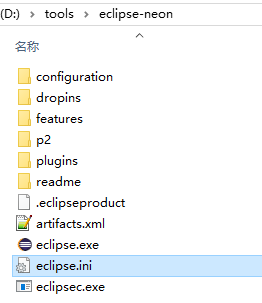
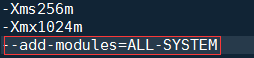
Add a sentence:
--add-modules=ALL-SYSTEMSave and restart eclipse
Similar Posts:
- [Solved] Eclipse Startup Error: Cannot load 64-bit SWT libraries on 32-
- Eclipse Off-line Install activiti Plug-in error: “An error occurred while collecting items to be installed session conte…
- Maven Package Error: [INFO] Using Groovy-Eclipse compiler to compile both Java and Groovy files
- [maven-38382;- 39064; java.lang.NoSuchMethodError: javax.ws.rs.core.Application.getProperties()Ljava/util/Map
- The solution of javaw.exe in your current path
- Sqlite Error:com.intellij.execution.ExecutionException: Exception in thread “main” java….
- JUnit Error: java.lang.IncompatibleClassChangeError [How to Solve]
- org.springframework.core.log.LogMessage [How to Solve]
- [Solved] Git packaging error: [error] failed to perform fetch
- Project startup error: communications link failure